
Knowledge Base / News
Hurricane Matthew formed quickly, and is now headed towards the southeastern United States after battering the Caribbean. We hope that all of our users and resellers on the islands have been staying safe during the worst of the storm.
As Hurricane Matthew makes its way towards the United States mainland, it’s important that businesses directly in the path of the storm think about their business continuity. Monitoring for power and potential flood are a big part of that plan.
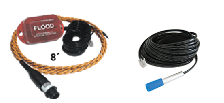 During the midst of a hurricane travel may be next to impossible, and it’s certainly not recommended. Monitoring environment conditions to be aware of possible flooding or water within your facility can be critical to helping your organization quickly recover from any potential damage.
During the midst of a hurricane travel may be next to impossible, and it’s certainly not recommended. Monitoring environment conditions to be aware of possible flooding or water within your facility can be critical to helping your organization quickly recover from any potential damage.
Monitoring power can be helpful as well, especially if you are running applications that clients and remote users who aren’t affected by the storm need to access. Room Alert users can configure Device ManageR to automatically shut down critical servers gracefully in the event of a power outage. Likewise, immediate alerts from GoToMyDevices will keep your staff notified of any power or flooding issues during the storm.
No matter the impact the storm has on your area, the absolute most important thing is to stay safe. Some areas may indeed lose power or have flooding issues depending on the path of the storm. Preparation and monitoring is key to getting your organization back up and running as soon as possible once the storm passes.
Being alerted to any potential environment problems due to the storm can help your company prepare even before the inclement weather has passed. If your organization is not currently monitoring temperature, flood, power, smoke, and more, you may not be alerted to any problems your facility or critical assets are undergoing due to the storm.
Your business continuity plan needs to include environment factors and monitoring in the event of sudden inclement weather. If you have questions about how to best monitor for flood and power, please let us know. In the meantime, we hope you ride out Hurricane Matthew safely if you’re projected to be in its path.
Note: The former GoToMyDevices online monitoring and management platform was migrated into RoomAlert.com in December 2017. For more information, please see our announcement article and FAQ.

You may find Windows Command Prompt at the following path:
To run Windows Command Prompt as an administrator:
| Current S models | Current E models |
|---|---|
| Room Alert 32S | Room Alert 32E |
| Room Alert 12S | Room Alert 12E |
| Room Alert 4E | |
| Room Alert 3E | |
| Current S models | Current E models |
|---|---|
| Room Alert 32S | Room Alert 32E |
| Room Alert 12S | Room Alert 12E |
| Room Alert 3S | Room Alert 4E |
| Room Alert 3E | |
| Room Alert 3W |