
Knowledge Base / News
Earlier today, an article was published by SecurityWeek that detailed serious flaws in products manufactured by the Taiwan-based firm AVTECH. Specifically, the Internet-connected CCTV equipment and cameras from this company can potentially be taken over by malicious users due to the source code and firmware used in these devices.
It is important to note that the Taiwan-based AVTECH involved in this security flaw is in no way, shape, or form related to AVTECH Software based in the United States. Security Week also has helpfully printed a clarification in their story as well to confirm there is no relation to the security flaws and AVTECH Software.
AVTECH Software does not provide or manufacture any CCTV equipment or cameras, and has no relation whatsoever to the company in Taiwan. Since being founded in the United States in 1988, our Room Alert environment monitors have become one of the leading solutions for proactive environment monitoring.
All of our products, software, and firmware undergo rigorous testing before being released to our customers, who are now located in over 180 countries. We firmly stand behind our products, as do our customers which include over 80% of the Fortune 1000, most state and federal agencies, and all four branches of the United States military.
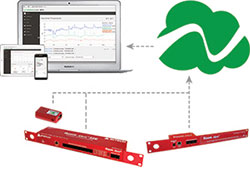 When we learned of the news regarding the company that has the same name as us (and stylizes it the same way as well), we wanted to immediately reassure our customers, vendors, and partners that AVTECH Software, Room Alert, and GoToMyDevices are completely unaffected by the security issues published today.
When we learned of the news regarding the company that has the same name as us (and stylizes it the same way as well), we wanted to immediately reassure our customers, vendors, and partners that AVTECH Software, Room Alert, and GoToMyDevices are completely unaffected by the security issues published today.
Again, the AVTECH in Taiwan that was the subject of the Security Week article today is completely unrelated to the US-based AVTECH Software.
If any of our customers or partners have any questions, we encourage them to contact us, or to speak with their assigned Sr. Product Specialist directly. We will be happy to answer any and all questions, and reassure them that the company and products at the source of today’s news are completely unrelated to AVTECH Software and Room Alert environment monitors.
Note: The former GoToMyDevices online monitoring and management platform was migrated into RoomAlert.com in December 2017. For more information, please see our announcement article and FAQ.

You may find Windows Command Prompt at the following path:
To run Windows Command Prompt as an administrator:
| Current S models | Current E models |
|---|---|
| Room Alert 32S | Room Alert 32E |
| Room Alert 12S | Room Alert 12E |
| Room Alert 3S | Room Alert 4E |
| Room Alert 3E | |
| S models | E & W models |
|---|---|
| Room Alert 32S | Room Alert 32E |
| Room Alert 12S | Room Alert 12E |
| Room Alert 3S | Room Alert 4E |
| Room Alert 3E | |
| Room Alert 3W |
| Model |
|---|
| Room Alert MAX |
| Room Alert 32S |
| Room Alert 12S |
| Room Alert 3S |
| Room Alert 32E/W |
| Room Alert 12E |
| Room Alert 4E |
| Room Alert 3E |
| Room Alert 3 Wi-Fi |