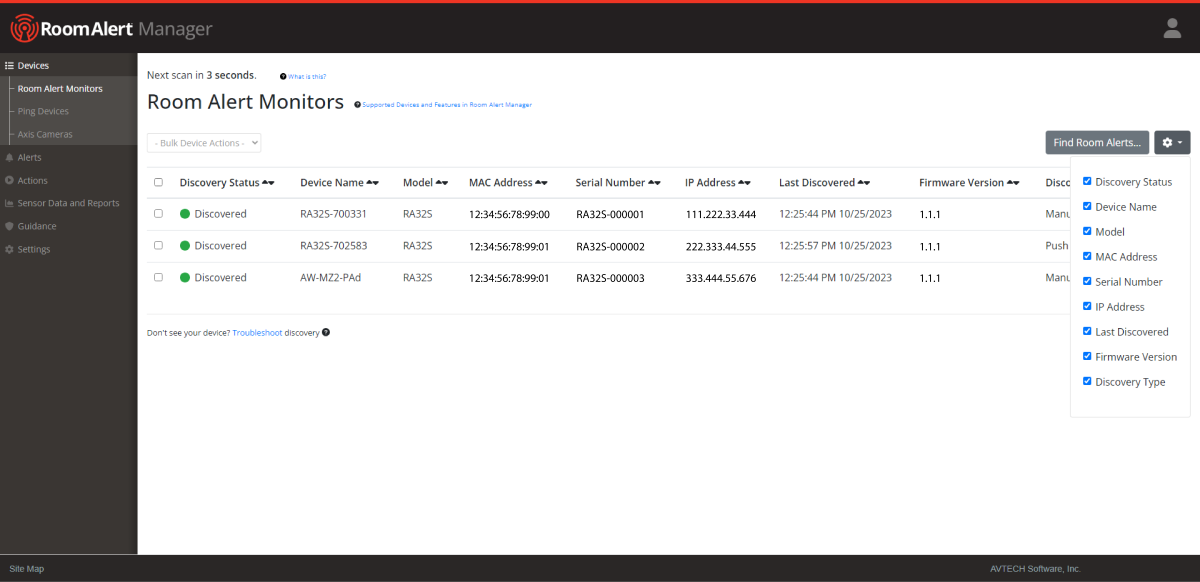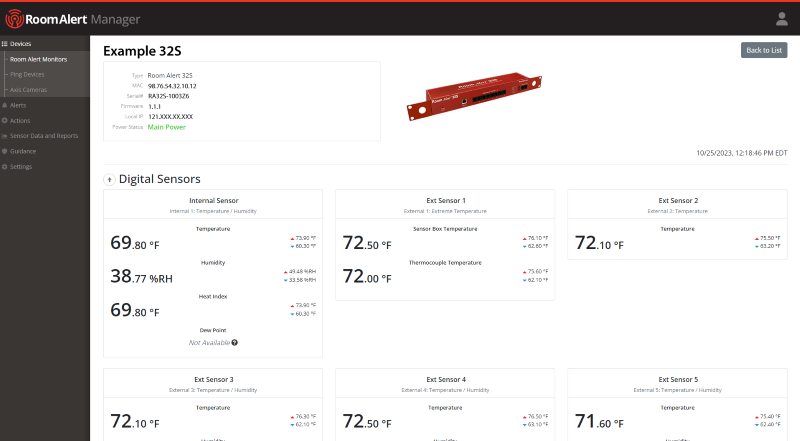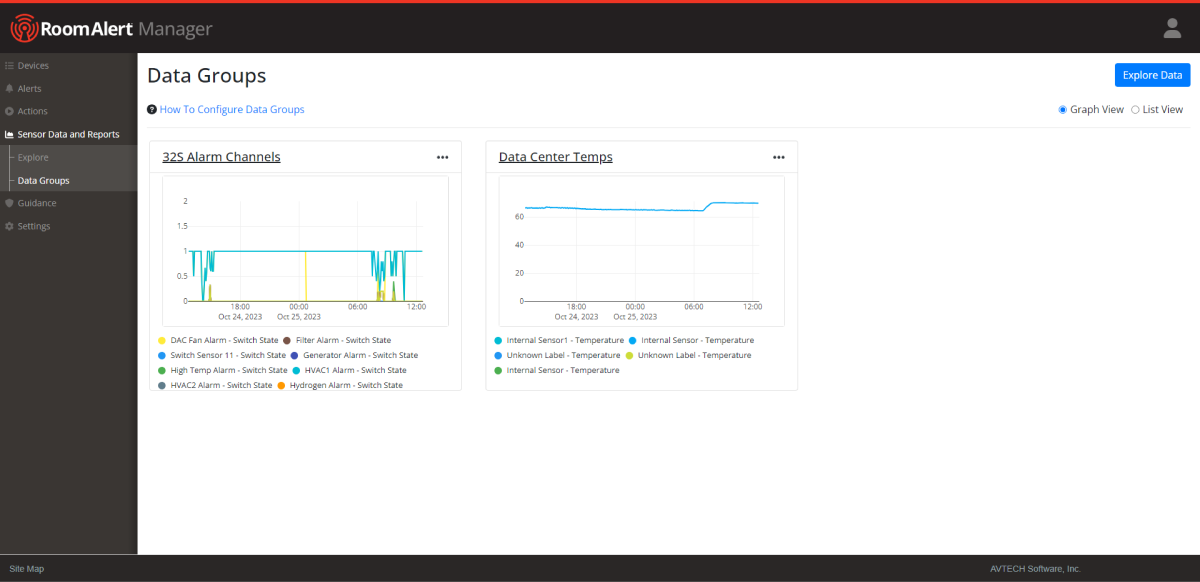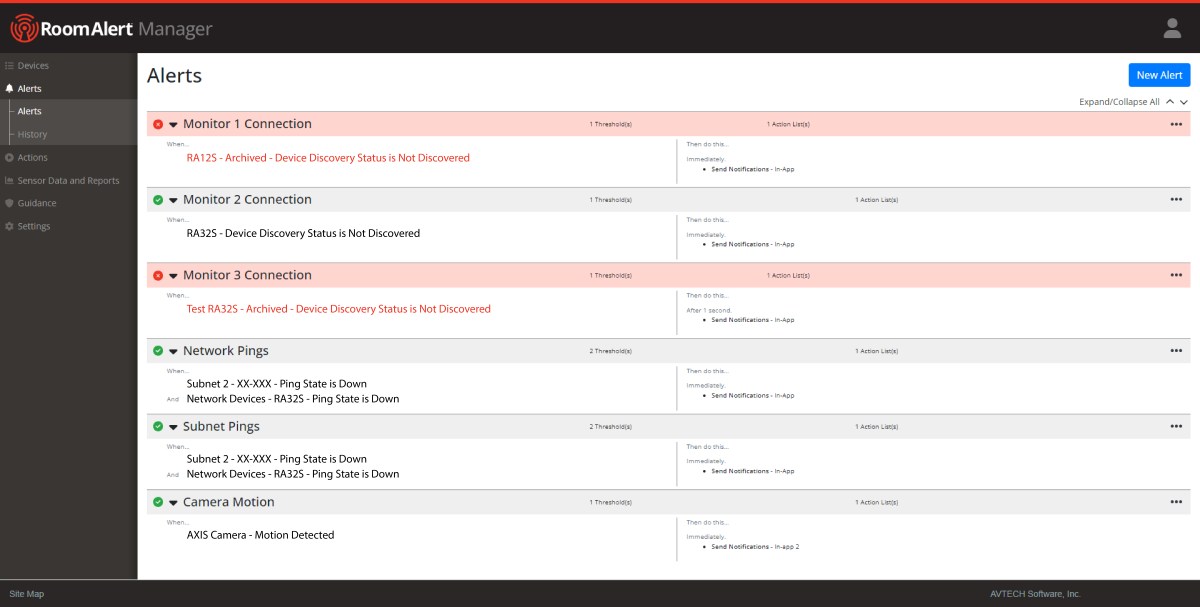Room Alert Manager is designed and engineered by AVTECH’s team and is available to download for all Room Alert users on the Professional tier of Room Alert Account or higher. Room Alert Manager is AVTECH’s best platform for local or on-premises management of Room Alert monitors, sensors and accessories. Room Alert Manager is a robust all-in-one solution for the discovery, management, monitoring, alerting, logging, graphing and automatic action of Room Alert environment monitoring products. Users can download, install and update Room Alert Manager through their Room Alert Account.
With Room Alert Manager installed, users can:
Room Alert Manager allows users to easily send alert notifications when changes in the environment are detected by their Room Alert monitors and sensors. Room Alert Manager offers unlimited alerting of customizable alert notifications to individuals and groups, hierarchies, dependencies and scheduling. Room Alert Manager also allows users to take automatic actions to resolve issues, automatically log sensor data in an embedded SQL database for one click export, set multiple IP addresses and more.
Room Alert Manager helps customers monitor and document their facilities, improve productivity, strengthen business continuity efforts and prevent costly environmental downtime. Room Alert Manager is extremely user-friendly with step-by-step guidance on features such as setting up alerts, so users can easily utilize all that Room Alert Manager has to offer. We also have online resources available such as Frequently Asked Questions (FAQs) where users can learn more about taking advantage of all the capabilities in Room Alert Manager.
Whether you have Room Alert installed in your small business or deployed across large facilities with multiple locations, Room Alert Manager is the perfect tool for managing all of your Room Alert monitors, sensors and accessories.
Room Alert Manager is available free for all customers on the Professional Tier or higher of Room Alert Account. Log in and click 'Downloads' for a link to the software. Don't have Professional? Visit your Account Billing page and click 'Upgrade' for immediate access.