
Knowledge Base / Frequently Asked Questions / Room Alert Monitors (PRO, MAX, and Legacy)
Typically, wireless sensors and Wired Sensor Adapters send their data to the MAX Base Station multiple times per minute.
If your Room Alert MAX Base Station has not received any new data from a paired wireless sensor or Wired Sensor Adapter in more than 2 minutes, you’ll see a timestamp in the Readings page, like the one pictured below.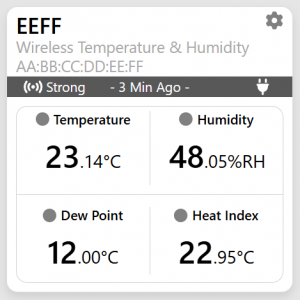
If 5 minutes elapses since the Base Station last received data, the sensor/adapter is considered Disconnected. If its configured to do so, the Base Station will send a Disconnection notification at this point.

You may find Windows Command Prompt at the following path:
To run Windows Command Prompt as an administrator:
| Current S models | Current E models |
|---|---|
| Room Alert 32S | Room Alert 32E |
| Room Alert 12S | Room Alert 12E |
| Room Alert 3S | Room Alert 4E |
| Room Alert 3E | |
| S models | E & W models |
|---|---|
| Room Alert 32S | Room Alert 32E |
| Room Alert 12S | Room Alert 12E |
| Room Alert 3S | Room Alert 4E |
| Room Alert 3E | |
| Room Alert 3W |
| Model |
|---|
| Room Alert MAX |
| Room Alert 32S |
| Room Alert 12S |
| Room Alert 3S |
| Room Alert 32E/W |
| Room Alert 12E |
| Room Alert 4E |
| Room Alert 3E |
| Room Alert 3 Wi-Fi |