
Knowledge Base / Frequently Asked Questions / Room Alert Account (RoomAlert.com) / Room Alert Link
Your Room Alert Link has a local web interface that you can access if you’re on the same network as Link’s host computer.
You may wish to access Link’s local web interface to:
To open Link’s local web interface, follow the instructions below.
To access Link’s local web interface from its host computer, simply type localhost:8989 (by default) into your web browser’s address bar, as shown below.
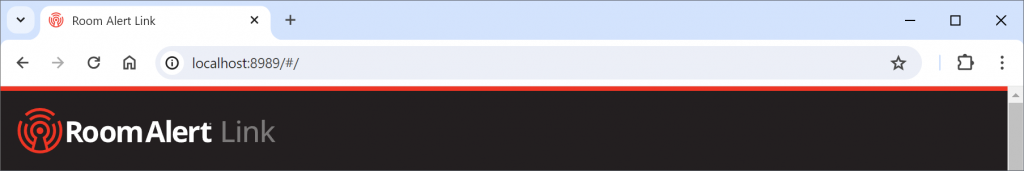
To access Link’s local web interface from a different computer on the network, first open Inbound port 8989 (by default) on Link’s host computer.
Then type <IP address of host system>:8989 into your web browser’s address bar. An example is shown below.
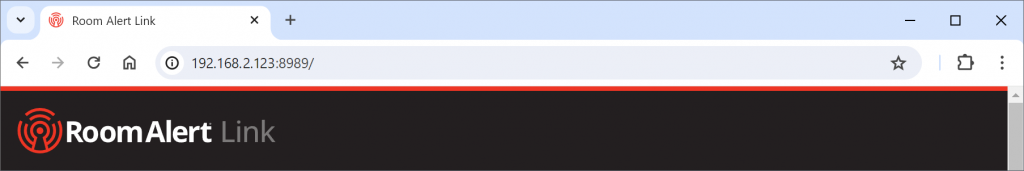

You may find Windows Command Prompt at the following path:
To run Windows Command Prompt as an administrator:
| Current S models | Current E models |
|---|---|
| Room Alert 32S | Room Alert 32E |
| Room Alert 12S | Room Alert 12E |
| Room Alert 3S | Room Alert 4E |
| Room Alert 3E | |
| S models | E & W models |
|---|---|
| Room Alert 32S | Room Alert 32E |
| Room Alert 12S | Room Alert 12E |
| Room Alert 3S | Room Alert 4E |
| Room Alert 3E | |
| Room Alert 3W |
| Model |
|---|
| Room Alert MAX |
| Room Alert 32S |
| Room Alert 12S |
| Room Alert 3S |
| Room Alert 32E/W |
| Room Alert 12E |
| Room Alert 4E |
| Room Alert 3E |
| Room Alert 3 Wi-Fi |