
Knowledge Base / News / IT & Data Centers
Consistent, clean power is the heartbeat of every organization that relies on technology in any way. Without primary power, your phones are most likely down, your data center is dark, your server room is silent, and you are effectively closed for business. Being able to earn revenue is a key reason that power monitoring in your data center and server room is so critical.
Even if your facility is located on a solid power grid, inclement weather and unexpected conditions can quickly cause a blackout. Backup generators and UPS units can help supply power, at least for a short period. However, many small to medium businesses simply can’t budget a generator, leaving them at the mercy of the power company and the battery life in their UPS units.
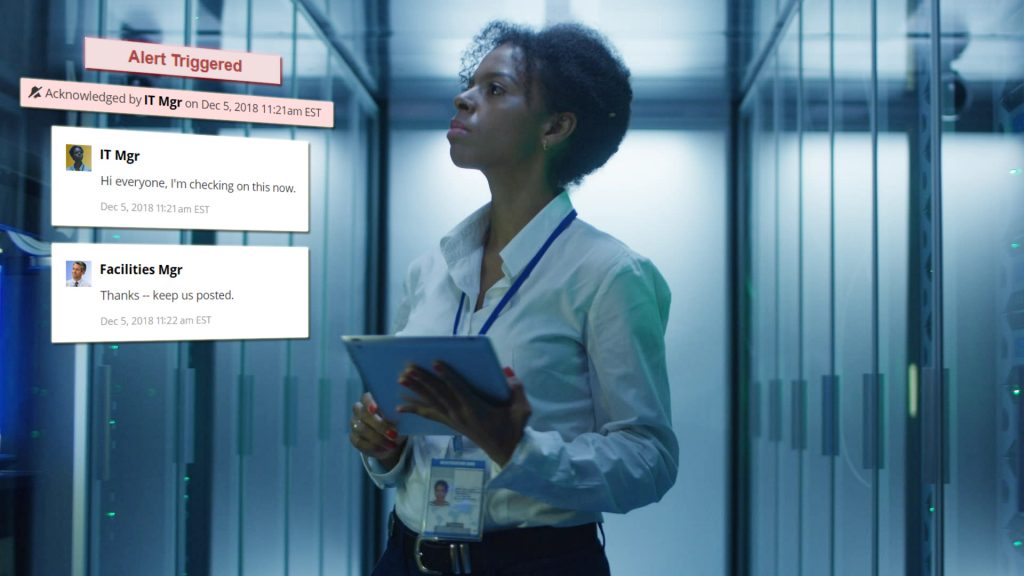
Monitoring the power status of individual servers and devices is important as well. Stories about a power cord that was accidentally jostled by foot traffic, or one that was mistakenly unplugged when doing some maintenance, are abound. No one wants to be “that person” who brought down a critical server or router by mistake. Being alerted when an important piece of network hardware is not receiving power can mean the difference between a quick trip to your server room, or hours of panic not knowing what’s causing your eCommerce database to be down.
To many smaller organizations, their “data center” is really a room within their office space (or perhaps even a closet) that houses a few servers, some switches and routers, a firewall, and perhaps phone system hardware. These rooms weren’t built or designed to host sensitive electronics, and don’t have electrical wiring or network cabling designed for the heavy loads that several high-capacity devices can place on your infrastructure.
“Well, it’s just a small room, I don’t see why there might be a problem” are famous last words, usually heard just before the accounting server, or internet router suddenly stops working. The size of the room your servers and equipment are hosted in is irrelevant; the importance of those devices, the services they provide, and the data they store are by far and away the critical factor in deciding how to monitor. Ensuring that critical hardware is receiving power should be one of the first key items in your business continuity plan.
Power monitoring doesn’t need to stop at your server room, either. Are you relying on HVAC to cool your data center? We’re guessing the answer to that question is “yes”… so it makes sense to monitor power status to your air conditioning units to make sure they’re functioning and powered up. No one wants to walk into a 135 degree, completely silent data center on a Monday morning, with the phone ringing off the hook thanks to a deluge of employees who can’t access files and mission-critical data that are stored on those now-silent servers.
Organizations in multi-tenant buildings may not be directly responsible for maintenance of wiring and power, however any outages or problems that happen will directly affect you. Monitoring your power status, and the power status of your equipment, may mean that you can notify your facility management of problems before they’re aware themselves.
The same scenario applies to organizations that outsource their server hosting and data center services to a third-party colocation provider. Your data host may be monitoring power for their own needs, however they may only be providing you with bandwidth and traffic reports to/from your servers. Power reports (and reports on other important environmental factors such as temperature and humidity/water leaks) may not be included in your colocation package if they’re even offered at all. Installing your own power monitoring will act as both a check as well as a safeguard to ensure maximum uptime for your servers and help prevent against unwanted data loss due to power failure.
A recent Ponemon Institute study showed that the estimated cost per minute of a power outage increased from $5,617 in 2010 to $8,851 in 2016. That cost is expected to continue to rise, given how reliant many organizations are on their servers and infrastructures having reliable power. Be sure to protect your organization, your infrastructure, and your data against power loss by proactively monitoring your power status across your facility and network. Regardless of the size of your data center, server room, or IT closet, monitoring power to all your devices will help prevent costly outages that dramatically impact your revenue, productivity, and customer confidence.

You may find Windows Command Prompt at the following path:
To run Windows Command Prompt as an administrator:
| Current S models | Current E models |
|---|---|
| Room Alert 32S | Room Alert 32E |
| Room Alert 12S | Room Alert 12E |
| Room Alert 3S | Room Alert 4E |
| Room Alert 3E | |
| S models | E & W models |
|---|---|
| Room Alert 32S | Room Alert 32E |
| Room Alert 12S | Room Alert 12E |
| Room Alert 3S | Room Alert 4E |
| Room Alert 3E | |
| Room Alert 3W |
| Model |
|---|
| Room Alert MAX |
| Room Alert 32S |
| Room Alert 12S |
| Room Alert 3S |
| Room Alert 32E/W |
| Room Alert 12E |
| Room Alert 4E |
| Room Alert 3E |
| Room Alert 3 Wi-Fi |