
Knowledge Base / Frequently Asked Questions / Room Alert Account (RoomAlert.com)
Creating a Room Alert user profile is the first step in gaining access to your organization’s account, where you may view your devices, alerts, historical data, and more (based on your user role).
You may create your user profile through RoomAlert.com or through the Room Alert mobile app. For more information, please see the tabs below.
You may view a video demonstration of registering below:
Follow the steps below to register through RoomAlert.com:
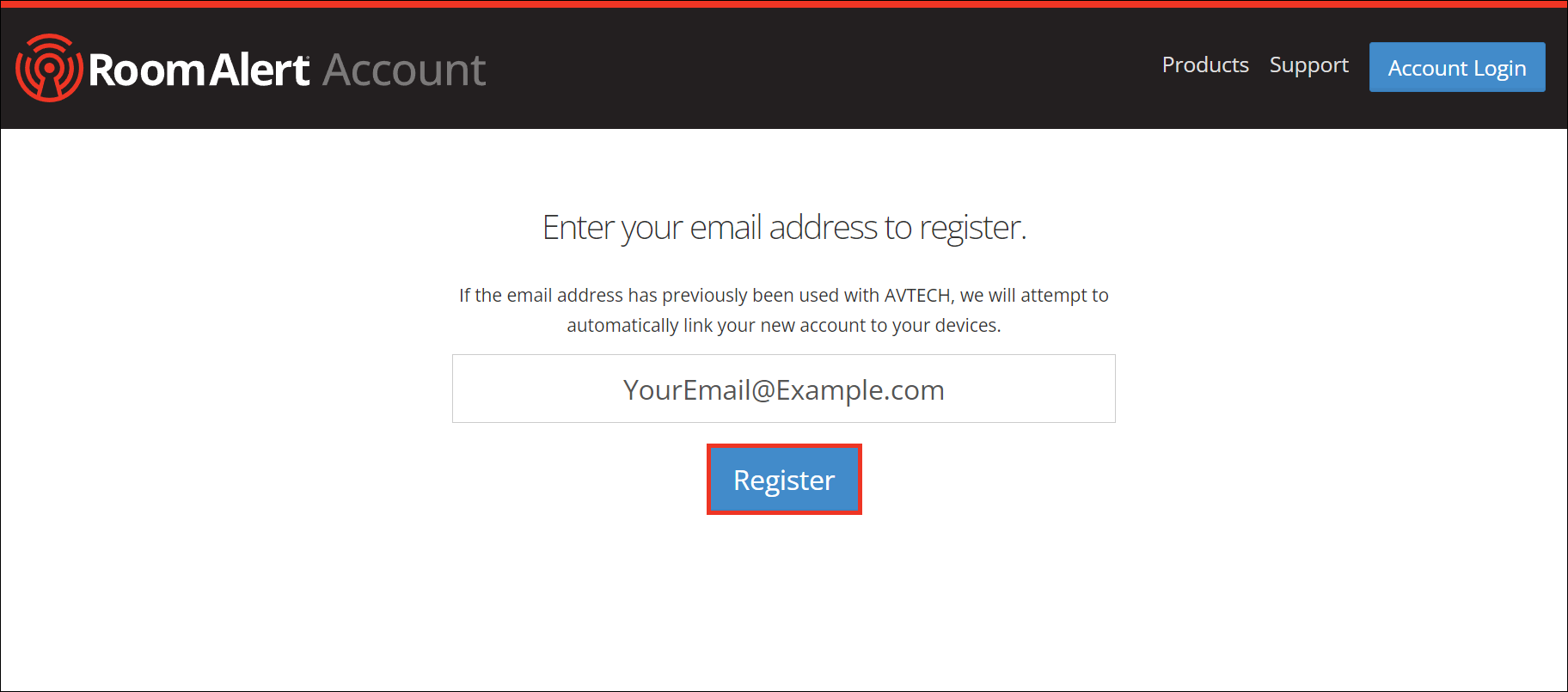
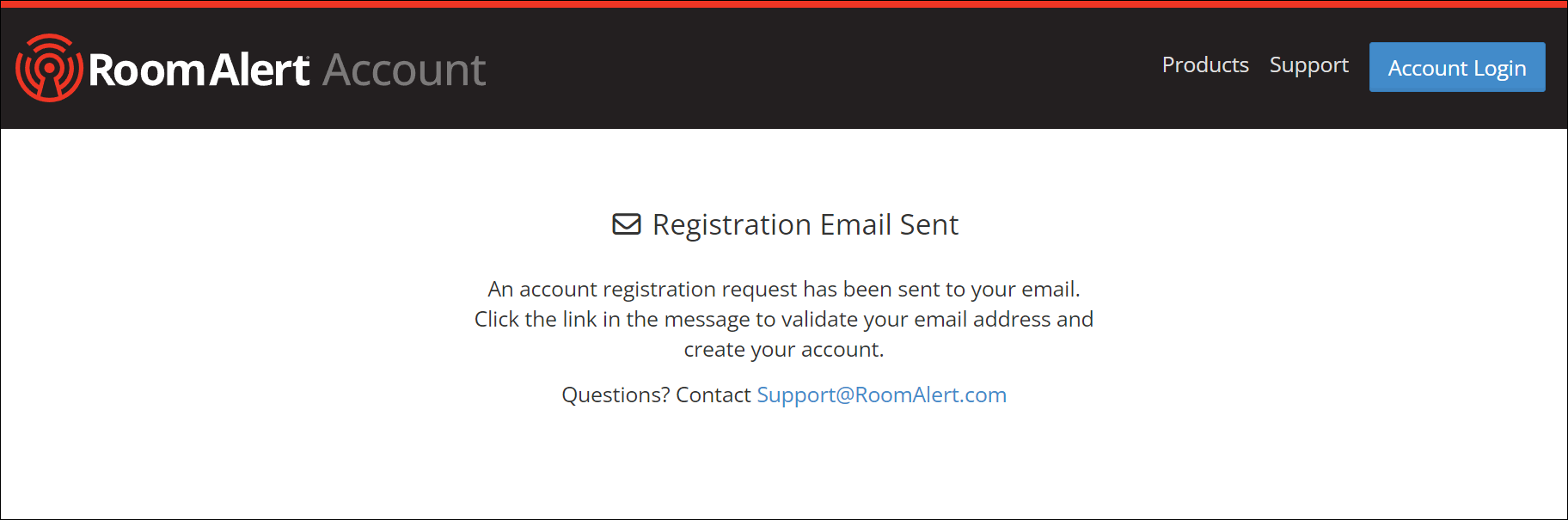
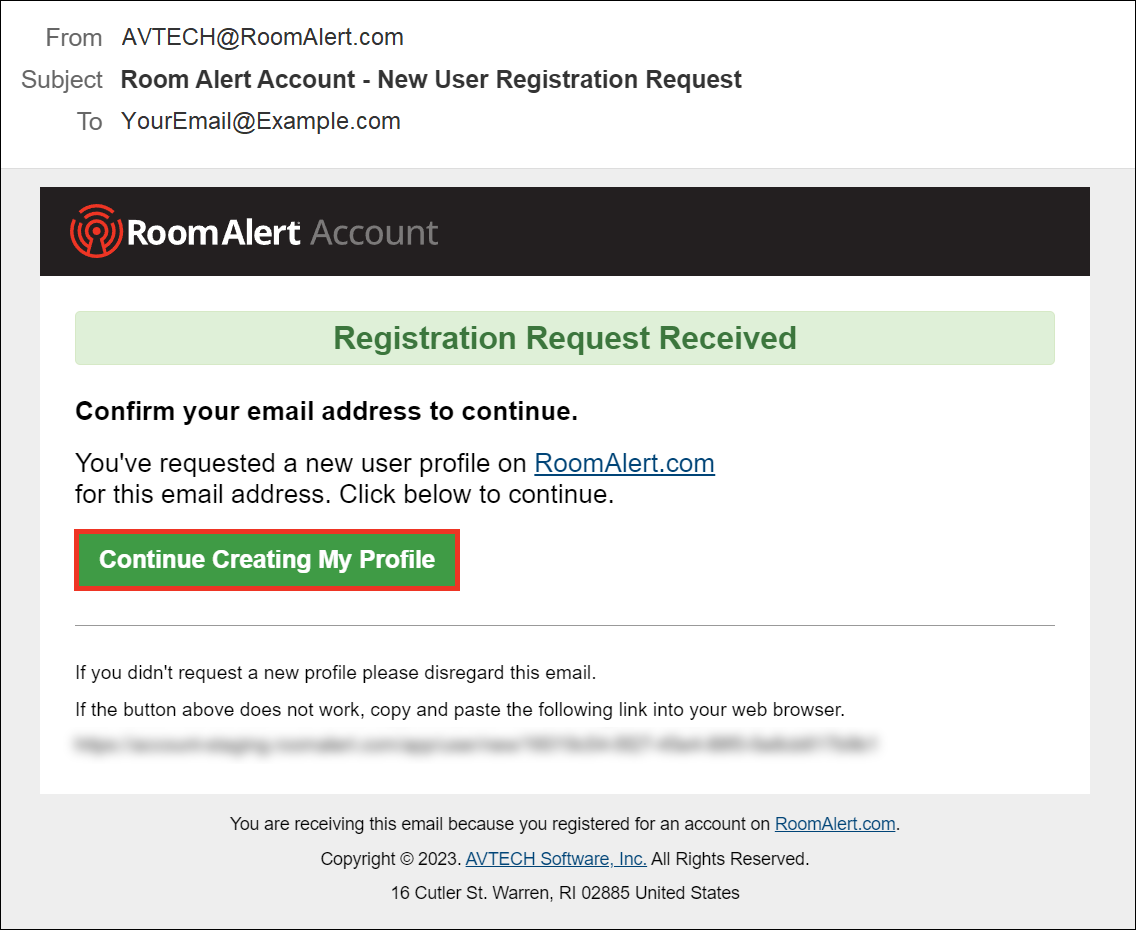
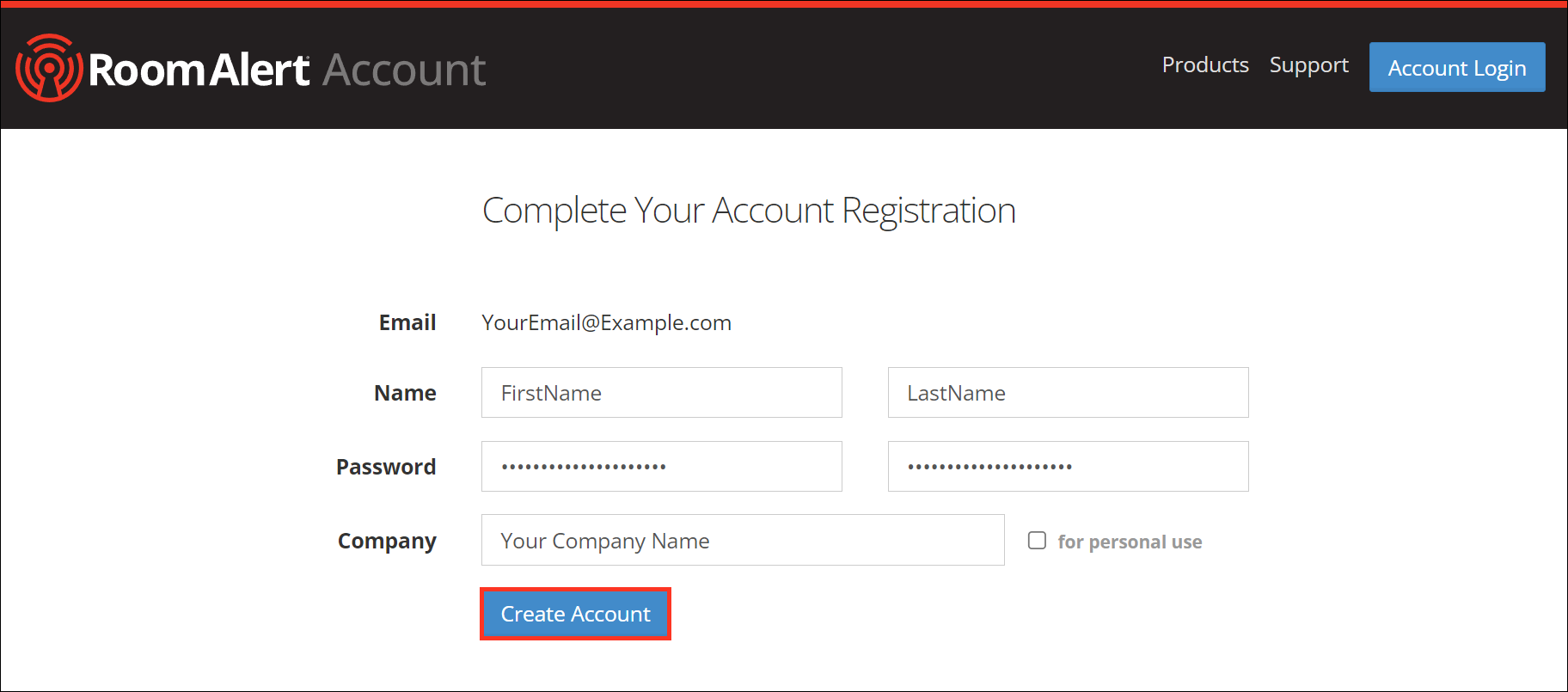
Follow the steps below to register through the Room Alert mobile app:
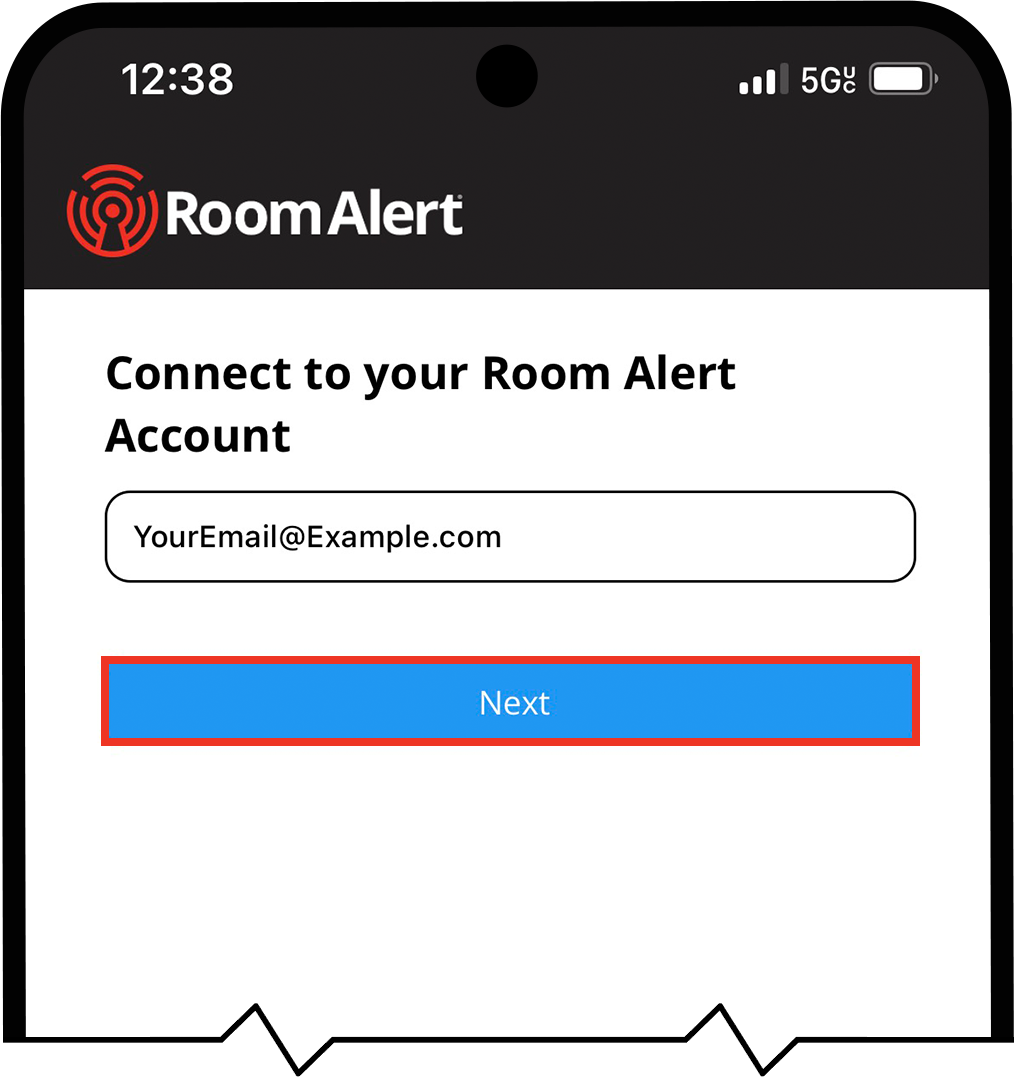
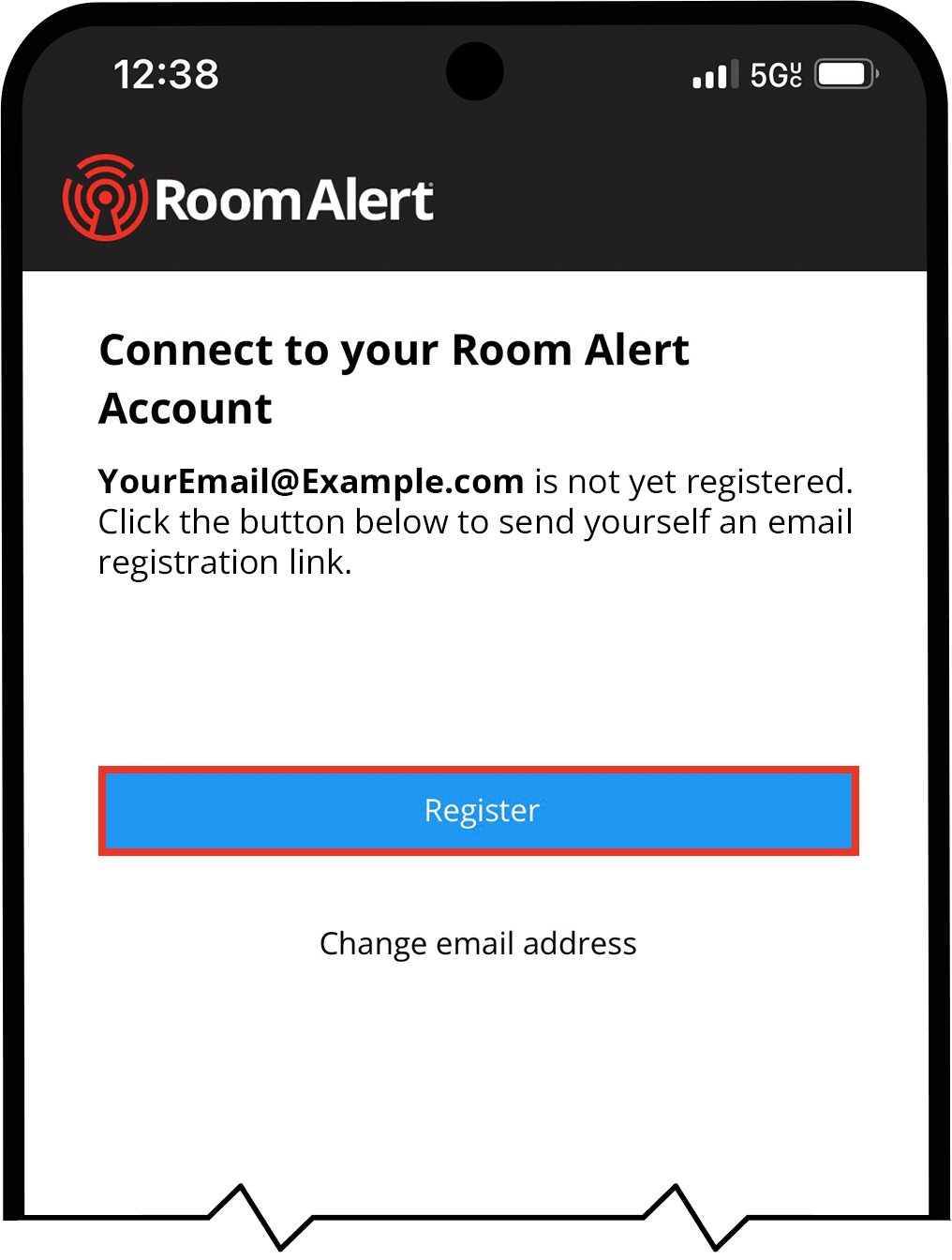
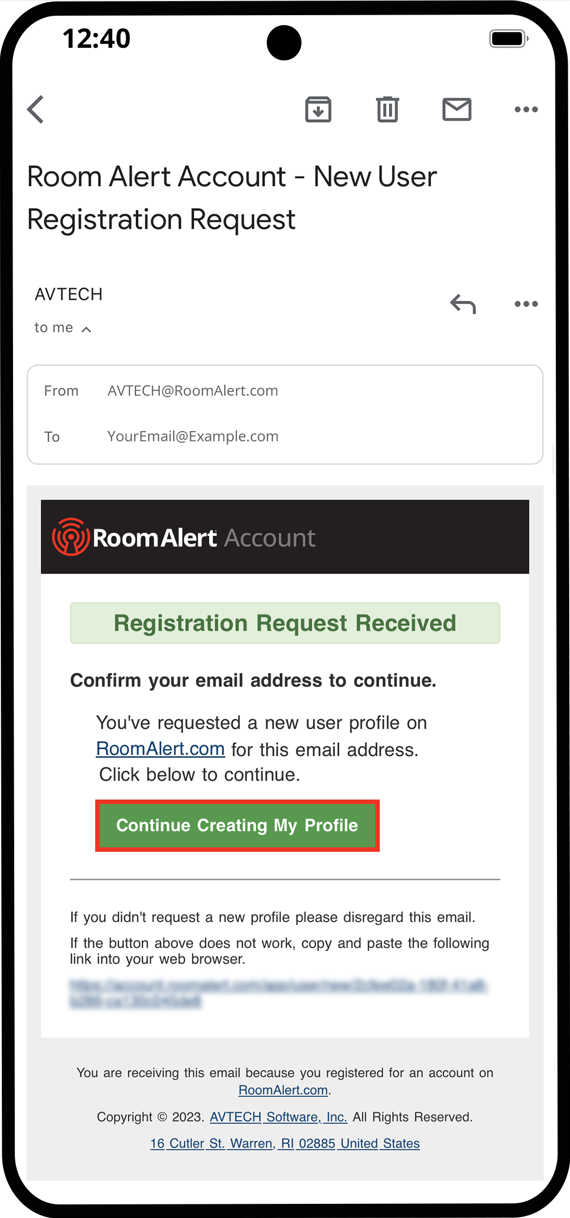
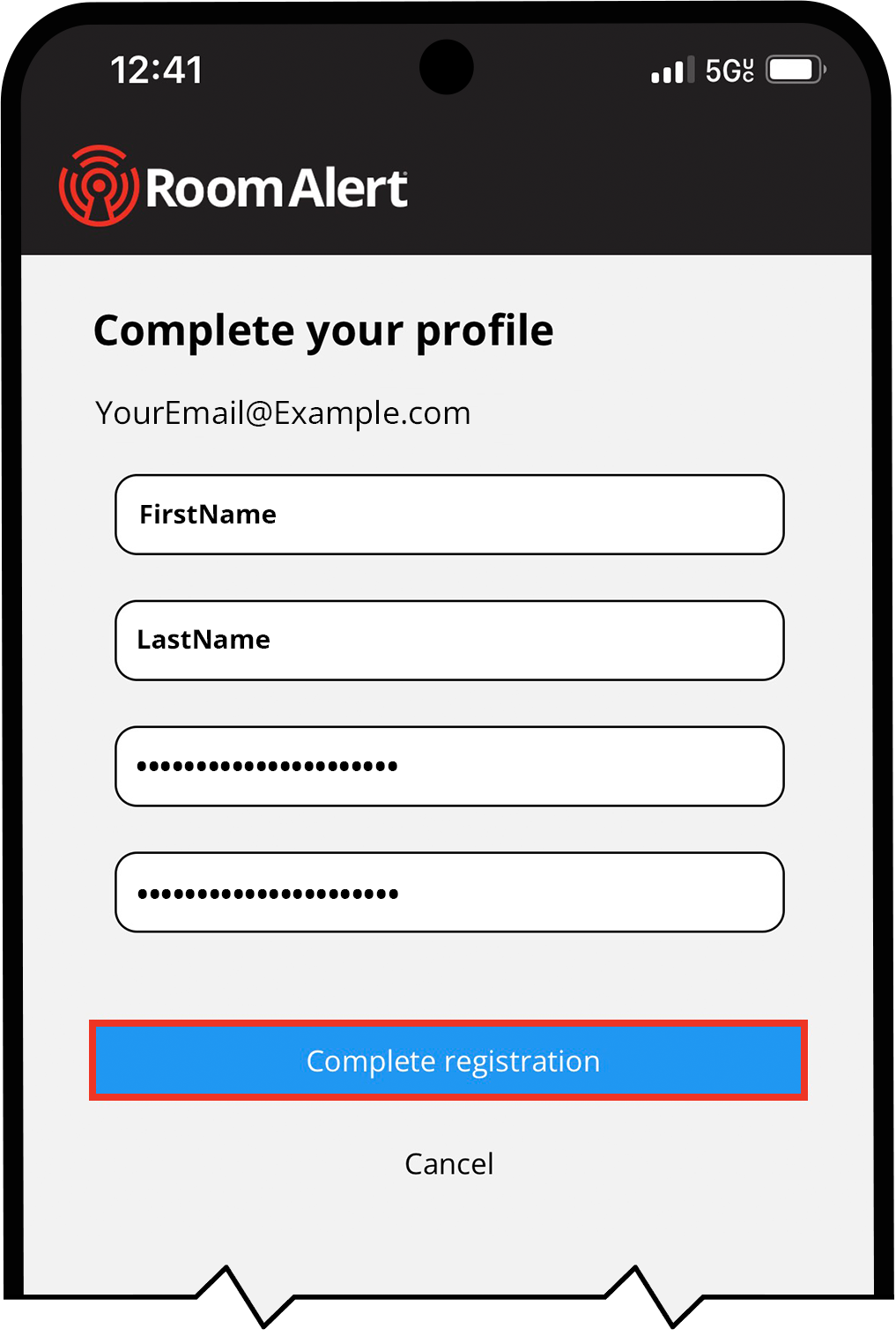

You may find Windows Command Prompt at the following path:
To run Windows Command Prompt as an administrator:
| Current S models | Current E models |
|---|---|
| Room Alert 32S | Room Alert 32E |
| Room Alert 12S | Room Alert 12E |
| Room Alert 3S | Room Alert 4E |
| Room Alert 3E | |
| S models | E & W models |
|---|---|
| Room Alert 32S | Room Alert 32E |
| Room Alert 12S | Room Alert 12E |
| Room Alert 3S | Room Alert 4E |
| Room Alert 3E | |
| Room Alert 3W |
| Model |
|---|
| Room Alert MAX |
| Room Alert 32S |
| Room Alert 12S |
| Room Alert 3S |
| Room Alert 32E/W |
| Room Alert 12E |
| Room Alert 4E |
| Room Alert 3E |
| Room Alert 3 Wi-Fi |