
Knowledge Base / News
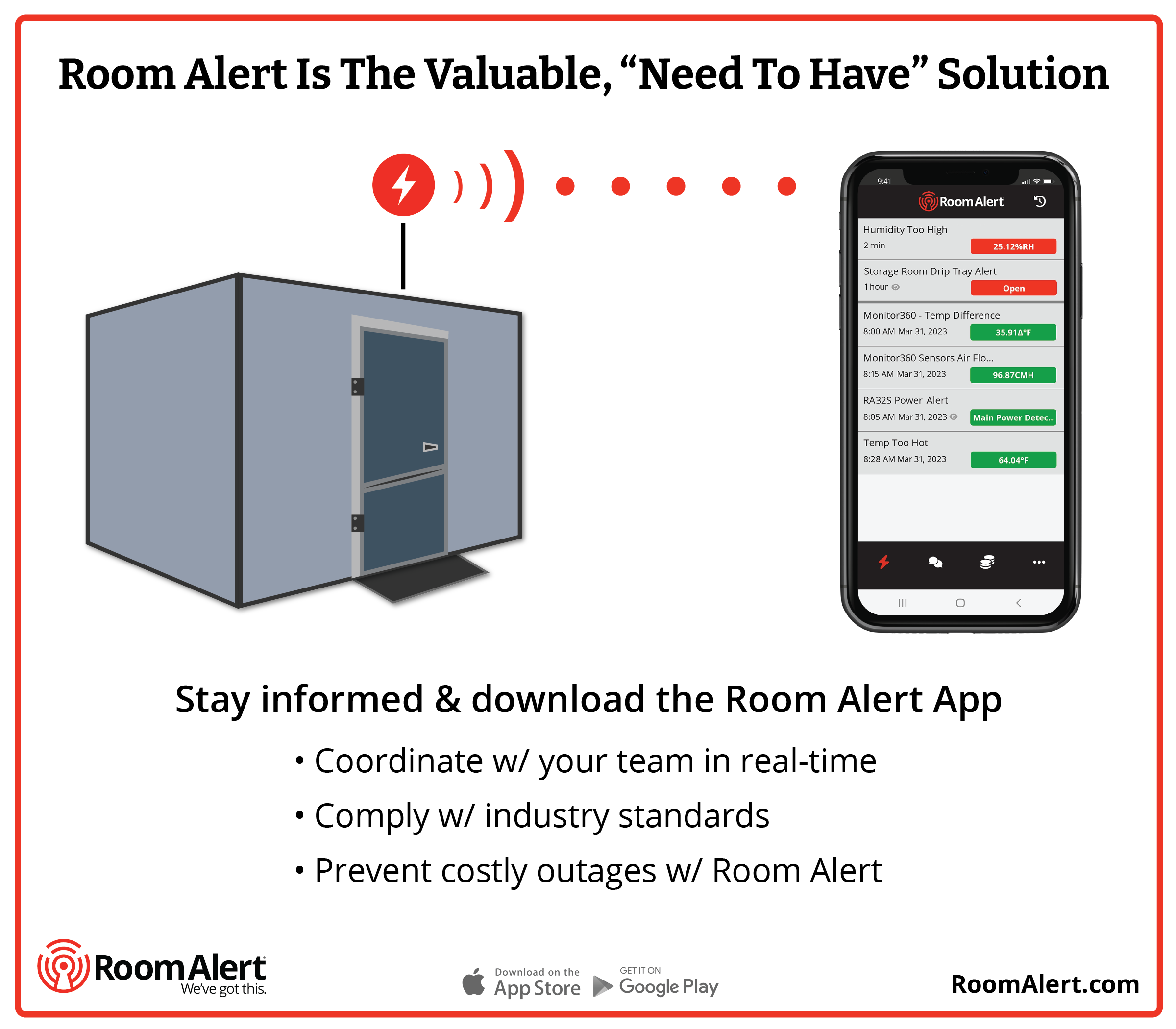 Recently, our team learned of some big news regarding an incident that occurred at Rensselaer Polytechnic Institute. Decades of scientific work were lost when a worker allegedly turned off a lab freezer. The lab freezer was set at -112 degrees Fahrenheit (-80 degrees Celsius). According to the lawsuit that was filed, even a “small temperature fluctuation of three (3) degrees would cause catastrophic damage and many cell cultures and samples could be lost.” This devastating event truly illustrates the importance of cold storage monitoring, customized alert notifications and advanced proactive environment monitoring.
Recently, our team learned of some big news regarding an incident that occurred at Rensselaer Polytechnic Institute. Decades of scientific work were lost when a worker allegedly turned off a lab freezer. The lab freezer was set at -112 degrees Fahrenheit (-80 degrees Celsius). According to the lawsuit that was filed, even a “small temperature fluctuation of three (3) degrees would cause catastrophic damage and many cell cultures and samples could be lost.” This devastating event truly illustrates the importance of cold storage monitoring, customized alert notifications and advanced proactive environment monitoring.
When this worker accidentally turned off a critical lab freezer, the only preventative measure in place to respond and protect this irreplaceable research was an ambiguous audible alarm. This alarm gave no insight to indicate the mistake that was made when it initially occurred, the rising temperature as it was steadily going up, or the true essence of the emergency. Had Room Alert been proactively installed in this lab freezer, our monitors and sensors (such as our Digital Extreme Temperature sensor) would have been overseeing the extreme temperature conditions. The moment that someone flipped the freezer switch, temperatures would have slowly started to rise and team members would have been immediately notified. They also would have been able to view graphs receiving real-time data to indicate that the temperatures were going up to warn them that something was wrong. Multiple, custom alert notifications would have been sent out to as many team members as Room Alert was aware of, to make sure that the situation did not go unnoticed for any length of time. These alerts could have been configured to repeat for as long as the condition went unresolved. Room Alert is much more expensive than just an “annoying” audible alarm. Room Alert provides accurate and proactive environment monitoring paired with customized alerts to give users detailed insight regarding their environmental conditions, which allows for better decision-making.
Room Alert environment monitoring would have been the most critical resource to have in this cold storage application. Whether you’re housing food and beverages, vaccines and pharmaceuticals, or groundbreaking scientific research, you should invest in Room Alert; the ultimate environment monitoring solution for protecting vital assets from all forms of environmental damage and costly unplanned outages. Room Alert offers a comprehensive and reliable ecosystem of monitors, sensors, accessories and software that all work together to oversee the environmental conditions in real-time and stop irreversible disaster from unfolding in its tracks. Room Alert accurately monitors the environmental conditions within your cold storage and promptly notifies users via custom push notifications, native SMS text messages, email or more so users are made aware of the situation and given the necessary insight to take corrective action as soon as possible.
This is just another example that demonstrates the invaluable peace of mind that Room Alert is able to offer. Room Alert allows users to understand what is happening, as it is happening and gives many opportunities to take action before groundbreaking research is lost.
If you monitor cold storage like Rensselaer Polytechnic Institute, then contact us via email at Sales@AVTECH.com, by phone at 401.628.1600, or through our Live Chat feature right here on our website for a free consultation.
For additional resources, please visit our YouTube Channel and be sure to read more of our articles to learn how Room Alert protects your cold storage critical assets. Room Alert…we’ve got this!

You may find Windows Command Prompt at the following path:
To run Windows Command Prompt as an administrator:
| Current S models | Current E models |
|---|---|
| Room Alert 32S | Room Alert 32E |
| Room Alert 12S | Room Alert 12E |
| Room Alert 3S | Room Alert 4E |
| Room Alert 3E | |
| S models | E & W models |
|---|---|
| Room Alert 32S | Room Alert 32E |
| Room Alert 12S | Room Alert 12E |
| Room Alert 3S | Room Alert 4E |
| Room Alert 3E | |
| Room Alert 3W |
| Model |
|---|
| Room Alert MAX |
| Room Alert 32S |
| Room Alert 12S |
| Room Alert 3S |
| Room Alert 32E/W |
| Room Alert 12E |
| Room Alert 4E |
| Room Alert 3E |
| Room Alert 3 Wi-Fi |