
Knowledge Base / News / Safety & Compliance
On June 20th, 2024, California’s Occupational Safety and Health Standards Board passed a revised set of heat standard regulations, designed to protect indoor workers from health-threatening temperatures, titled Heat Illness Prevention in Indoor Place of Employment. California previously had a state standard for heat illness prevention in places of outdoor employment but this new heat monitoring regulation clearly addresses hazards that workers face in indoor settings without air conditioning, such as factories, foundries, kitchens, and warehouses. This most recent movement with Cal/OSHA requires employers to help mitigate heat-related risks by taking action when indoor temperatures reach 82 degrees Fahrenheit.
Heat is the number one cause of weather-related deaths in the workplace and with current heatwaves sweltering in many parts of California, now is an extremely critical time for employers to evaluate their work environments. Cal/OSHA’s new heat-related illness guidelines include a list of efforts that employers will be required to make to ensure they’re maintaining a safe work environment. A huge part of this requires employers to collect data regarding the temperature and heat index conditions within their work environments. With the right OSHA compliance tools, California employers can manage safe indoor temperatures and help prevent heat exhaustion, heat stroke and other heat-related illnesses. Room Alert is the ultimate Cal/OSHA monitoring solution that helps California employers get a head start on compliance with state workplace safety regulations.
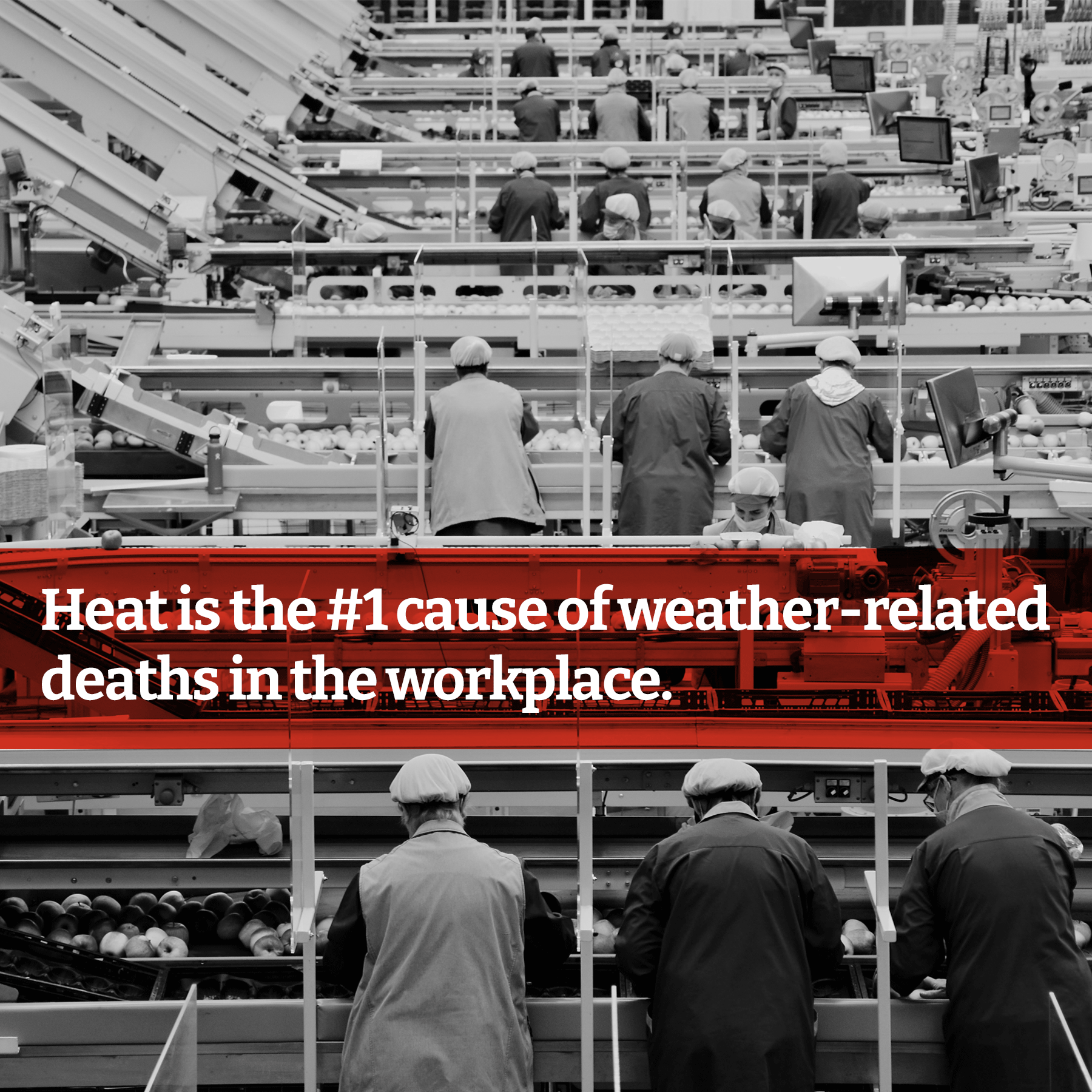 Room Alert is ready to help your business prepare for upcoming heat monitoring mandates whether you are in California or other high-risk states such as Washington and Minnesota, which have already started following suit by enacting specific laws governing occupational heat exposure. The best approach when it comes to keeping employees safe and complying with OSHA federal/ state guidelines is to be proactive. Room Alert can be quickly and easily installed in any workplace and will immediately begin acting as your reliable “eyes on-site” at all times. Room Alert monitors, sensors and accessories oversee the environment and alert you to any changes. If the temperature or heat index begins to approach levels that could lead to heat-related illnesses, Room Alert will promptly notify you via custom push notifications, native SMS text messages, email and more.
Room Alert is ready to help your business prepare for upcoming heat monitoring mandates whether you are in California or other high-risk states such as Washington and Minnesota, which have already started following suit by enacting specific laws governing occupational heat exposure. The best approach when it comes to keeping employees safe and complying with OSHA federal/ state guidelines is to be proactive. Room Alert can be quickly and easily installed in any workplace and will immediately begin acting as your reliable “eyes on-site” at all times. Room Alert monitors, sensors and accessories oversee the environment and alert you to any changes. If the temperature or heat index begins to approach levels that could lead to heat-related illnesses, Room Alert will promptly notify you via custom push notifications, native SMS text messages, email and more.
For example, according to Cal/OSHA, 82 degrees Fahrenheit is considered “high heat” under the new Heat Illness Prevention in Indoor Place of Employment heat standard. Under the new state-wide guidelines, whichever environmental condition is higher and reaches that threshold, whether it is the temperature or heat index, that information must be captured and recorded properly. The employer must also be notified when safety thresholds are hit, so employees can be notified to take precautions such as taking a break in a cooldown area and hydrating. The valuable insight that Room Alert offers will round out any Cal/OSHA compliance plan by alerting employers to high heat and helping them take corrective action as quickly as possible. Room Alert provides peace of mind by protecting people, property and productivity. With Room Alert, employers can take comfort in knowing that if a potential threat does arise, they will be alerted and therefore able to evaluate employee safety and compliance before disaster strikes.
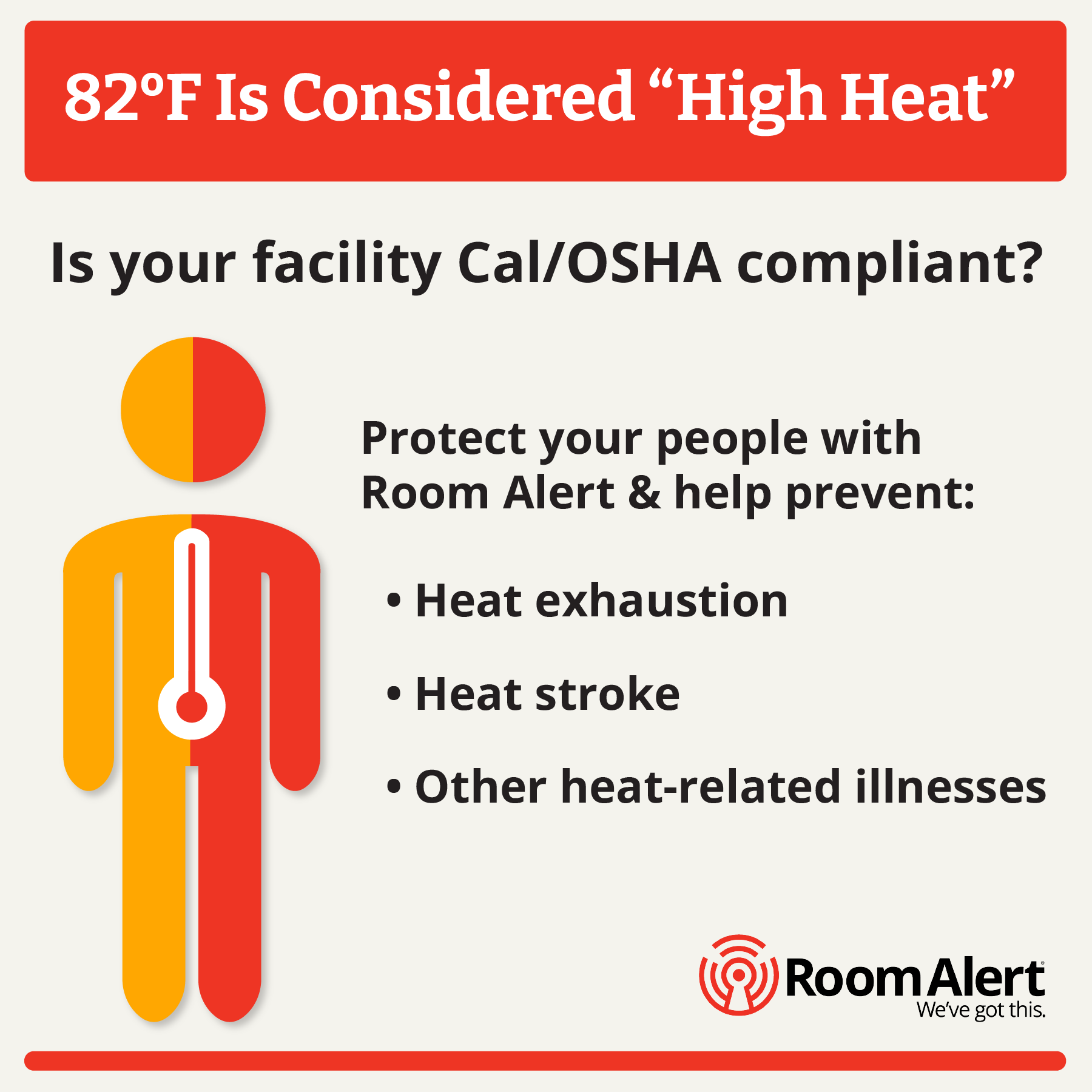 Under California’s heat-related illness guidelines, employers are required to measure temperature and heat index on devices that follow the National Weather Service calculations for heat index. We have Guidance sections in our Room Alert Manager software and Room Alert Account online dashboard where Room Alert users can follow the pre-defined safety standards that have already been set by NWS. Room Alert Guidance features include threshold ranges, established standards and heat index readings. All of our guidance features work in tandem, making it exceptionally easy to follow Cal/OSHA as well as federal OSHA regulations.
Under California’s heat-related illness guidelines, employers are required to measure temperature and heat index on devices that follow the National Weather Service calculations for heat index. We have Guidance sections in our Room Alert Manager software and Room Alert Account online dashboard where Room Alert users can follow the pre-defined safety standards that have already been set by NWS. Room Alert Guidance features include threshold ranges, established standards and heat index readings. All of our guidance features work in tandem, making it exceptionally easy to follow Cal/OSHA as well as federal OSHA regulations.
With Threshold Ranges, users can define the exact range they want to maintain in their environment such as
Threshold ranges are beneficial when creating alerts and graph overlays because threshold ranges help California businesses keep track of how their work conditions compare to Cal/OSHA temperature and heat index ranges. This will help you in understanding whether or not you’re meeting compliance requirements.
With Established Standards, users can utilize the “NWS – Heat Index” tab. This tab is broken down into 3 main sections.
With heat index readings, you can quickly and easily see all of the heat index, otherwise known as the feels like temperature, readings from all your Digital Temperature & Humidity sensors. Then based on your heat index readings, our heat gauge will quickly indicate if your readings show extreme danger, danger, extreme caution, caution or low risk in regards to Cal/OSHA worker safety mandates.
The Guidance features in Room Alert Account and Room Alert Manager work together to give users the unmatched experience of having an exceptional view into their environmental conditions. Room Alert also helps businesses interpret their data into how it impacts potential heat-related hazards, making it easier than ever to meet compliance and ensure employee safety.
The Room Alert ecosystem consists of monitors, sensors, accessories and software that work together to prevent the 30% of costly unplanned outages caused by environmental conditions. Room Alert is the easiest, most secure and advanced way for California businesses to meet heat-related illness guidelines for new indoor and outdoor applications. Room Alert is the superior choice for receiving real-time alerts pertaining to heat safety issues, and it is also ideal for gathering accurate historical data to demonstrate temperature and heat index compliance in the workplace.
Be proactive and prepared for any unexpected OSHA compliance audit – buy Room Alert today! We have you covered for all your Cal/OSHA needs.

You may find Windows Command Prompt at the following path:
To run Windows Command Prompt as an administrator:
| Current S models | Current E models |
|---|---|
| Room Alert 32S | Room Alert 32E |
| Room Alert 12S | Room Alert 12E |
| Room Alert 3S | Room Alert 4E |
| Room Alert 3E | |
| S models | E & W models |
|---|---|
| Room Alert 32S | Room Alert 32E |
| Room Alert 12S | Room Alert 12E |
| Room Alert 3S | Room Alert 4E |
| Room Alert 3E | |
| Room Alert 3W |
| Model |
|---|
| Room Alert MAX |
| Room Alert 32S |
| Room Alert 12S |
| Room Alert 3S |
| Room Alert 32E/W |
| Room Alert 12E |
| Room Alert 4E |
| Room Alert 3E |
| Room Alert 3 Wi-Fi |