
Knowledge Base / News / Safety & Compliance
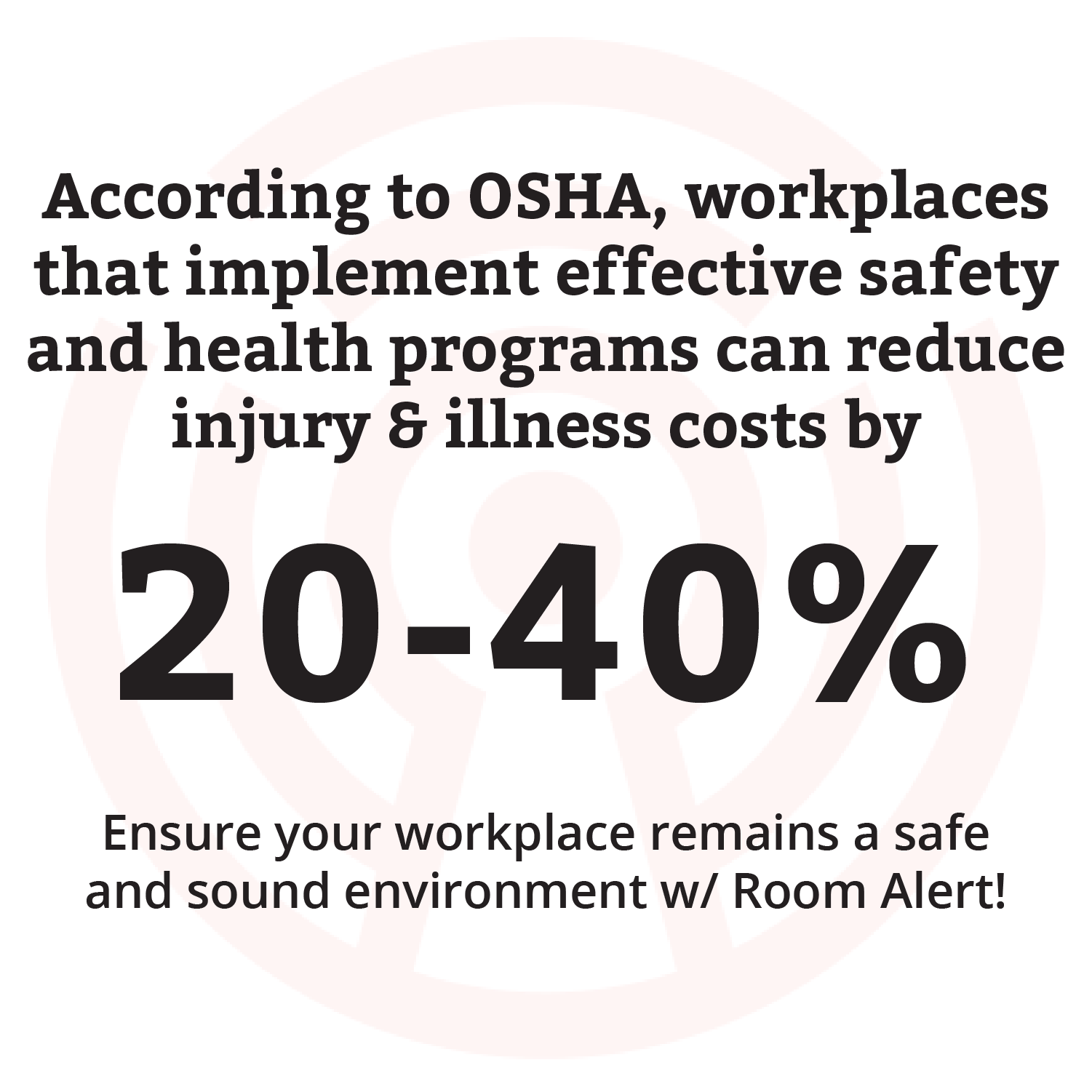 OSHA Safe & Sound Week is an annual nationwide event held in August to recognize the successes of workplace health and safety programs and offer information and ideas on how to keep America’s workers safe. This event provides a platform for organizations to emphasize their commitment to safety, educate their workforce and celebrate their achievements in maintaining safe working environments. According to OSHA, workplaces that implement effective safety and health programs can reduce injury and illness costs by 20-40%.
OSHA Safe & Sound Week is an annual nationwide event held in August to recognize the successes of workplace health and safety programs and offer information and ideas on how to keep America’s workers safe. This event provides a platform for organizations to emphasize their commitment to safety, educate their workforce and celebrate their achievements in maintaining safe working environments. According to OSHA, workplaces that implement effective safety and health programs can reduce injury and illness costs by 20-40%.
This year, Room Alert is celebrating OSHA’s Safety Week by educating employers about how the Room Alert ecosystem aligns with OSHA’s core values and plays a pivotal role in enhancing workplace safety.
Integrating Room Alert into your safety programs can significantly enhance workplace safety during OSHA Safe & Sound Week and beyond. The Room Alert platform proactively monitors environmental conditions such as temperature, humidity, heat index, airflow and other factors that can jeopardize workplace safety. By providing timely and accurate alerts and data, Room Alert helps businesses, facilities, organizations and anyone in charge of occupant safety, address potential hazards and maintain a safe environment.
OSHA Safe & Sound Week is a valuable opportunity for organizations to strengthen their safety and health programs, engage employees in safety initiatives and celebrate their achievements in maintaining a safe workplace. Integrating Room Alert into these efforts leads to a more informed, proactive and safety-conscious work environment for occupants. Celebrate OSHA Safe & Sound Week with Room Alert and ensure your workplace remains a safe and sound environment for all!

You may find Windows Command Prompt at the following path:
To run Windows Command Prompt as an administrator:
| Current S models | Current E models |
|---|---|
| Room Alert 32S | Room Alert 32E |
| Room Alert 12S | Room Alert 12E |
| Room Alert 3S | Room Alert 4E |
| Room Alert 3E | |
| S models | E & W models |
|---|---|
| Room Alert 32S | Room Alert 32E |
| Room Alert 12S | Room Alert 12E |
| Room Alert 3S | Room Alert 4E |
| Room Alert 3E | |
| Room Alert 3W |
| Model |
|---|
| Room Alert MAX |
| Room Alert 32S |
| Room Alert 12S |
| Room Alert 3S |
| Room Alert 32E/W |
| Room Alert 12E |
| Room Alert 4E |
| Room Alert 3E |
| Room Alert 3 Wi-Fi |