
Knowledge Base / News
April 11, 2014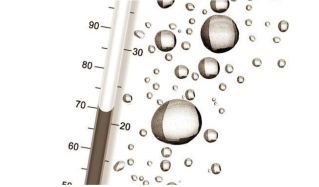
(View Original Article)
Processor – Vol. 36 Number 7
1Q) What major or important advances have occurred in environmental monitoring during the last few years should IT managers be aware of?
1A) Environmental Monitoring (EM) concerns in regard to the type of conditions have not changed much although there is talk of running at warmer average temperatures in IT facilities. Some facilities can do this although there is an inverse effect on response time and overall costs. Managers need to be sure they are not saving hundreds of dollars on cooling expenses only to lose much more on equipment and downtime. It is a delicate adjustment not to be taken lightly. A slightly greater understanding of EM exists now than say 5 years ago and that is likely due to press coverage for EM. Technical shifts are more towards using a greater number of temperature sensors, broader acceptance of flood monitoring, a move towards PoE, monitoring multiple temperature thresholds for each sensor, and most important… a greater utilization of software with automated responses, logging of data, graphing and advanced reporting.
2Q) What special options or features have recently become available that make sense particularly for SMEs (small and mid-sized enterprises)?
2A) PoE is big because users can move EM monitors around easily and avoid adding power access. Relays are becoming popular so people can use he more powerful software capabilities to react to issues. Automatically turning on a sump pump to remove water when a pipe breaks and your staff is 30 minus away could mean survival of a business. Custom interfaces to powerful software enable teams to split responsibility and people can get just what they need, laid out the way they want. Worldwide, especially in countries with unstable power access, GSM modems save businesses every day because they get the word out no matter what happens. Again, the power and usability benefits all seems to be coming from the software at this time.
3Q) Have newer technologies or trends (virtualization, consolidation, cloud computing, etc.) impacted environmental monitoring in notable ways?
3A) The answer always leans towards, “Yes”, although not as strongly for EM as other market segments. Consolidation amplifies the need and urgency to have an EM solution in place. Virtualization adds greater stability to host EM software although having an unreliable host is not something readers should allow in the first place. Cloud opportunities are important and will offer growing benefits over time although if the software that comes with a monitor is built right then it already works well over the web to monitor units distributed worldwide.
4Q) Broadly, how should an enterprise today go about establishing an ideal monitoring program for its respective environment and decide which elements to monitor?
4A) First, a manager must understand that their facility is different than any other and the answers to this question will be unique for their facility, staff and organization. No “one size fits all” approach ever works for EM. That understood, their are basics to get started and key questions to ask that will lead to a best fit for getting started. Once implemented, a solution must be monitored and adjusted as needs and threats change over time. This understanding is the hardest for new users to understand because once they get an EM system in place, they tend to walk away and figure they have it covered… then something happens. Look at the “EM Hierarchy” which has not changed in the last 12 years, it appears to be as stable as Maslow’s Hierarchy. The “EM Hierarchy” focuses first on temperature, power and humidity… in this order. These tend to effect almost every facility. Then take a look at monitoring flood/water, air flow, smoke and room entry. These are the seven primary environmental concerns that tend to impact most computer rooms or data centers.
5Q) How can an enterprise that’s piecemealed a monitoring program together over the years link a system together to get a better overall picture of its data center?
5A) Our hardware monitors are designed to run for 10-15 years and have proven to be just that reliable. The changes in technology however tend to motivate most users to consider monitor replacement every 2-3 years so they can utilize newer features such as wireless, PoE, built-in relays, analog sensor capabilities, additional ports and more. Sensors can typically be used from one model to the next so will outlive the life of a monitor. Most important however is the software which must change to continue working with the changing world across the network and OS that it depends upon. Maintaining access to updates is the most important long term investment necessary and the number one failure point of users who often feel the monitors are so reliable that they do not need to keep updating their EM software. That is a huge mistake.
6Q) What are the easiest and best ways for SMEs to enable the remote management of their data center environments and respond to alerts and threats?
6A) The key is automation and that comes through software, either installed within a hardware monitor or running on the network/cloud somewhere. All AVTECH monitors include built-in firmware although that controls the device it is installed on and just a little more. A much more powerful solution is our extremely popular Device ManageR software that can monitor unlimited hardware monitors located anywhere in the world. It allows unlimited monitoring, alerting, users and much more. It can run commands, scripts, shut down or restart servers, control relays, call phones, dial out through GSM and Voice modems, and much more. Device management software is the key to being “remote” and what turns the average customer into a power user. SNMP software can work okay although because it typically monitors all types of other issues and applications across a network, people get less access by primary managers and there is a dummy down effect where users tend to do less in terms of environmental monitoring because other monitored concerns just don’t do the types of things EM users want to do.
7Q) What general tips or advice would you recommend to IT managers concerning today’s environmental monitoring landscape?
7A) Stop waiting for a problem before investigating an EM solution. At this time, over 80% of all customer still purchase within 30-60 days after a disaster. Five years ago our data showed closer to 90%. Think about what has happened in the past and what is possible to happen in the future. For example, even though a facility has never had a flooding issue, if the facility is located in an old building and the roof has not been serviced for many years, consider what could happen if major storms occurred or excessive snow was experienced. Is your facility near a river? In a flood zone? Near the shoreline on the east coast where hurricanes are becoming an annual concern? EM products are very inexpensive “IT insurance” and provide significant “peace of mind” to managers. When a solution is purchased, install it right away, test it every 30-90 days and review the effectiveness multiple times each year. IT facilities change constantly and managers need to change what they are monitoring and how they respond to environmental changes. As soon as a team thinks they are all set and have everything in place, that is often when problems arise. We hear stories about this every single day.

You may find Windows Command Prompt at the following path:
To run Windows Command Prompt as an administrator:
| Current S models | Current E models |
|---|---|
| Room Alert 32S | Room Alert 32E |
| Room Alert 12S | Room Alert 12E |
| Room Alert 3S | Room Alert 4E |
| Room Alert 3E | |
| S models | E & W models |
|---|---|
| Room Alert 32S | Room Alert 32E |
| Room Alert 12S | Room Alert 12E |
| Room Alert 3S | Room Alert 4E |
| Room Alert 3E | |
| Room Alert 3W |
| Model |
|---|
| Room Alert MAX |
| Room Alert 32S |
| Room Alert 12S |
| Room Alert 3S |
| Room Alert 32E/W |
| Room Alert 12E |
| Room Alert 4E |
| Room Alert 3E |
| Room Alert 3 Wi-Fi |