
Knowledge Base / News
February 2, 2015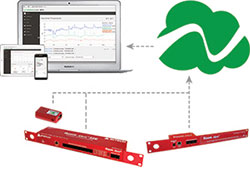
(View PDF Version)
AVTECH Software
Warren, RI AVTECH Software (AVTECH) announces GoToMyDevices.com (GoToMyDevices), a cloud service designed to make it easy to monitor temperature and environmental conditions from anywhere, at any time, through the cloud via the web and mobile devices.
GoToMyDevices is designed specifically to assist with monitoring temperature and other environmental conditions without the worries of installing software, configuring an email server, configuring network settings, allocating disk storage, or running regular data backups. GoToMyDevices handles all of this automatically in the cloud, with a user experience that is always consistent whether on a desktop, laptop, tablet or mobile device.
GoToMyDevices logs all sensor data for historical review, analysis and verification. This eliminates the need for users to manage data for long term access and backup. Easy CSV export allows in-house data collection and local manipulation to meet regulatory reporting requirements or management objectives. Users can easily display values over time on a graph for any of their connected devices. Time and date ranges are adjustable and interactive with zoom features to explore data at detailed levels. An export to PDF option allows snapshot views to be created and saved on the fly.
Reports can be easily created for different device types, groups of devices, teams, locations and other criteria. Reports can pull data from any sensor or Room Alert device network-wide, allowing side-by-side comparisons within a graph, and providing complete flexibility as to what can be included within a report. Using reports enables managers to get the view and insight they need and want on a regular basis for better decision making, faster response, and planning. This leads to greater uptime for organizations, lower meantime between hardware failures, and smarter energy consumption.
Alerts are easy to configure and do not require access to an email server or other external service. Simply enter the desired email or SMS address to notify and the conditions that should trigger an alert and GoToMyDevices will do the rest. GoToMyDevices allows users to get notified and respond appropriately before alert conditions impact their operations or facilities. This provides peace-of-mind for users who can be assured that all is well when they are away.
With its ease of use, advanced capabilities and affordable price, AVTECH expects GoToMyDevices to quickly become the most trusted and dependable method for monitoring temperature and environmental conditions monitored by Room Alert. Get started today at http://GoToMyDevices.com.

You may find Windows Command Prompt at the following path:
To run Windows Command Prompt as an administrator:
| Current S models | Current E models |
|---|---|
| Room Alert 32S | Room Alert 32E |
| Room Alert 12S | Room Alert 12E |
| Room Alert 3S | Room Alert 4E |
| Room Alert 3E | |
| S models | E & W models |
|---|---|
| Room Alert 32S | Room Alert 32E |
| Room Alert 12S | Room Alert 12E |
| Room Alert 3S | Room Alert 4E |
| Room Alert 3E | |
| Room Alert 3W |
| Model |
|---|
| Room Alert MAX |
| Room Alert 32S |
| Room Alert 12S |
| Room Alert 3S |
| Room Alert 32E/W |
| Room Alert 12E |
| Room Alert 4E |
| Room Alert 3E |
| Room Alert 3 Wi-Fi |