
Knowledge Base / News
It’s a wet time of year for a lot of regions, and it’s going to remain that way for quite some time. The western United States are seeing record rain amounts causing damaging flooding over a wide area. Here in the northeastern United States, we’ve been hit with snow, high winds, and heavy rain all within a few day’s time.Those types of conditions can lead to flood conditions both outside and potentially inside as well.
Typically, businesses will purchase flood insurance to protect themselves against loss in case a catastrophic event occurs. However, there are several situations businesses face where a flood sensor can act as its own insurance against water damage.
 Protect against weather related damage
Protect against weather related damage Heavy rains can cause damage quickly to both your building as well as anything stored within it. Computers, servers, back stock, years of paperwork… all can be damaged if not lost outright if your building floods due to inclement weather.
While you cannot prevent storms from occurring, you can take action to prevent damage from those storms from becoming too widespread. Monitoring your internal environment with Room Alert and having flood sensors located in strategic areas can help provide instant notification the moment water is detected. Attics, basements and the perimeter of data centers are the prime locations to install a flood sensor to help notify you in the event of water being introduced to the inside of your facility.
Cold weather brings with it the chance of frozen pipes in your building, a problem we’ve experienced ourselves in the past. When they burst, it can create the opportunity for massive water and flood damage to your property and assets.
When you install flood sensors, you’ll be able to act quickly to help prevent serious damage from occurring. Likely, you’ll be monitoring your flood sensor through an environment monitor like Room Alert, so you’ll hopefully receive low temperature warnings even before the temperature drops to a point where pipes can freeze. Still, temperatures can drop quickly, especially if a heating system fails, and if that does happen a flood sensor will notify you immediately to the problem.
 Inclement weather and associated flooding can cause severe damage to your business in a short amount of time. Your business can usually prepare for the effects of oncoming storms, which usually come with advanced notice in the forecast; what you can’t prepare for are unexpected flood events within your own building.
Inclement weather and associated flooding can cause severe damage to your business in a short amount of time. Your business can usually prepare for the effects of oncoming storms, which usually come with advanced notice in the forecast; what you can’t prepare for are unexpected flood events within your own building.
Where do these internal unexpected floods come from? The source could be as simple as a clogged toilet, believe it or not. Construction by another tenant in your shared building can potentially cause internal leaks and outright floods if they occur in an area that isn’t heavily trafficked, like a storage closet or small data center.
Even an issue such as a malfunctioning HVAC unit or a broken storage freezer can cause small leaks, which in turn introduces puddles and standing water. Does your HVAC have a drain or condensate pump? Where does the water go if they clog or fail? Those seemingly small issues can then bring the possibility of both slip and fall accidents as well as higher humidity, which can damage sensitive electronic devices such as hard drives and computer mother boards.
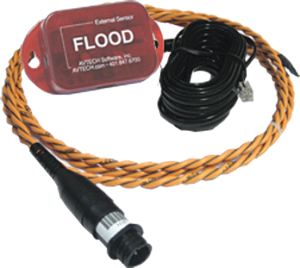 Far too many businesses view flood sensors as items only needed if they’re located near large bodies of water or flood plains. In fact, every business, regardless of size, would do well to install flood sensors to protect against all the situations outlined above, and many more.
Far too many businesses view flood sensors as items only needed if they’re located near large bodies of water or flood plains. In fact, every business, regardless of size, would do well to install flood sensors to protect against all the situations outlined above, and many more.
Typically, businesses should place flood sensors in areas that are susceptible to water incursion as well as areas that contain their most sensitive assets. Attics, basements, data centers, and warehouse areas are usually the best place to install flood sensors to help protect your facility and assets. Businesses can opt for either cable-style flood sensors that can be extended over a wide area of flooring, or a spot flood sensor that will alert if water is detected in a specific location; typically a low spot where water is known to collect.
Just because you don’t view your business as one that could be affected by inclement weather or flooding, doesn’t mean you’re not susceptible to water damage. Installing flood sensors will help protect your building and your assets just like smoke and carbon monoxide detectors do, and help keep your organization up and running.
If you have questions about the different types of flood sensors available that can help protect your business, please let us know! Our Product Specialists are experienced in helping put together customized monitoring plans and packages to help businesses of all types and sizes. Contact us today at 401.628.1600, toll free 888.220.6700, or via email Sales@AVTECH.com. Don’t delay! Always remember, ‘Proactive Monitoring’ is better than ‘Disaster Recovery’.

You may find Windows Command Prompt at the following path:
To run Windows Command Prompt as an administrator:
| Current S models | Current E models |
|---|---|
| Room Alert 32S | Room Alert 32E |
| Room Alert 12S | Room Alert 12E |
| Room Alert 4E | |
| Room Alert 3E | |
| Current S models | Current E models |
|---|---|
| Room Alert 32S | Room Alert 32E |
| Room Alert 12S | Room Alert 12E |
| Room Alert 3S | Room Alert 4E |
| Room Alert 3E | |
| Room Alert 3W |