
Knowledge Base / Frequently Asked Questions / Device ManageR (Legacy)
Device ManageR’s web interface* requires Adobe Flash Player, which has been discontinued. As of January 12, 2021, Adobe blocks all content from running in Flash Player.
* Even though Device ManageR’s web interface no longer loads, the underlying service still works. For more information, see the Recommendations section below.
If you try to open Device ManageR in your web browser, you’ll likely see the page get stuck loading at 0%, as shown here.
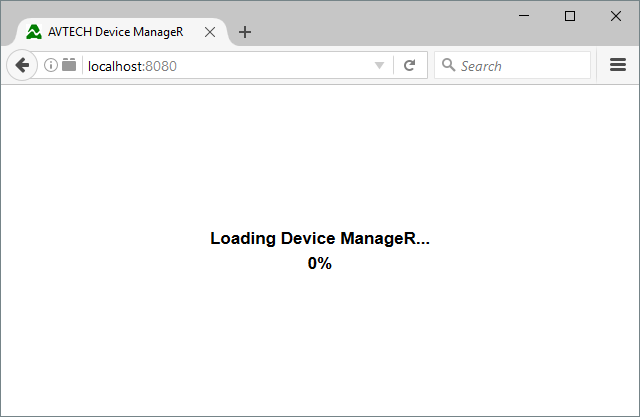
As a result of a “kill switch” built into Adobe Flash player, even old versions of web browsers no longer load Device ManageR. At this time, there aren’t any easy workarounds to get to Device ManageR’s web interface. Instead, we recommend the following:

You may find Windows Command Prompt at the following path:
To run Windows Command Prompt as an administrator:
| Current S models | Current E models |
|---|---|
| Room Alert 32S | Room Alert 32E |
| Room Alert 12S | Room Alert 12E |
| Room Alert 3S | Room Alert 4E |
| Room Alert 3E | |
| S models | E & W models |
|---|---|
| Room Alert 32S | Room Alert 32E |
| Room Alert 12S | Room Alert 12E |
| Room Alert 3S | Room Alert 4E |
| Room Alert 3E | |
| Room Alert 3W |
| Model |
|---|
| Room Alert MAX |
| Room Alert 32S |
| Room Alert 12S |
| Room Alert 3S |
| Room Alert 32E/W |
| Room Alert 12E |
| Room Alert 4E |
| Room Alert 3E |
| Room Alert 3 Wi-Fi |