
Knowledge Base / News / IT & Data Centers
Over the past 10 years, many businesses have made a push to store their data in the cloud. Costs have dropped, while availability and reliability have increased. However, there are still many organizations that maintain their own local data center to house critical data and equipment. For those businesses, disaster recovery becomes a primary concern – any outages or downtime can prove to be catastrophic if there is no redundancy or disaster recovery plan in place.
If your organization maintains a local data center, or even just a small computer or IT equipment room, there are four key areas that you need to make sure are part of your business continuity and disaster recovery plans. By proactively managing and monitoring these areas, your risk of downtime will be greatly reduced.
 Power loss, even for just a short period of time, can cause your business to grind to a halt. Last year’s massive Delta outage was caused by a prolonged power failure that affected one of their major data centers. Properly working redundant power may not have completely avoided the outage, but it certainly would have helped Delta avoid the negative publicity that affected them for months afterwards.
Power loss, even for just a short period of time, can cause your business to grind to a halt. Last year’s massive Delta outage was caused by a prolonged power failure that affected one of their major data centers. Properly working redundant power may not have completely avoided the outage, but it certainly would have helped Delta avoid the negative publicity that affected them for months afterwards.
Power redundancy is far more than just making sure you have critical servers and hardware plugged into Uninterruptible Power Supply (UPS) units. While UPS’s are good for protecting your equipment against power spikes and providing temporary power in the event of a minor outage, they cannot keep your data center up and running for days on end in the event of a massive power failure.
Having a dedicated generator onsite to help keep those critical servers available should be a major consideration if your business relies on local data to remain up and running. It should be among the very top considerations if you have customers that need to access that local data as part of the services they pay you for. When you install your own backup generator, maintaining power in the event of an outage won’t be a concern if your location is suddenly faced with extreme weather or a power grid failure. If you do implement a generator solution, it’s critical to test it regularly and ensure that you have enough fuel onsite and a refueling plan in place to keep that generator running for potentially days at a time.
 Your local data center is only as good as the bandwidth supporting it, especially if customers or remote employees and offices rely on accessing it. An internet outage may still allow your employees to work locally in some applications, but the reality is that the longer your internet connection is down, the larger the impact on your productivity and bottom line.
Your local data center is only as good as the bandwidth supporting it, especially if customers or remote employees and offices rely on accessing it. An internet outage may still allow your employees to work locally in some applications, but the reality is that the longer your internet connection is down, the larger the impact on your productivity and bottom line.
Having multiple internet connections will provide your data center (and users in general) with the ability to continue working in the event your primary connection goes down.
A good rule of thumb is to have a backup connection that is a different technology than your primary internet service. If your data center’s current connection is Metro Ethernet or fiber-based, a coax connection (also known as a cable modem) from another carrier would be a good backup option.
Likewise, if your local data center is on the smaller side and it is currently running off of a coax connection, installing a backup DSL or FiOS option should be enough to help provide temporary bandwidth in the event of a failure.
It is best to procure your backup line from a different carrier than your primary connection to help protect you in the event of a routing or carrier-based failure. On the physical side, many times different carrier’s options may come into your building from opposite directions or may be underground-based instead of pole-based. This helps to add to your data center redundancy as well.
Just as with power redundancy, it’s important to test your internet failover on a regular basis. Many current firewalls and routers are capable of automatically failing over to a backup internet connection, and your business continuity plan should include testing that failover to make sure your data center isn’t down for any prolonged period should your primary connection drop.
 The data you are creating and storing on your servers needs to be backed up on a regular basis, if not immediately as part of an ongoing backup platform.
The data you are creating and storing on your servers needs to be backed up on a regular basis, if not immediately as part of an ongoing backup platform.
With virtualization growing in popularity (and coming down in price), it’s become much easier to not only back up an entire server, but to also spin up a virtual instance of a server in the event of hardware failure.
For smaller organizations, incremental data backups may make more sense, as network traffic and internet connections may not be able to provide real-time replication into a cloud-based backup solution. In fact, a hybrid solution of local backups plus cloud-based backups can help provide an additional layer of redundancy when it comes to data restoration.
Again, it’s important to note that a data backup solution needs to be checked on a regular basis (just like your data center’s power and bandwidth redundancy). Whether it’s cloud-based, local hard drives, or even tape backup, periodic checks must be completed to ensure your data is being backed up error-free and your storage needs are being met.
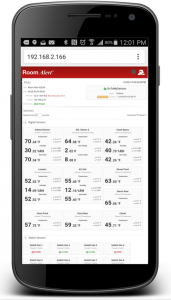 Nearly 30% of all business outages are caused by environmental factors such as temperature, humidity, or flood damage. An HVAC failure in the middle of August can cause quickly spiking temperatures in your data center, leading to server shut down and failure.
Nearly 30% of all business outages are caused by environmental factors such as temperature, humidity, or flood damage. An HVAC failure in the middle of August can cause quickly spiking temperatures in your data center, leading to server shut down and failure.
Proactively monitoring your data center’s environment is just as critical as monitoring network traffic for malicious behavior. The clear majority of businesses recognize the threat that hacking and malicious traffic can cause, and have safeguards in place such as firewalls. However, environmental monitoring in their data center is often an afterthought, and even when it’s implemented it may only be in the form of a few temperature monitors placed in random locations in their data center, or basic monitoring included in another hardware appliance that’s not dedicated to environmental factors.
Being alerted to any environmental change, no matter how small, can mean the difference between minor proactive maintenance and a catastrophic outage. Even something as small as a humidity change can indicate the potential of an HVAC failure, or the unexpected introduction of water into your data center from a window, roof, or pipe leak.
Implementing environmental monitoring as part of your data center’s business continuity and disaster recovery planning can help you spend more time concentrating on the uptime and reliability of your facility, and less time worrying about the disaster recovery environmental factors can cause. Environment monitoring can also go beyond just helping to improve your data center’s uptime – it can also help you improve your energy efficiency by reporting on temperature and humidity trends over time, allowing you to maximize your HVAC and energy usage.
Data center uptime is critical to every organization, especially when you are reliant on your own local facility to support your employees and your customers. When outages occur, the impact is immediate, even if your company isn’t on the scale of Delta. By making sure you have fully comprehensive disaster recovery and business continuity plans in place, you’ll be able to maintain the uptime and reliability you and your customers have come to expect.

You may find Windows Command Prompt at the following path:
To run Windows Command Prompt as an administrator:
| Current S models | Current E models |
|---|---|
| Room Alert 32S | Room Alert 32E |
| Room Alert 12S | Room Alert 12E |
| Room Alert 4E | |
| Room Alert 3E | |
| Current S models | Current E models |
|---|---|
| Room Alert 32S | Room Alert 32E |
| Room Alert 12S | Room Alert 12E |
| Room Alert 3S | Room Alert 4E |
| Room Alert 3E | |
| Room Alert 3W |