
Knowledge Base / News
The hurricane season in 2016 was one of the worst on record. 80% of named storms made landfall in the Atlantic basin, causing flooding and widespread damage in many countries, including Haiti, Mexico, and the United States.
Thankfully the 2017 hurricane season is forecast to be less busy, with fewer large storms thanks to an El Nino weather pattern. However, this doesn’t mean you should be any less cautious when it comes to preparing for extreme weather. Your organization can still suffer from major downtime if a hurricane or other extreme weather were to impact your region.
While you can’t fully shield your facilities from the impact a major hurricane or storm will bring, there are measures and monitoring you can put into place to help mitigate those effects, and bring your organization back to full capacity in a shorter timeframe.
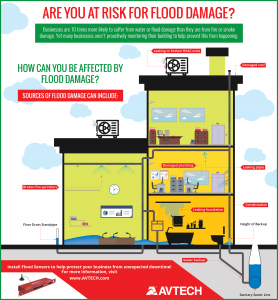 Flood Monitoring
Flood Monitoring In a best-case scenario, having proactive flood monitoring in place, such as a spot flood sensor or flood sensor with cable to cover a larger area, would help your organization catch problems such as a leaky roof or foundation before heavy rainfall during a hurricane exacerbated the problem. This way, you can fix any minor issues before they become major ones during extreme weather.
In a worst-case scenario, proactive flood monitoring can provide notification to let you know water has breached your critical areas, such as a data center or storage facility during a hurricane. This will at least allow your organization to put emergency measures into place to hopefully keep any damages as minimal as possible.
Without power, your organization simply cannot run. Strong winds and heavy rain during a hurricane can often bring down a power grid due to downed lines and flooded equipment vaults, leaving your organization in the dark.
It’s standard practice now to have critical equipment plugged into Uninterruptible Power Supply (UPS) units to protect them against damage from power outages and fluctuations. Some organizations have their own backup generator, yet many SMBs do not simply due to size and budget.
Monitoring the power situation in your facilities will help you know if your critical infrastructure is up or down. Some organizations host data that their remote offices and customers need access to, and if your power is down, their access to that data is down. If you lose power during a hurricane, as soon as you receive the SMS notifying you, measures can be put into place to alert users who need that data that it is temporarily unavailable due to the storm, or even start the process of bringing systems up at a secondary location.
More important are concerns over data being corrupted or even lost in the event of a power outage. If you are proactively monitoring your power situation, in the event of an outage you can have automatic shutdown notices sent to your servers. This will allow them to gracefully power down while still on UPS power and help prevent crashed hard drives and lost data. While your organization may not be able to operate to 100% during a hurricane, you will at least know that once power is restored your data will still be saved and undamaged.
Just because the coming hurricane season doesn’t look to be as bad as last year’s doesn’t mean you shouldn’t prepare for the worst. Make sure your business continuity plan is in place and tested; don’t wait for a storm to be at your doorstep to start checking your processes. If you have environment monitoring in place year-round, you’ll be able to ride out the storm knowing your flood and power monitoring will let you know if something is detected.
Sometimes damage from storms is unavoidable. Do your best to ensure your organization can recover from that damage quickly and easily with proactive environment monitoring.

You may find Windows Command Prompt at the following path:
To run Windows Command Prompt as an administrator:
| Current S models | Current E models |
|---|---|
| Room Alert 32S | Room Alert 32E |
| Room Alert 12S | Room Alert 12E |
| Room Alert 3S | Room Alert 4E |
| Room Alert 3E | |
| S models | E & W models |
|---|---|
| Room Alert 32S | Room Alert 32E |
| Room Alert 12S | Room Alert 12E |
| Room Alert 3S | Room Alert 4E |
| Room Alert 3E | |
| Room Alert 3W |
| Model |
|---|
| Room Alert MAX |
| Room Alert 32S |
| Room Alert 12S |
| Room Alert 3S |
| Room Alert 32E/W |
| Room Alert 12E |
| Room Alert 4E |
| Room Alert 3E |
| Room Alert 3 Wi-Fi |