
Knowledge Base / News / IT & Data Centers
Individuals and organizations alike rely on data centers to be up and running 24x7x365. With the emergence of cloud-based technologies, data center infrastructure and uptime has become a prominent factor when it comes to internet-based tools. As a result, business continuity factors for data centers have become increasingly important, and downtime prevention is more critical than ever.
SaaS, web hosting, data backups, redundancy, email, shared apps, and so many other technologies we often take for granted would not exist if not for data center reliability. Whether you are operating your own local data center, you colocate your servers in a managed data center, or your organization helps support multiple customer data centers, there are three key factors that need to be constantly monitored to help maintain the uptime your servers, software, and applications require.
 Simply put, if your data center has no power, you are in trouble. Whether your power is provided by the municipality your data center is in or an on-premise power plant, without electricity your data center is completely dark.
Simply put, if your data center has no power, you are in trouble. Whether your power is provided by the municipality your data center is in or an on-premise power plant, without electricity your data center is completely dark.
Every data center should have multiple stages of power redundancy, including (but not limited to) uninterruptible power supplies for each rack or cabinet as well as a standby failover generator. The UPS units will help provide momentary power as well as surge protection in the event a backup generator needs to turn on after main power loss.
While many data centers have redundant power, it is critical to monitor and test failover procedures on a regular basis. Power monitoring will let your staff know if there are any issues with main or backup power feeds, or if they have kicked in due to a problem with electricity delivery. Testing failover will let you know that the business continuity plan you have in place for power is working, as most failover events tend to happen during extreme weather such as blizzards or hurricanes that can make reaching the data center nearly impossible.
It’s also important to monitor and check the fuel levels of any backup generators that are installed at your facility. Having a nearly empty tank when faced with the prospect of a multiple-day weather event like a hurricane is a problem. Make sure you can easily see the fuel tank level, or receive automatic notifications in the event your fuel tank level drops below certain points.
Reliable and consistent internet access is another key component to data center uptime. Your business continuity plan should include both redundant internet feeds, as well as the ability to monitor status of usage and uptime on all circuits into your data center.
There are many ways to provide redundant internet access to your data center, including using different carriers who deliver bandwidth over different physical circuits, as well as bringing in bandwidth through different technologies. Thankfully advances in bandwidth delivery as well as the lowering costs of services like fiber and Metro Ethernet have made it much easier for data centers to have reliable, cost-effective connections.
As noted earlier, monitoring the uptime status of the internet connections into your data center (or the delivery of bandwidth to your cabinets if you are colocating with a third-party data center) will help improve your uptime and also help you maintain consistent connectivity. You should be monitoring the bandwidth usage on each circuit, as bottlenecking in the event of a high-usage user (or the unfortunate event of an external DDoS attack) can also cause potential problems or downtime for your data center and your users.
Your business continuity plan should address both capacity as well as reliability of your internet connections, in addition to also providing ways to monitor your bandwidth to help alleviate any problems with the circuits, carriers, or usage before they become service affecting.
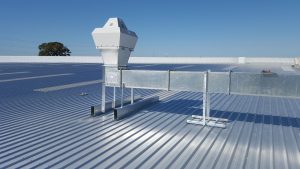 Every data center must monitor the environment in their facilities to maintain uptime and keep hardware performance optimal. If a data center becomes too hot, then sensitive equipment such as hard drives may fail. If humidity is too high, condensation may occur which can damage electrical parts and lead to premature failure. On the other side of the coin, if humidity in a data center is too low, the risk of static discharge becomes much higher; this also can lead to the premature failure of sensitive parts and devices.
Every data center must monitor the environment in their facilities to maintain uptime and keep hardware performance optimal. If a data center becomes too hot, then sensitive equipment such as hard drives may fail. If humidity is too high, condensation may occur which can damage electrical parts and lead to premature failure. On the other side of the coin, if humidity in a data center is too low, the risk of static discharge becomes much higher; this also can lead to the premature failure of sensitive parts and devices.
Monitoring the temperature and humidity in a few locations of a data center is not enough. Specific areas such as the top rear of cabinets as well as near HVAC vents should have dedicated monitoring available to immediately alert support staff of temperatures that are exceeding the normal range of operations.
Flood monitoring is also an important factor when it comes to keeping an eye on the environment in your data center to help maintain uptime. The introduction of water due to inclement weather, burst pipes, construction accidents, or any other unforeseen issue can lead to almost immediate server and infrastructure damage. It goes without saying that every data center will have fire and smoke monitoring per local building codes, however it’s been proven that flood damage is 10x more likely to occur than fire damage. Installing flood monitoring is critical to helping prevent water-related damages within your data center.
Organizations who colocate their servers in an outside data center should invest in their own environment monitoring, which can be located within their own assigned space. Many data centers monitor their own facilities, however many do so for their own notification purposes and may not share environment data with their users. In a larger data center with sparse monitoring, their alerts may not be sent until far too late, and your own equipment may be at risk if they are not monitoring close to your racks or cabinets. Protect your own investment by including environment monitoring in your cabinets so you can rest assured that your servers are operating in idea conditions, since you cannot control the environment in a third-party data center.
Whether you are operating your own data center or colocating in an external facility, it’s important that you have a business continuity plan to maintain maximum uptime. There are certainly other factors beyond what we’ve mentioned above, such as physical security and documented standard operating procedures for staff, however by including power, bandwidth, and environment monitoring in your business continuity plan you’ll be covering the vast majority of downtime and outages causes to data centers.
Don’t wait until an outage costs your organization hard-earned revenue or customers. By creating your data center business continuity plan right from the start, and including monitoring of primary outage factors, you’ll be helping to guarantee uptime and service availability within your data center.

You may find Windows Command Prompt at the following path:
To run Windows Command Prompt as an administrator:
| Current S models | Current E models |
|---|---|
| Room Alert 32S | Room Alert 32E |
| Room Alert 12S | Room Alert 12E |
| Room Alert 3S | Room Alert 4E |
| Room Alert 3E | |
| S models | E & W models |
|---|---|
| Room Alert 32S | Room Alert 32E |
| Room Alert 12S | Room Alert 12E |
| Room Alert 3S | Room Alert 4E |
| Room Alert 3E | |
| Room Alert 3W |
| Model |
|---|
| Room Alert MAX |
| Room Alert 32S |
| Room Alert 12S |
| Room Alert 3S |
| Room Alert 32E/W |
| Room Alert 12E |
| Room Alert 4E |
| Room Alert 3E |
| Room Alert 3 Wi-Fi |