
Knowledge Base / News
Many organizations are using Room Alert to monitor temperature and humidity in their facilities worldwide. When you monitor both temperature and humidity, Room Alert is able to calculate heat index, and beginning this month, Room Alert will also be able to provide dew point values to users as well.
Knowing the relative humidity in your facility is very helpful when ensuring critical IT equipment is maintained in optimal operating conditions. Now, Room Alert users will be able to get a better idea on the amount of moisture in the air by being able to look at both heat index as well as dew point within their facility.
This raises the question – what’s the difference between humidity, heat index and dew point, and which is better for your facility to monitor?
Heat index = “feels like” temperature
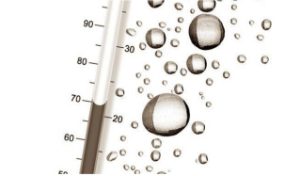 When you are checking your local weather, you may see or hear the heat index mentioned, especially in the summer when the air tends to be more humid. Heat index factors together both temperature and relative humidity to measure how hot it really feels, and is calculated as a ratio between water vapor in the air and the current air temperature.
When you are checking your local weather, you may see or hear the heat index mentioned, especially in the summer when the air tends to be more humid. Heat index factors together both temperature and relative humidity to measure how hot it really feels, and is calculated as a ratio between water vapor in the air and the current air temperature.
Monitoring heat index is important in facilities where employees or animals may be affected by higher temperatures and humidity. One example is a warehouse in a location that traditionally has higher humidity in combination with higher temperatures over a prolonged period of time. Employees who work in conditions that involve both high heat as well as high relative humidity are more susceptible to health issues; monitoring the heat index allows you to determine when conditions are close to being adverse for your employees.
OSHA guidelines point out that employees who work in a higher heat index will feel hotter much faster, as the heat their bodies generate isn’t easily dissipated due to the moisture in the air. This in turn leads to heat-related illnesses, which can often be prevented when heat index is monitored and employees are able to take additional precautions to stay hydrated, cool, and rested.
Dew point and moisture in the air
Dew point is defined as the temperature to which air must be cooled in order to reach saturation. As a result, dew point provides a more accurate depiction of the actual moisture present in the air at a given point in time.
Because dew point is a more accurate depiction of moisture than heat index, it is a better value to monitor in situations where sensitive equipment is present. Labs, medical facilities, data centers, and telecom/electrical installations are all locations that will benefit from knowing the dew point, whereas locations such as warehouses, farms, and greenhouses may benefit more from monitoring the heat index.
There are different ways and scientific calculations that can be used to measure dew point. The more complex formulas require more processing power from the device providing the monitoring, however they will return a more precise value than a simpler formula that requires a little less processing power/time.
AVTECH already has dew point available for monitoring and alerting in your RoomAlert.com Account using a more complex (and thus, more precise) formula since it’s being calculated using the processing power of the many servers providing the RoomAlert.com service. All Room Alerts will have dew point available as a locally monitored option in the next firmware release, using a simpler calculation that is more compatible with the onboard processor. Since the local firmware calculation is dependent on the single processor within the Room Alert monitor, it makes sense to use the simpler calculation and allow the processor to continue to work on the other calculations it’s making with other sensors attached to the monitor (both internal as well as external).
Users who are in a sensitive environment and need an exact dew point calculation are encouraged to use RoomAlert.com for their dew point alerting and reporting. If your organization wants to monitor dew point but it is less critical for you than other environment factors, then using the Room Alert firmware to alert and report is perfectly fine. Values from both calculations will be accurate based on the sensor readings, however the RoomAlert.com alerting will have slightly more granularity.
Dew point monitoring with Room Alert will only return results if the relative humidity is over 50%. Any humidity levels below 50% will not have any serious impacts on dew point, and the moisture content in the air when humidity is less than 50% should not have any negative impact on either equipment or people. If needed, RoomAlert.com will still calculate the precise dew point across the entire temperature and humidity range.
Of course, even if your organization doesn’t require you to monitor heat index or dew point, you should still be setting alerts to notify you of any issues with temperature and humidity within your facility. Both of those factors can cause damage to sensitive electronic devices, stock, food supplies, etc. as well as causing downtime for your organization. For a refresher, here’s a look at recommended temperature and humidity within data centers to help prevent downtime.
Temperature & Humidity Sensors – Buy One Get One FREE in November
To help introduce dew point monitoring with Room Alert, we’re offering a special “Buy One, Get One FREE” promotion on all Temperature & Humidity Sensors purchased in the month of November 2017.
For every Temperature & Humidity Sensor you purchase, you will receive an additional sensor free of charge; the free sensor must be of equal or shorter cable length. Once you put the Temperature & Humidity Sensor in your shopping cart, you will see the free sensor added during your final step before completing your purchase.
Adding Temperature & Humidity Sensors to your Room Alert will allow your organization to begin monitoring both heat index as well as dew point, based on your own specific needs.
If your organization would like to expand its environment monitoring capabilities, please let us know! In addition to the November BOGO promotion on Temperature & Humidity Sensors, we also offer upgrade packages that will allow you to trade in your current Room Alert for a larger model with more sensor capacity for a reduced price. Contact your Product Specialist today for a custom quote, and you’ll have the peace of mind of knowing that Room Alert is helping to protect your critical assets, data, and facilities from unwanted downtime.
Note: The former GoToMyDevices online monitoring and management platform was migrated into RoomAlert.com in December 2017. For more information, please see our announcement article and FAQ.

You may find Windows Command Prompt at the following path:
To run Windows Command Prompt as an administrator:
| Current S models | Current E models |
|---|---|
| Room Alert 32S | Room Alert 32E |
| Room Alert 12S | Room Alert 12E |
| Room Alert 3S | Room Alert 4E |
| Room Alert 3E | |
| S models | E & W models |
|---|---|
| Room Alert 32S | Room Alert 32E |
| Room Alert 12S | Room Alert 12E |
| Room Alert 3S | Room Alert 4E |
| Room Alert 3E | |
| Room Alert 3W |
| Model |
|---|
| Room Alert MAX |
| Room Alert 32S |
| Room Alert 12S |
| Room Alert 3S |
| Room Alert 32E/W |
| Room Alert 12E |
| Room Alert 4E |
| Room Alert 3E |
| Room Alert 3 Wi-Fi |