
Knowledge Base / Frequently Asked Questions / Room Alert Manager
By default, Room Alert Manager runs on HTTP port 9393, making it accessible via web browser at localhost:9393 or <IP address of host system>:9393.
If you’d like to change the HTTP port for Room Alert Manager, follow these steps:
These instructions require you to start and stop the Room Alert Manager service. This FAQ shows you how: How To Stop, Start And Restart The Room Alert Manager Service.
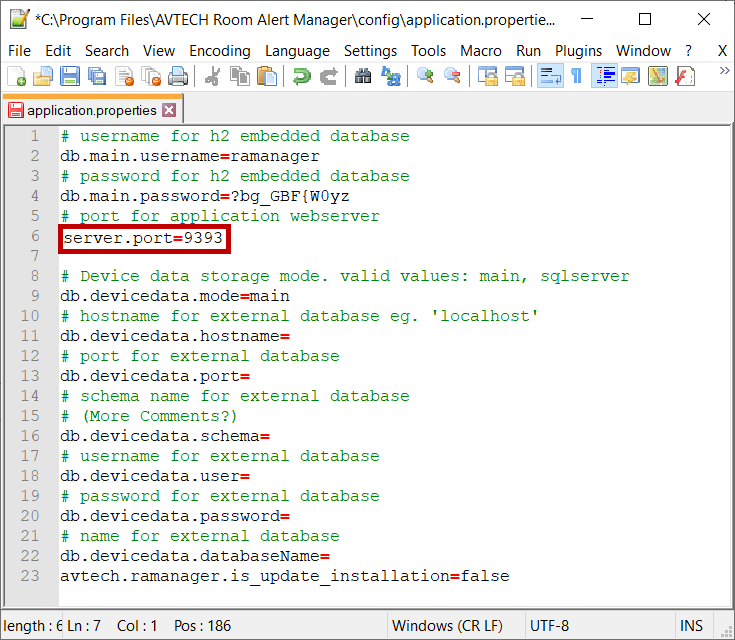

You may find Windows Command Prompt at the following path:
To run Windows Command Prompt as an administrator:
| Current S models | Current E models |
|---|---|
| Room Alert 32S | Room Alert 32E |
| Room Alert 12S | Room Alert 12E |
| Room Alert 3S | Room Alert 4E |
| Room Alert 3E | |
| S models | E & W models |
|---|---|
| Room Alert 32S | Room Alert 32E |
| Room Alert 12S | Room Alert 12E |
| Room Alert 3S | Room Alert 4E |
| Room Alert 3E | |
| Room Alert 3W |
| Model |
|---|
| Room Alert MAX |
| Room Alert 32S |
| Room Alert 12S |
| Room Alert 3S |
| Room Alert 32E/W |
| Room Alert 12E |
| Room Alert 4E |
| Room Alert 3E |
| Room Alert 3 Wi-Fi |