
Knowledge Base / News / Safety & Compliance
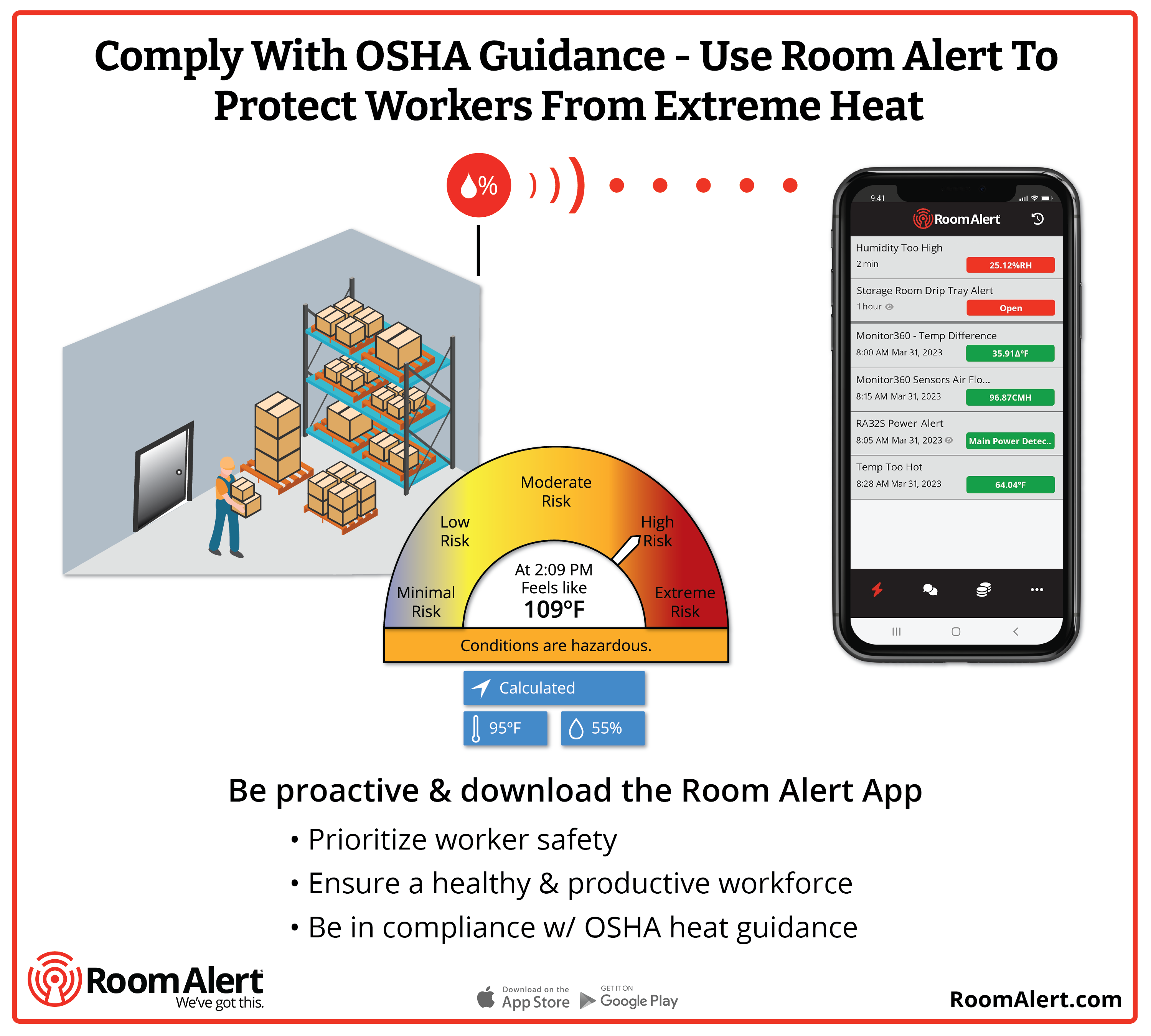 Two years after the federal Occupational Safety and Health Act of 1970 became part of national labor law, Oregon passed its own workplace safety and health law called the Oregon Safe Employment Act (OSEA). This state law authorizes Oregon OSHA to enforce statewide workplace safety and health rules. Oregon OSHA’s regulations are typically designed to align with the federal Occupational Safety and Health Administration standards but may include additional state-specific requirements. In 2023, Oregon OSHA’s new heat guidance rule specifically calls out outdoor workers to help protect them from extreme heat when the heat index reaches 80 degrees Fahrenheit (26 degrees Celsius), which is when heat-related illnesses can begin to impact employees. If the heat index gets above 90 degrees Fahrenheit (32 degrees Celsius), additional safety measures kick in. It is essential for employers in Oregon to comply with Oregon OSHA regulations to ensure the well-being of their workers and avoid penalties or citations for non-compliance.
Two years after the federal Occupational Safety and Health Act of 1970 became part of national labor law, Oregon passed its own workplace safety and health law called the Oregon Safe Employment Act (OSEA). This state law authorizes Oregon OSHA to enforce statewide workplace safety and health rules. Oregon OSHA’s regulations are typically designed to align with the federal Occupational Safety and Health Administration standards but may include additional state-specific requirements. In 2023, Oregon OSHA’s new heat guidance rule specifically calls out outdoor workers to help protect them from extreme heat when the heat index reaches 80 degrees Fahrenheit (26 degrees Celsius), which is when heat-related illnesses can begin to impact employees. If the heat index gets above 90 degrees Fahrenheit (32 degrees Celsius), additional safety measures kick in. It is essential for employers in Oregon to comply with Oregon OSHA regulations to ensure the well-being of their workers and avoid penalties or citations for non-compliance.
As temperatures soar and global climate change intensifies, the threat of heat-related illnesses among indoor and outdoor workers has become a pressing concern. The first, and most important, step towards keeping employees safe in the heat is identifying potential heat hazards in the workplace. Oregon OSHA advises employers to assess their work environment and consider factors such as the “feels like” temperature, humidity levels, radiant heat sources and physical exertion required for the job. Room Alert environment monitoring provides employers with this valuable insight and so much more data interpretation to help prevent all kinds of environmental damage and costly unplanned outages.
Room Alert works by first proactively overseeing the environmental conditions such as temperature, humidity, heat index, power, water/flood and more. If a change in the environment is detected, Room Alert will promptly notify you via custom push notifications, native SMS text messages, email or more so you can quickly take the necessary steps to keep employees safe. With Room Alert installed in your facilities, employers can easily adhere to OSHA heat guidance while further enhancing your Business Continuity Plan. Room Alert environment monitoring offers a comprehensive solution to detect and respond to environmental changes that can lead to heat-related illnesses in the workplace. By deploying Room Alert in work areas, employers can closely track temperature and humidity levels. When the heat index rises to hazardous levels, Room Alert triggers automated alerts to supervisors, indicating the need for immediate action such as turning on the AC for your workers to prevent heat-related illness.
Room Alert is also ideal for remote monitoring. Users can manage all of their Room Alert hardware either through the mobile app, Room Alert Account in your web browser, Room Alert Manager software locally on your network, or the built-in web interface on every Room Alert monitor. Employers can access real-time environmental data and alerts from anywhere, using a mobile device or computer. Room Alert’s capabilities are particularly beneficial for managing large worksites, as supervisors can stay informed and respond promptly to changing conditions, ensuring worker safety across the entire site.
As heatwaves become more frequent and intense, protecting workers from heat-related illnesses is a paramount responsibility for employers. Following Oregon OSHA heat guidance is essential in establishing a safe work environment, and the integration of Room Alert environment monitoring takes worker safety to the next level. Room Alert provides an advanced and secure solution to mitigate heat-related risks and protect workers from potentially life-threatening conditions. By combining regulatory compliance with cutting-edge technology, employers can create a workplace that prioritizes worker safety and ensures a healthy and productive workforce even amidst rising temperatures.
Room Alert environment monitoring can help prevent costly unplanned outages by alerting employers to when extreme heat or other environmental conditions may threaten people, property and productivity.
If you have any questions or want additional information, please contact us today through email at Sales@AVTECH.com, through our online Live Chat service, or via phone at 401.628.1600.

You may find Windows Command Prompt at the following path:
To run Windows Command Prompt as an administrator:
| Current S models | Current E models |
|---|---|
| Room Alert 32S | Room Alert 32E |
| Room Alert 12S | Room Alert 12E |
| Room Alert 3S | Room Alert 4E |
| Room Alert 3E | |
| S models | E & W models |
|---|---|
| Room Alert 32S | Room Alert 32E |
| Room Alert 12S | Room Alert 12E |
| Room Alert 3S | Room Alert 4E |
| Room Alert 3E | |
| Room Alert 3W |
| Model |
|---|
| Room Alert MAX |
| Room Alert 32S |
| Room Alert 12S |
| Room Alert 3S |
| Room Alert 32E/W |
| Room Alert 12E |
| Room Alert 4E |
| Room Alert 3E |
| Room Alert 3 Wi-Fi |