
Knowledge Base / News
Data centers and many other facilities need reliable environment monitoring to protect their critical assets. We’ve previously looked at a few of our Room Alerts that are great fits for smaller facilities, secondary locations, or hard to reach places. This week, we’re going to move up the chain to the Room Alert 12E; this Room Alert contains nearly all of the features of our flagship product, with a smaller footprint.
The Room Alert 12E can be powered by either the supplied power adaptor, or by PoE (Power Over Ethernet). This can be a big advantage for a facility that needs monitoring but may not have power outlets nearby.
Customers that need to mount their Room Alert in a rack can opt to order the Room Alert 12ER, which is rack mountable.
Although Room Alert is often found in data centers, we’re also seeing more non-IT use from our customers. For example, a greenhouse needs to monitor air temperature, humidity, and liquid temperature but many not have the same power infrastructure as a server room. Getting power via PoE is an enticing benefit in this situation.
An internal sensor monitors temperature, while three external digital sensors can monitor other factors such as humidity, outside temperature, and fluid temperature up to 100 feet away.
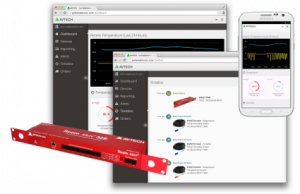 The Room Alert 12E accepts up to four external switch sensors as well. One Room Alert 12E can monitor smoke, power, room entry, and airflow up to 900 feet away. The ability to monitor so many different environment factors makes the Room Alert 12E an indispensable part of keeping your facility safe. An analog input allows easy monitoring of sensors with a 0-5VDC analog output, like our Current Loop and Extreme Temperature Sensors. The Extreme Low Temperature Sensor is a perfect solution for medical or cryogenic facilities that need to constantly measure extremely low temperatures, for example.
The Room Alert 12E accepts up to four external switch sensors as well. One Room Alert 12E can monitor smoke, power, room entry, and airflow up to 900 feet away. The ability to monitor so many different environment factors makes the Room Alert 12E an indispensable part of keeping your facility safe. An analog input allows easy monitoring of sensors with a 0-5VDC analog output, like our Current Loop and Extreme Temperature Sensors. The Extreme Low Temperature Sensor is a perfect solution for medical or cryogenic facilities that need to constantly measure extremely low temperatures, for example.
Facilities that need immediate visual and audio notification of an alert can connect our Light Tower Adapter directly to the Room Alert 12E. A Relay Switch can alternatively be connected to our Light Tower Adapter, and can turn up to 3 low voltage devices on or off in response to an alarm detected by the Room Alert 12E. For instance, a flood alert could trigger a fan or water pump to turn on.
The Room Alert 12E comes bundled with our free Device ManageR software, which customers can use to set up their customized alerts. For customers that prefer a cloud-based platform the Room Alert 12E is fully compatible with our GoToMyDevices service. Combining multiple Room Alerts with GoToMyDevices can drastically increase the level of monitoring available to customers with multiple locations or assets.
Proactive environment monitoring of your facilities could mean the difference between an easily overcome minor issue, or a business continuity nightmare. Damaged servers and lost data in a data center, unsellable plants in a greenhouse, or even contaminated medicine in a medical facility are all at risk. The Room Alert 12E and its wide range of available sensors can help keep your facility protected around the clock.
If you’d like more information on how Room Alert can help protect your facility, please contact us today by calling 401.628.1600, using our Live Chat link, or emailing our Product Specialists at Sales@AVTECH.com. Always remember… Don’t Wait Until It’s Too Late! Protect your facility with Room Alert today.

You may find Windows Command Prompt at the following path:
To run Windows Command Prompt as an administrator:
| Current S models | Current E models |
|---|---|
| Room Alert 32S | Room Alert 32E |
| Room Alert 12S | Room Alert 12E |
| Room Alert 3S | Room Alert 4E |
| Room Alert 3E | |
| S models | E & W models |
|---|---|
| Room Alert 32S | Room Alert 32E |
| Room Alert 12S | Room Alert 12E |
| Room Alert 3S | Room Alert 4E |
| Room Alert 3E | |
| Room Alert 3W |
| Model |
|---|
| Room Alert MAX |
| Room Alert 32S |
| Room Alert 12S |
| Room Alert 3S |
| Room Alert 32E/W |
| Room Alert 12E |
| Room Alert 4E |
| Room Alert 3E |
| Room Alert 3 Wi-Fi |