
Knowledge Base / News
AVTECH is proud to introduce the newest release of our cloud-based monitoring, alerting, and reporting platform, GoToMyDevices 2.0!
Room Alert customers in 181 countries have been using GoToMyDevices to set up alerts, monitor conditions, and get reports on trends in their facilities. GoToMyDevices is the best and easiest way to monitor your environment with Room Alert, and we’ve made some enhancements to that platform to better help our customers.
We’d like to give a brief overview of the new features and enhancements we’ve built into the new GoToMyDevices release. Other in-depth looks at some of the specific features will be coming in the very near future, so be sure to subscribe to our blog feed or follow us on Twitter for instant notification of new info.
The first thing users will notice when they log in is the new interface for the Alerts section of GoToMyDevices. The new Alerts screen allows users to get a quick overview of the status of all their alerts. Currently triggered alerts will be in red to draw immediate attention, all alert values will be displayed, and alerts triggering actions (more info on the new enhanced alerting is below) will be easily noted. This creates an ‘Alerts Dashboard’ hat makes it easy to see and review the alerts that may require immediate attention.
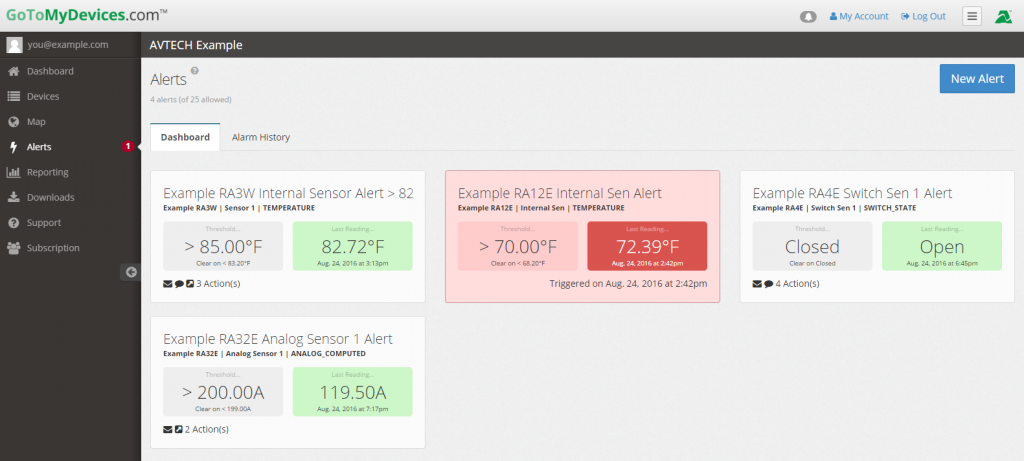
Users can now keep their Alerts Dashboard open in a browser window and see instantly when an alert goes into alarm state, or moves into a cleared state.
Axis cameras will now be able to push status information and images captured from motion detection directly to GoToMyDevices. Custom firmware for Axis cameras will be available for customers with GoToMyDevices Professional or higher to enable this enhanced functionality. This will allow for immediate visual confirmation of motion alerts or to view a snapshot of facilities for security purposes when motion is detected.
Now you can monitor the status of your Axis network cameras as easily as you can monitor Room Alert, all with GoToMyDevices.
For a full list of currently supported cameras, please see our FAQ with model and firmware information.
One of the most requested features from our customers was for enhanced alert functionality. Since many of our clients have been using our cloud-based monitoring system to alert multiple users and departments, they wanted the ability to have more control over how alerts were sent, who they were sent to, and what the messages looked like. We listened to their feedback, and are proud to announce the expanded and enhanced alert functions below.
*Rolling format email delivery and alert silencing coming soon
GoToMyDevices users who upgrade to the Professional plan will now receive access to all Plugins for Device ManageR free of charge.
That’s right! Upgrading to Professional not only gets you the amazing enhanced features above, it also gives you a software bundle valued at $400 absolutely free! Bundled plugins will allow you to use Device ManageR to shutdown, reboot or logoff Windows and Linux systems, send dialout alerts via voice modem, and even send text message via GSM modem, all for no additional cost when you’re running GoToMyDevices Professional.
All of the above new and enhanced features are now available to customers on the Professional or Enterprise level of GoToMyDevices. Customers who are currently on the Lite or Personal levels will continue with the existing Alerts functionality currently available within GoToMyDevices, however they will not have access to the higher level of monitoring & alerting capabilities.
If you are currently using GoToMyDevices to monitor Room Alert on the Lite or Personal levels, and you’d like to take advantage of the newly released enhanced features, all you need to do is log into your GoToMyDevices account and click the ‘Upgrade’ button for Professional or Enterprise to get immediate access to the new features. That’s it! Upgrading to take advantage of all of the new and enhanced features only takes a few seconds, right from within your GoToMyDevices account.
If you have questions you can contact us by calling 888.220.6700 (toll free) or 401-628-1600. You can also email Sales@AVTECH.com, or contact us right now using our Live Chat link. Don’t delay! Create your own new custom alerts to help further protect your facility and critical assets with GoToMyDevices and Room Alert from AVTECH. Remember, ‘Proactive Monitoring’ is always better than ‘Disaster Recovery’.
Note: The former GoToMyDevices online monitoring and management platform was migrated into RoomAlert.com in December 2017. For more information, please see our announcement article and FAQ.

You may find Windows Command Prompt at the following path:
To run Windows Command Prompt as an administrator:
| Current S models | Current E models |
|---|---|
| Room Alert 32S | Room Alert 32E |
| Room Alert 12S | Room Alert 12E |
| Room Alert 3S | Room Alert 4E |
| Room Alert 3E | |
| S models | E & W models |
|---|---|
| Room Alert 32S | Room Alert 32E |
| Room Alert 12S | Room Alert 12E |
| Room Alert 3S | Room Alert 4E |
| Room Alert 3E | |
| Room Alert 3W |
| Model |
|---|
| Room Alert MAX |
| Room Alert 32S |
| Room Alert 12S |
| Room Alert 3S |
| Room Alert 32E/W |
| Room Alert 12E |
| Room Alert 4E |
| Room Alert 3E |
| Room Alert 3 Wi-Fi |