
Knowledge Base / News
Discussing a heat wave in the middle of February feels a bit off for those of us in many areas of the world, but that’s the reality for everyone in Australia right now. Record setting temperatures are anticipated to hit that continent over the coming days, and extreme heat brings the opportunity for data and IT outages, along with business shut downs.
When sustained high heat is in the forecast, it puts unexpected strain on critical facilities, power, and sensitive electronic equipment. In an attempt to stay cool and keep data centers and server rooms running, overworked air conditioning can lead to blackouts on power grids; when that happens, internal heat will spike quickly and lead to critical data loss.
If you’re in Australia right now, or anywhere else in the world and you are working on your business continuity plan for this year, here are some tips to help keep your business protected and up and running during extreme heat waves.
 Be ready for power outages
Be ready for power outagesHeavy strain on the power grid combined with high heat have the potential for blackouts in Australia later this week, and into the weekend. It is important to make sure that your business has backup power, such as uninterruptible power supplies, protecting your most critical servers and equipment.
Not every business has a backup generator installed to help keep them up and running during a power loss. If you do, you can be alerted quickly if it kicks on by installing a Power Sensor and setting your Room Alert to notify you when the generator power is detected.
The Room Alert 32E monitor has built in UPS capabilities, which will help keep your Room Alert up and running in the event of a power failure even if it’s not plugged into a separate UPS unit. If power loss is an environment factor you are concerned with, or is a common occurrence in your business or data center, the Room Alert 32E is a sound investment.
Power outages can cause hard drive failure and potential data loss. If you are running incremental offsite backups, make sure their frequency is increased. Data that is backed up locally to a server or tape appliance should be checked as well; be sure your tapes are properly recording data (a key step many businesses forget to take).
SecurityWeek notes that while data loss episodes have decreased over the past few years, the amount of actual data lost in those incidents is up by 400%. This is due to sheer amount of data collected and used by businesses every day. Think about what might happen if your organization were to lose your customer database, or the server that houses all of your inventory numbers. If you were even able to recover from data loss of that magnitude, it may take weeks, if not months to fully get back up and running.
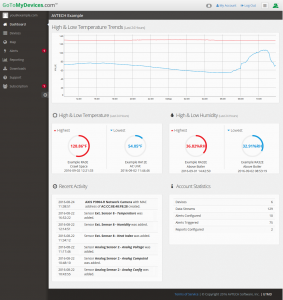 HVAC failure is one of the biggest causes of environmental data loss and downtime during extreme weather. If this happens, you will only have a few minutes to address the issue before damage to your data center, servers, and hard drives occurs. Make sure your alerts in your RoomAlert.com account and Device ManageR are fully up to date so you receive instant notification. If you use Device ManageR to automate shutdown scripts for your servers and network devices, be sure they are ready to go if necessary.
HVAC failure is one of the biggest causes of environmental data loss and downtime during extreme weather. If this happens, you will only have a few minutes to address the issue before damage to your data center, servers, and hard drives occurs. Make sure your alerts in your RoomAlert.com account and Device ManageR are fully up to date so you receive instant notification. If you use Device ManageR to automate shutdown scripts for your servers and network devices, be sure they are ready to go if necessary.
When power loss is a major concern during extreme weather, having your alerts set up in your RoomAlert.com account is even more important since it’s entirely web-based. No matter where you are in the world, if you have a mobile device you can access your RoomAlert.com account and receive immediate alerts from your devices.
Setting up logging and reporting in RoomAlert.com and Device ManageR can be very helpful as well when temperatures begin to creep past the normal levels. If temperatures are well above the norm, you’ll be able to track your internal data center or facility temperature trends to see if your HVAC unit may need maintenance, or worse, if it may be close to failing. As we noted above, high heats like those in Australia right now mean you have much less time to act before servers and hard drives will fail in the event your HVAC goes down.
The sudden warning of extreme weather should trigger a quick review of your business continuity plan, and you should make sure the environment monitoring throughout your data center, server rooms, and entire facility are ready. Of course, all of that monitoring should be in place well before any extreme temperatures or weather events, as it costs far less to be proactive than reactive when it comes to monitoring vs. repairing damages.
If your business is not currently monitoring environment factors such as temperature, humidity, flood, power, smoke, motion, and more as part of your business continuity plans, we can help. With customers in 183 out of 196 countries worldwide, our team has a wealth of experience when it comes to helping create custom environment monitoring solutions. By implementing Room Alert monitors, sensors, RoomAlert.com, and Device ManageR you’ll be helping to protect your facility, data, and assets. You can quickly and easily use our interactive Room Alert comparison online or you can contact our Product Specialists at any time to learn more about how Room Alert can help protect your business. Don’t wait until extreme weather is on the way! Let Room Alert from AVTECH help keep your business, organization, or data center up and running through any event.
Note: The former GoToMyDevices online monitoring and management platform was migrated into RoomAlert.com in December 2017. For more information, please see our announcement article and FAQ.

You may find Windows Command Prompt at the following path:
To run Windows Command Prompt as an administrator:
| Current S models | Current E models |
|---|---|
| Room Alert 32S | Room Alert 32E |
| Room Alert 12S | Room Alert 12E |
| Room Alert 3S | Room Alert 4E |
| Room Alert 3E | |
| S models | E & W models |
|---|---|
| Room Alert 32S | Room Alert 32E |
| Room Alert 12S | Room Alert 12E |
| Room Alert 3S | Room Alert 4E |
| Room Alert 3E | |
| Room Alert 3W |
| Model |
|---|
| Room Alert MAX |
| Room Alert 32S |
| Room Alert 12S |
| Room Alert 3S |
| Room Alert 32E/W |
| Room Alert 12E |
| Room Alert 4E |
| Room Alert 3E |
| Room Alert 3 Wi-Fi |