
Knowledge Base / News
 It’s hard to believe that 2018 already marks our 30th anniversary! AVTECH first opened in 1988 when our founder Michael Sigourney recognized a need to help businesses monitor their data and software systems. With computer systems quickly gaining popularity in the business place, as well as becoming mission-critical to day-to-day operations, AVTECH immediately made an impact in the marketplace with its initial monitoring software.
It’s hard to believe that 2018 already marks our 30th anniversary! AVTECH first opened in 1988 when our founder Michael Sigourney recognized a need to help businesses monitor their data and software systems. With computer systems quickly gaining popularity in the business place, as well as becoming mission-critical to day-to-day operations, AVTECH immediately made an impact in the marketplace with its initial monitoring software.
Soon thereafter, AVTECH identified that there were additional ways to monitor systems to help protect both data as well as facilities, and our initial hardware-based monitors, including Room Alert and TemPageR, were introduced.
Moving to hardware monitors, in addition to software, allowed us to move beyond just protecting data. Many of our users had reported situations where data was lost because the physical hardware it was on had been damaged, many times due to environment factors. Temperature and humidity were the biggest causes of loss in data centers, which is why initial Room Alert models specifically monitored and reported on those conditions. At that time, Room Alert connected to a ‘Host PC’ running our software to perform all alerting capabilities.
 Requests from our users for the ability to monitor other environment factors, and to connect Room Alert directly to their network and no longer require a Host PC, led to the development of the network-based Room Alert line of monitors, which represent the ancestors of our current line of products. The additional of standalone network capability allowed users to install Room Alert anywhere there was a network connection, and integrating alerting capabilities onto the hardware reduced the dependence on a Host PC for monitoring. By adding additional digital, analog, and switch ports, Room Alert monitors gave every user a fully customizable option to monitor, log, graph, and report on the environment factors critical to their own situation and facility.
Requests from our users for the ability to monitor other environment factors, and to connect Room Alert directly to their network and no longer require a Host PC, led to the development of the network-based Room Alert line of monitors, which represent the ancestors of our current line of products. The additional of standalone network capability allowed users to install Room Alert anywhere there was a network connection, and integrating alerting capabilities onto the hardware reduced the dependence on a Host PC for monitoring. By adding additional digital, analog, and switch ports, Room Alert monitors gave every user a fully customizable option to monitor, log, graph, and report on the environment factors critical to their own situation and facility.
Our Device ManageR software has been a user favorite for years, and we continue to provide it as a free download with every Room Alert monitor purchase (expanded features and plugins are available for every user on the Professional or higher Room Alert Account level). We developed Device ManageR so organizations that didn’t have the need for a larger monitoring software deployment could have bundled software to easily monitor and manage Room Alert within their facilities.
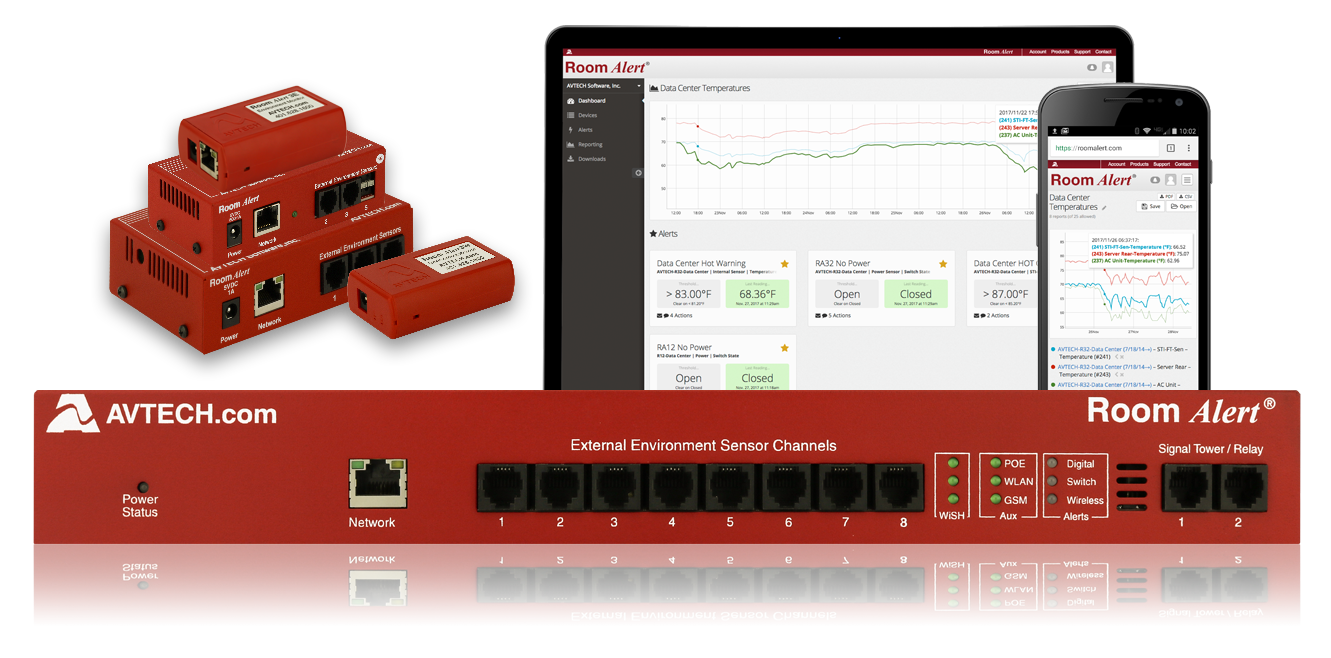 The introduction of Device ManageR allowed users to more easily monitor many Room Alert monitors across their network from a single location, consolidating monitoring, alerting and logging activities. It also allowed our users to take automatic corrective action when certain environment alerts were reported. For instance, a fan attached to Room Alert could turn on if temperatures became too high, or smoke was detected within a data center. Likewise, a sump pump could be turned on if a flood sensor detected water or liquid.
The introduction of Device ManageR allowed users to more easily monitor many Room Alert monitors across their network from a single location, consolidating monitoring, alerting and logging activities. It also allowed our users to take automatic corrective action when certain environment alerts were reported. For instance, a fan attached to Room Alert could turn on if temperatures became too high, or smoke was detected within a data center. Likewise, a sump pump could be turned on if a flood sensor detected water or liquid.
Once cell phones became “smart” and mobile internet access improved in speed and reliability, we introduced our first online alerting and monitoring platform that our users could access from anywhere they had an internet connection. Setting up alerts online and being able to access sensor graphs and reports caught on quickly with our users, and in late 2017 we merged our online monitoring platform into the new Room Alert Account, which maintained all the alerts, data, and features while giving users a single dashboard to view their history, account, and so much more.
 Over the last 30 years, our team has seen nearly every situation you can think of when it comes to environmental issues that can cause downtime. We’ve been able to help provide solutions for data centers, schools, smart buildings, farms, fish hatcheries, hospitals, laboratories, professional offices, and so much more.
Over the last 30 years, our team has seen nearly every situation you can think of when it comes to environmental issues that can cause downtime. We’ve been able to help provide solutions for data centers, schools, smart buildings, farms, fish hatcheries, hospitals, laboratories, professional offices, and so much more.
AVTECH products have gone into space with NASA, they’ve been protecting the White House and all four branches of the US military, and are in nearly every state and federal agency here in the United States.
Beyond the US, our products are now in 185 of 196 countries. When we step back look at the last 30 years, we are both proud and humbled to see how far we’ve come.
And do you know what? We’re not even close to being done yet.
We have some exciting new products and features ready to launch throughout 2018 that we cannot wait to share with you. Our goal is to help provide peace of mind to every organization, knowing that their critical data, hardware, and facilities are being protected by Room Alert monitors.
2018 is going to be a big year in helping us move towards that goal, and we wanted to take moment to thank all of you for helping us get to where we are today. Feedback and input from our users has helped us develop new features, introduce new products (like the Active Power w/Temperature Sensor), and provided us with the feedback that’s allowed us to help our other users even more.
Rest assured that when you contact AVTECH to discuss Room Alert and how it can help protect your facility, we are putting our 30 years of experience behind the assistance we’re providing directly to you.
You have invested countless time, energy, and finances into your organization. Don’t let an environment factor like high heat, humidity, a water leak, power issues, or any other concern cause downtime. Protect your data center, facility, and critical assets with Room Alert from AVTECH. Let our 30 years of experience help keep you protected.

You may find Windows Command Prompt at the following path:
To run Windows Command Prompt as an administrator:
| Current S models | Current E models |
|---|---|
| Room Alert 32S | Room Alert 32E |
| Room Alert 12S | Room Alert 12E |
| Room Alert 4E | |
| Room Alert 3E | |
| Current S models | Current E models |
|---|---|
| Room Alert 32S | Room Alert 32E |
| Room Alert 12S | Room Alert 12E |
| Room Alert 3S | Room Alert 4E |
| Room Alert 3E | |
| Room Alert 3W |