
Knowledge Base / News
Since 2018 marks our 30th year in business, we wanted to continue the celebration with a special, one of a kind promotion.
From May 14, 2018 through June 30, 2018 every single Room Alert monitor, sensor, and accessory in the AVTECH Catalog will be available as part of a limited time “Buy 3, Get 1 FREE” promotion. There are NO purchase limit restrictions on this promotion!
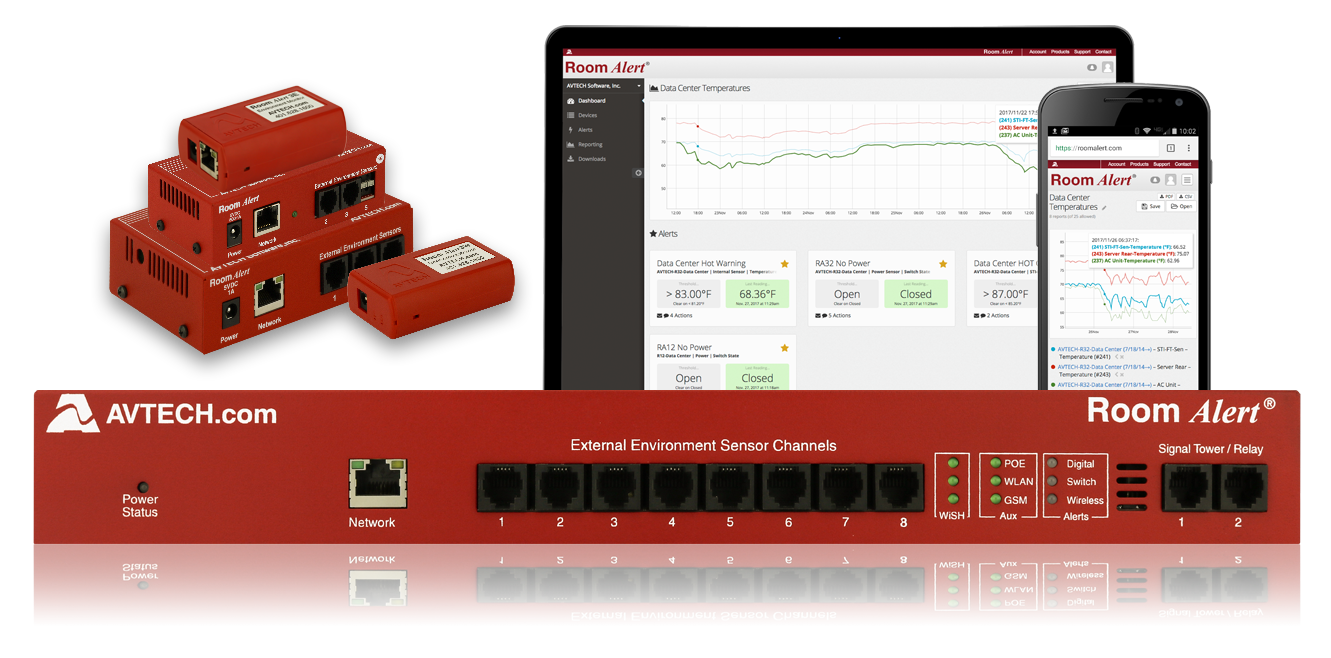 If you buy 3 Room Alert 32E monitors, you will get 1 more free of charge. If you buy 6 Room Alert 32E monitors, you will get 2 more free of charge.
If you buy 3 Room Alert 32E monitors, you will get 1 more free of charge. If you buy 6 Room Alert 32E monitors, you will get 2 more free of charge.
If you buy 3 Room Alert 12ER monitors, you will get 1 more free of charge. If you buy 3 Flood Sensors w/24’ Cable, you will get 1 more free of charge.
All items purchased must be the same model to qualify, and must be purchased in a single order and shipped together. Recipients are responsible for all shipping fees, import duties, and taxes.
This price promotion offers both new and current users the opportunity to further protect their data center, facility, office, warehouse, cold storage, refrigerators/freezers, lab, dorm facility, and so many other critical locations from damages and down time that result from temperature, humidity, flood, power, smoke, and more.
 30% of downtime is caused by environmental factors, and if you are one of the 75% of organizations whose business continuity plan doesn’t include proactive environment monitoring, now is the time to fix that.
30% of downtime is caused by environmental factors, and if you are one of the 75% of organizations whose business continuity plan doesn’t include proactive environment monitoring, now is the time to fix that.
We have never offered a price promotion this aggressive in our 30 year history. The promotion ends promptly on June 30, 2018 and will not be extended… order now and save!
Click here to take advantage of our “Buy 3, Get 1 FREE” promotion today.

You may find Windows Command Prompt at the following path:
To run Windows Command Prompt as an administrator:
| Current S models | Current E models |
|---|---|
| Room Alert 32S | Room Alert 32E |
| Room Alert 12S | Room Alert 12E |
| Room Alert 3S | Room Alert 4E |
| Room Alert 3E | |
| S models | E & W models |
|---|---|
| Room Alert 32S | Room Alert 32E |
| Room Alert 12S | Room Alert 12E |
| Room Alert 3S | Room Alert 4E |
| Room Alert 3E | |
| Room Alert 3W |
| Model |
|---|
| Room Alert MAX |
| Room Alert 32S |
| Room Alert 12S |
| Room Alert 3S |
| Room Alert 32E/W |
| Room Alert 12E |
| Room Alert 4E |
| Room Alert 3E |
| Room Alert 3 Wi-Fi |