
Knowledge Base / News
A number of customers have been asking us about Device ManageR and what our plan is for future updates and new releases. With support for Flash ending later this year, it’s important for us to share the news of our development of the new Room Alert Manager. This new platform is being developed from the ground up to take what our customers love most about Device ManageR, and improve on it with a modern interface, integrated support for Room Alert Account, and improved support and features for all Room Alert monitors and sensors. Look for more installments in this series about Room Alert Manager as we get closer to the official launch of the new software; we plan to share more information on features, screen shots and more over the coming weeks.
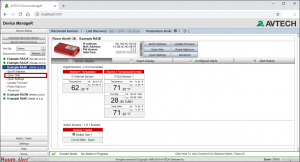 Device ManageR has been our primary software for local Room Alert alerting, reporting, graphing and management for many years now. It has proven to be a solid and reliable package that our users can add on to with plugins, depending on their own needs and desired functionality when it comes to how they are using Room Alert environment monitors.
Device ManageR has been our primary software for local Room Alert alerting, reporting, graphing and management for many years now. It has proven to be a solid and reliable package that our users can add on to with plugins, depending on their own needs and desired functionality when it comes to how they are using Room Alert environment monitors.
While Device ManageR has been a long-time monitoring choice for many of our users, we have reached the point where it’s time to start introducing a new platform for local Room Alert management. So let’s take a look at how AVTECH first developed Device ManageR software, how our customers are currently using it with their Room Alert monitors, and what the next generation in Room Alert software is going to include.
Until the release of Device ManageR, AVTECH’s primary software offering was PageR Enterprise, which offered a wide variety of monitoring and alerting options for networks and devices. With the rise of the TemPageR and Room Alert hardware lines, we wanted to develop software that would aid in device setup, alerting, and reporting.
Device ManageR was officially introduced in 2008 as a local download for our customers who wanted to monitor and manage all of their devices from one centralized application. When it was released, one of the best features was it’s built in reporting that was limited only by the available disk space users were utilizing for their report data storage. As environment monitoring started to become more of a critical business continuity component, many industries such as cold storage and medical fields began regulating data retention to prove environment conditions were consistently met. Device ManageR helped those users meet compliance and also gave them a deeper look into all of the sensor data that they were collecting.
Device ManageR also acted as a primary monitoring tool before online services were readily available due to bandwidth and browser technology at the time. Prior to offering an online dashboard through Room Alert Account at RoomAlert.com, users were heavily reliant on Device ManageR for all of their Room Alert monitoring and alerting needs, especially if they had a number of monitors and sensors deployed throughout their facility or across multiple locations. Even today with our Room Alert Account service, some of our customers prefer to use Device ManageR due to their familiarity with it, along with some industry security guidelines that don’t allow their monitors to connect to our online dashboard for alerting and reporting, even with newer security features found in our Room Alert 32S.
The plugins that we offer with Device ManageR for automatic corrective action, such as graceful server shutdowns or remote device reboots, remain extremely popular with our users and are one of our top downloads. Likewise, the ability to easily integrate AXIS cameras with Room Alert monitors within Device ManageR is a welcome feature for users that incorporate additional monitoring into their facilities. For all of these reasons, and many more not mentioned, Device ManageR remains a staple for so many of our users worldwide.
 Device ManageR has seen a number of updates and upgrades over the last 12 years, however the ability to continue work on Device ManageR became a concern when it was announced that Flash would no longer be supported in the near future by most modern web browsers, including Chrome, Firefox, and Edge among others.
Device ManageR has seen a number of updates and upgrades over the last 12 years, however the ability to continue work on Device ManageR became a concern when it was announced that Flash would no longer be supported in the near future by most modern web browsers, including Chrome, Firefox, and Edge among others.
Once we learned that Flash support would gradually be phased out by modern web browsers, it was apparent that we needed to work on the next generation of local Room Alert monitoring software. We are seeing increased use of our Room Alert Account portal on a weekly basis, showing the importance of managing alerts, reports, graphs and more from anywhere at any time through any internet-connected device. Some of our users have also integrated their Room Alert monitors and sensors into third-party SNMP monitoring packages, which has allowed them to install Room Alert into their existing facility and network monitoring software quickly and easily.
Even with those options available, we’ve still heard from a wide range of users who want to continue using Device ManageR, or another AVTECH local software application, as they’ve come to enjoy the features a locally downloaded software provides. Keeping that in mind, our engineering team has been hard at work on an all-new software platform for our users – Room Alert Manager.
Room Alert Manager is currently being designed to feature all of the best, most popular features of Device ManageR while building in a number of new options to take environment monitoring to the next level for all of our users.
As we noted above, our Room Alert Account online dashboard has been increasing in popularity and use as customers grow to depend on it as an online portal and central dashboard for all their monitors and sensors. One international telecom even noted it was the best online dashboard that their employees currently have access to. Given the familiarity many of our users have with Device ManageR and our Room Alert Account dashboard, we want the new Room Alert Manager to have the same look and feel as the dashboard. This will help our users, especially newer ones, find features quickly and easily across both platforms and allow them to get even more functionality out of their alerts, graphs, reports, mapping and more.
Additionally, Room Alert Manager will have a much higher level of integration with Room Alert Account. We’ve heard from many users that they prefer to use multiple methods to manage their monitors and sensors, as they offer different yet complimentary functions. To help foster more facility protection we are designing Room Alert Manager to share functionality with the Room Alert Account dashboard and act as a redundant monitoring system in the event of downtime, and internet or power failures. Protecting your facility against downtime and damage is our primary goal, and we feel that providing a fully encompassed user experience between Room Alert firmware, Room Alert Account, and Room Alert Manager will help our users with streamlined ease of use across all of our products. All will be available to use individually or in tandem as a complete platform to meet the needs of all customers. We look forward to sharing more insight about the development of Room Alert Manager, including specific details about when it will be available in future installments of this series.
Thank you for trusting Room Alert to help prevent costly downtime to your organization, and get ready for the next step in proactive environment monitoring – Room Alert Manager from AVTECH!

You may find Windows Command Prompt at the following path:
To run Windows Command Prompt as an administrator:
| Current S models | Current E models |
|---|---|
| Room Alert 32S | Room Alert 32E |
| Room Alert 12S | Room Alert 12E |
| Room Alert 3S | Room Alert 4E |
| Room Alert 3E | |
| S models | E & W models |
|---|---|
| Room Alert 32S | Room Alert 32E |
| Room Alert 12S | Room Alert 12E |
| Room Alert 3S | Room Alert 4E |
| Room Alert 3E | |
| Room Alert 3W |
| Model |
|---|
| Room Alert MAX |
| Room Alert 32S |
| Room Alert 12S |
| Room Alert 3S |
| Room Alert 32E/W |
| Room Alert 12E |
| Room Alert 4E |
| Room Alert 3E |
| Room Alert 3 Wi-Fi |