
Knowledge Base / News
The various advanced features available for our RoomAlert.com users in their Room Alert Account portals are designed to enhance and expand on the incredible proactive environment monitoring that our Room Alert products provide. We talked about Sharing and Creating Public URLs to provide anyone, even those who aren’t registered RoomAlert.com users, a dependable way to quickly view the details of a specific device or report in a read-only view. This is one way to easily communicate with your entire team with accurate sensor data so you can ensure everything is going smoothly in your facilities, even if no one is on-site. Additionally, users can utilize reporting in our RoomAlert.com dashboard to further prevent costly downtime due to environment changes in their facilities.
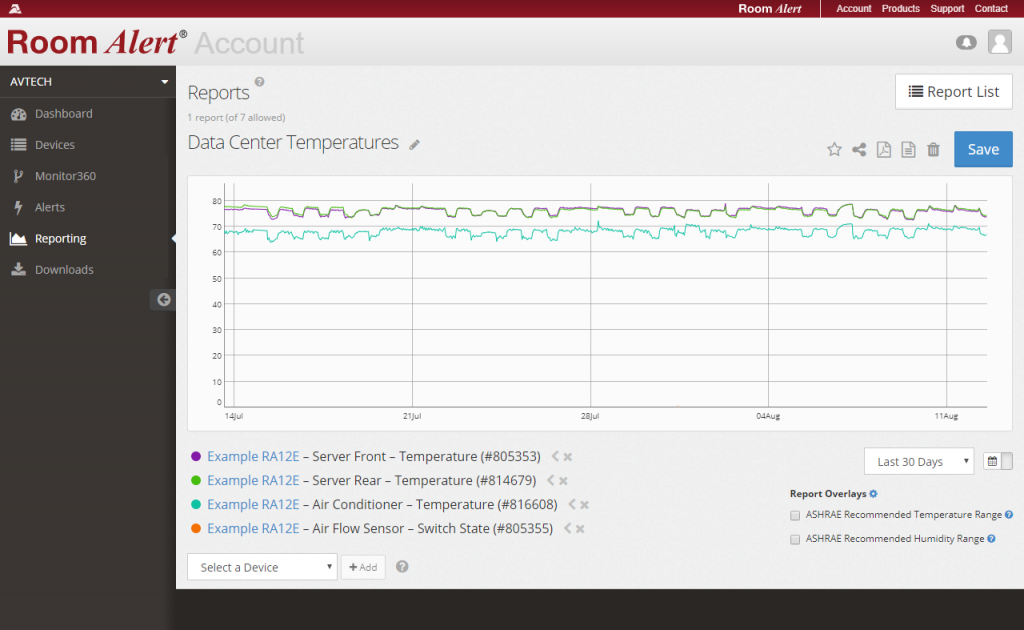
Reporting is another advanced feature where users can very easily and quickly graph Room Alert monitor and sensor data in a way that is simple and easy to understand. Creating reports is especially useful for employees who are more visual because users can customize their reports by
All of these customizable features work collectively to provide you with unique and easy-to-read reports that are perfect for understanding important data as it applies to your organization. Not only does reporting graph all of your sensor information in an accurate and up-to-date way, it is another useful way to display the information in your alarm history. Creating and sharing reports in your RoomAlert.com Account removes any possibility for human error as well as saves time because after just a few clicks, you have the peace of mind of knowing that your sensor data is consistently and accurately updated.
RoomAlert.com users are able to view all of their reports from any internet-accessible device at any time. This means that even when you aren’t on-site or managing remotely for any period of time, you can still be monitoring your facility and improving your business continuity and disaster prevention plans.
Room Alert Account users at the Professional level or higher can choose custom report overlays to display in their reports. Report overlays allow users to quickly check if the sensor data within their graph is within the desired range. To help our users, we have included the popular and helpful ASHRAE Recommended Temperature Range and ASHRAE Recommended Humidity Range report overlays in RoomAlert.com. Additionally, users can favorite reports, export reports as PDFs and CSV files and more.
Paired with the instantaneous benefits of setting up alerting to be notified immediately when conditions reach a threshold, reporting helps detect patterns and trends in your environment over time so you and your team can proactively identify potential threats and issues in your environment conditions before you find yourself short-staffed, or disaster strikes and costly downtime unfolds. For instance, a report that shows temperatures gradually rising over time could indicate your HVAC units needs to be serviced soon. Identifying this potential problem and resolving it before it prevents downtime can save your organization thousands of dollars in damages, lost productivity, and more. Google recently saw this issue when a rack of servers overheated due to HVAC tubing being damaged, causing service disruptions to countless users. Proactive environment monitoring with Room Alert backed by RoomAlert.com strengthens your disaster recovery and business continuity plans and also helps monitor remote and unstaffed locations.
If you have any questions or want additional information on advanced features in your Room Alert.com Account, such as reporting in your RoomAlert.com Account, please visit our YouTube Channel and be sure to read more of our articles about how Room Alert prevents unnecessary and costly downtime. You can also speak with a dedicated Sr Product specialist via email at Sales@AVTECH.com, by phone at 401.628.1600, or through our Live Chat feature right here on our website. Visit our Contact Page for more information. Protect your facility…don’t wait until it’s too late.

You may find Windows Command Prompt at the following path:
To run Windows Command Prompt as an administrator:
| Current S models | Current E models |
|---|---|
| Room Alert 32S | Room Alert 32E |
| Room Alert 12S | Room Alert 12E |
| Room Alert 3S | Room Alert 4E |
| Room Alert 3E | |
| S models | E & W models |
|---|---|
| Room Alert 32S | Room Alert 32E |
| Room Alert 12S | Room Alert 12E |
| Room Alert 3S | Room Alert 4E |
| Room Alert 3E | |
| Room Alert 3W |
| Model |
|---|
| Room Alert MAX |
| Room Alert 32S |
| Room Alert 12S |
| Room Alert 3S |
| Room Alert 32E/W |
| Room Alert 12E |
| Room Alert 4E |
| Room Alert 3E |
| Room Alert 3 Wi-Fi |