
Knowledge Base / News
A few years ago, we talked about the importance of routinely checking your Room Alert environment monitors. It is vital to Room Alert’s effectiveness to periodically verify that your Room Alert hardware is fully functioning, meaning all monitors and sensors are plugged in and powered on, network connections are secured, alerts are being sent to the appropriate employees and so on. However it is also important to make sure your Room Alert sensors remain clean and clear.
Over time, sensors can become dusty due to exposure or accumulate some dust depending on the environment they are installed in and monitoring. Being proactive and taking preventative measures is key when it comes to your environment monitoring. By periodically checking your sensors, visually inspecting connections and cleaning when you can, you will benefit from more accurate alerting as well as extending the life of your environment monitoring platform.
In the world of modern technology, where data reigns supreme and every second counts, ensuring the optimal functioning of environmental monitoring systems is paramount. Over any extended period of time, dust particles can settle on Room Alert components, such as monitors, sensors and accessories. This accumulation can impede proper airflow, interfere with sensor readings, and compromise the overall functionality of the Room Alert ecosystem.
One of the most pressing concerns arising from dirty Room Alert monitors and sensors is the potential for delayed response times. When sensors are obstructed by dust or dirt, they may fail to detect environmental changes as promptly as they would if they were kept clean. Consequently, critical issues such as temperature spikes or unexpected power outages might go unnoticed until they escalate into full-blown emergencies. In scenarios where swift action is imperative, even a minor delay in response time can have dire consequences, leading to equipment damage, data loss or compromised safety.
In addition to delaying response times, dirty Room Alert hardware can also lead to diminished accuracy in environmental readings. Dust accumulation on temperature or humidity sensors, for instance, can insulate them, causing inaccurate measurements. This misinformation can mislead users into believing that environmental conditions are within acceptable parameters when, in reality, they are not. When it comes to aspects as important as industry compliance, being unaware of the true environmental conditions can have dire consequences.
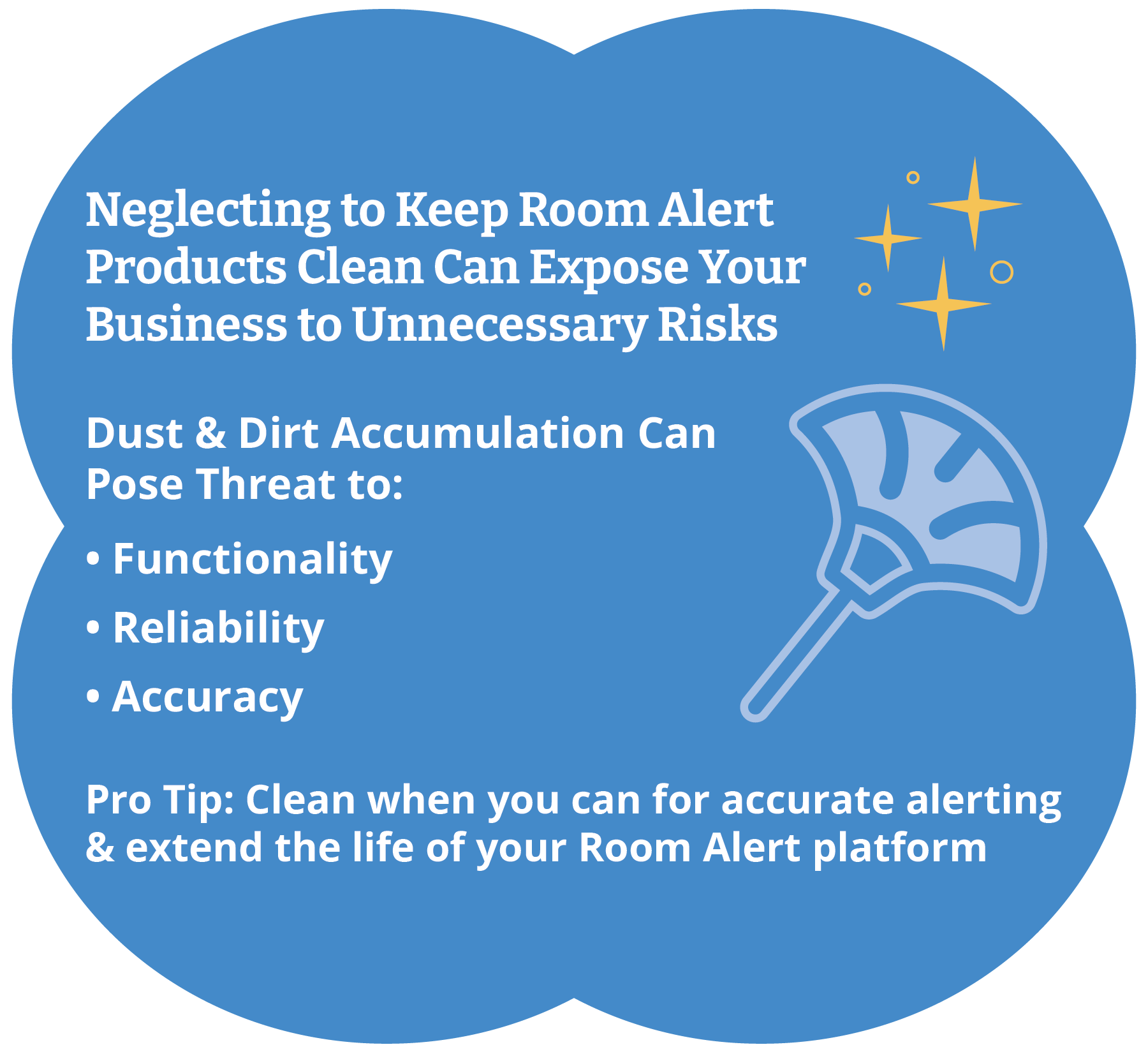 The reliability of Room Alert monitors, sensors and accessories does have a link to its cleanliness. A dirty monitor is inherently less reliable, as it is more prone to malfunction or provide inaccurate readings. For organizations relying on these systems to ensure the safety and stability of their critical assets, compromised reliability is simply not an option. Neglecting to keep Room Alert products clean undermines their purpose and exposes organizations to unnecessary risks.
The reliability of Room Alert monitors, sensors and accessories does have a link to its cleanliness. A dirty monitor is inherently less reliable, as it is more prone to malfunction or provide inaccurate readings. For organizations relying on these systems to ensure the safety and stability of their critical assets, compromised reliability is simply not an option. Neglecting to keep Room Alert products clean undermines their purpose and exposes organizations to unnecessary risks.
The best time to set up or verify the condition of your environment monitoring platform is now before you find yourself under the stress of an unexpected event. Room Alert is easy to install, even if you don’t have any technical experience. Then simply implement a proactive maintenance regimen.
Dust and dirt accumulation pose a significant threat to the functionality, reliability and accuracy of these critical monitoring systems. By implementing regular cleaning and maintenance protocols, users can mitigate the risks associated with dirty monitors, ensuring swift response times, accurate readings and the uninterrupted protection of monitored environments.
If you have any questions, please contact us today through email at Sales@RoomAlert.com, through our online Live Chat service, or via phone at 401.628.1600.

You may find Windows Command Prompt at the following path:
To run Windows Command Prompt as an administrator:
| Current S models | Current E models |
|---|---|
| Room Alert 32S | Room Alert 32E |
| Room Alert 12S | Room Alert 12E |
| Room Alert 4E | |
| Room Alert 3E | |
| Current S models | Current E models |
|---|---|
| Room Alert 32S | Room Alert 32E |
| Room Alert 12S | Room Alert 12E |
| Room Alert 3S | Room Alert 4E |
| Room Alert 3E | |
| Room Alert 3W |