
Knowledge Base / News
For most organizations, the server room or data center is the lifeblood of their operations. It hosts their servers, network equipment, backup hardware, databases, and sometimes even the phone system as well. If the room overheats due to HVAC failure, it could very well cripple the organization indefinitely.
Unfortunately, we receive calls almost daily from users who have been in that exact situation. Their HVAC failed, causing heat to escalate quickly within their server room. That high heat then leads to server failure, data loss, and down time that costs the company valuable revenue and productivity.
Heating and cooling system failures always seem to come at the most inopportune times, such as during early morning hours or over the weekend – both timeframes when there are likely no employees or staff members onsite to notice the problem. Often, notification of HVAC failure comes when the IT staff is suddenly barraged with server failure alerts, and by then it’s too late. The servers have crashed, data has been lost, and the organization comes to a screeching halt.
 Most smaller organizations will designate a spare room or closet in their facility as their server room. It’s an unused space where equipment can be set up and stored out of the way, and there often isn’t much forethought into the design of that space. Due to the high heat that servers and IT equipment often generates, it’s important to have appropriate ventilation and cooling to help maintain air flow and consistent temperature. Since the server room is often just a spare room or closet, the ventilation and cooling is not designed for IT-specific use, so a failure leads to downtime and damages much faster than a purpose-built room.
Most smaller organizations will designate a spare room or closet in their facility as their server room. It’s an unused space where equipment can be set up and stored out of the way, and there often isn’t much forethought into the design of that space. Due to the high heat that servers and IT equipment often generates, it’s important to have appropriate ventilation and cooling to help maintain air flow and consistent temperature. Since the server room is often just a spare room or closet, the ventilation and cooling is not designed for IT-specific use, so a failure leads to downtime and damages much faster than a purpose-built room.
Organizations who set up server rooms in this manner do so out of necessity, and there’s certainly no reason why a properly monitored and maintained room can’t operate just fine and provide high reliability and uptime. Budget constraints may not allow for server room-specific cooling and the installation of additional ductwork, however budgets should allow for the purchase and installation of an environment monitor such as Room Alert.
Think about it – an HVAC failure could cost your organization tens of thousands of dollars in lost data, revenue, and productivity. That’s certainly not good for your budget, whereas a Room Alert monitor for a few hundred dollars can help protect your organization by immediately notifying you of potential problems in your server room or data center. The peace of mind is well worth the minimal investment, vs. the costs to rebuild servers and databases, as well as the aspect of lost customers and business.
Proactive environment monitoring will notify you and your staff as soon as temperatures exceed thresholds you’ve set up. This will allow you to investigate your server room as soon as possible to diagnose and repair the problem at hand.
If the issue can’t be resolved immediately, such as an instance where an HVAC repair crew needs to be contacted and scheduled, immediate notification will at least allow you to triage the situation. Sometimes something as simple as opening the server room door and turning on a few fans can help bring temperatures down to nearly acceptable levels. This will buy you enough time to get the HVAC crew onsite, without costing you thousands of dollars in damaged hard drives and lost data.
The possibility of HVAC failure and server room outages should be addressed in your organization’s business continuity plan, and notification of problems will allow you to immediately switch over to a geographic failover plan, or cloud-based secondary service, if that’s been planned in advance. Even if your organization cannot afford the capacity for a failover plan, you will at least be able to contain the situation as best as possible to avoid downtime within your local server room. Dragging extension cords and a small portable air conditioner into your server room at 2AM is far more preferable than opening your server room door on Monday morning to research why all of your services are down and being met with a blast of hot air and the sound of hard drives nearing the end of their life cycle.
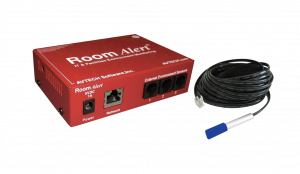 Room Alert begins at just $145, and all our monitors can offer extended monitoring and alerting by adding external sensors quickly and easily. In particular, the Room Alert 4E and Room Alert 12E are perfect for monitoring server rooms and small data centers, and can be set up in a matter of minutes. That $400 investment in proactive environment monitoring can save your organization thousands of dollars by helping prevent downtime due to HVAC failure.
Room Alert begins at just $145, and all our monitors can offer extended monitoring and alerting by adding external sensors quickly and easily. In particular, the Room Alert 4E and Room Alert 12E are perfect for monitoring server rooms and small data centers, and can be set up in a matter of minutes. That $400 investment in proactive environment monitoring can save your organization thousands of dollars by helping prevent downtime due to HVAC failure.
In addition to high temperatures, Room Alert can also monitor for water leaks, high humidity, power loss, smoke, motion, and more – all environment factors that can bring your entire network and organization down in a matter of minutes. If your organization has a firewall to help secure and protect your data, adding proactive environment monitoring to your server room will help protect you against the 30% of downtime causes that your firewall isn’t monitoring.
We hope that if you’re contacting us for the first time, it’s because you want to help protect your organization and assets… and it’s not because your server room hit 190° over a long weekend and you want to avoid a repeat of that situation. Install Room Alert environment monitoring today to help protect your server room, your assets, and most importantly, your revenue. Don’t let an HVAC failure cost your organization dearly. Invest in environment monitoring today, and don’t wait until it’s too late.

You may find Windows Command Prompt at the following path:
To run Windows Command Prompt as an administrator:
| Current S models | Current E models |
|---|---|
| Room Alert 32S | Room Alert 32E |
| Room Alert 12S | Room Alert 12E |
| Room Alert 4E | |
| Room Alert 3E | |
| Current S models | Current E models |
|---|---|
| Room Alert 32S | Room Alert 32E |
| Room Alert 12S | Room Alert 12E |
| Room Alert 3S | Room Alert 4E |
| Room Alert 3E | |
| Room Alert 3W |