
Knowledge Base / News
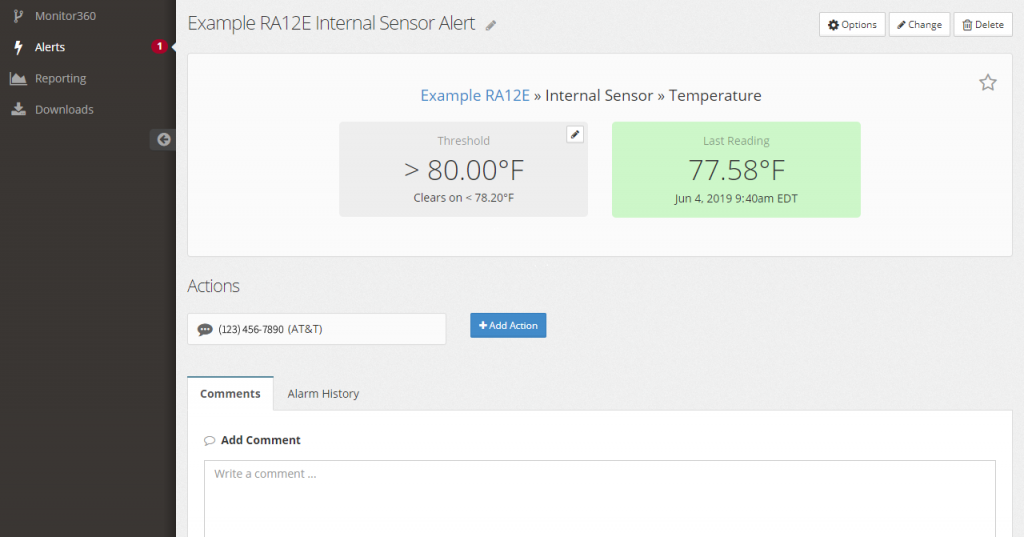
We recently posted about how the unique services in your RoomAlert.com account, such as Creating & Sharing Public URLs, can be utilized to advance your organization’s business continuity and risk management planning. Proactive environment monitoring with Room Alert is designed to monitor the conditions in your facilities and alert you when a potential problem is detected in order to prevent costly downtime. Room Alert users can use our Room Alert Account dashboard to organize the sensor data your monitor is receiving and further help you prevent and minimize downtime.
Users who are taking advantage of Public URLs and other advanced features can have peace of mind knowing they’re backed by the market leader in IT & Facilities Environment Monitoring. Commenting on alerts in your Room Alert Account is another service that ensures our users have the most comprehensive, affordable and dependable disaster prevention and recovery available.
Commenting on alerts is a unique feature for RoomAlert.com users at the Professional tier or higher. First, users can customize alerts based on their sensors and the conditions they want to proactively monitor in their environment. By setting custom alerts with predetermined thresholds, RoomAlert.com can notify you via text, email or HTTP post when changes in your environment are detected. Alerting can include linking to Public URLs, responding to predetermined “quiet times” and so much more. When a threshold is reached, alert notifications can be sent to an individual or entire groups within an organization through various different methods, even those who aren’t registered RoomAlert.com users.
This feature is particularly beneficial if your facility is short staffed or if you’re managing remotely because everyone will be informed so your organization can troubleshoot collectively to prevent and reduce the extent of costly downtime. Finally, users can comment on alerts as a way to communicate with coworkers. Outside of alerting, all of our advanced RoomAlert.com Account services are designed to work together to provide the perfect proactive environment monitoring for your businesses, organizations and facilities.
Commenting on alerts takes alerting and proactive environment monitoring a step further. This feature offers a reliable platform from any internet-accessible device at any time to encourage conversations among entire groups of people. Commenting on alerts keeps everyone in your organization informed by allowing everyone easy access to the most accurate and up-to-date information about the environment conditions in your facility. Alert commenting helps maintain informed teams especially in remote or distributed environments so there is no confusion or wasted time and energy. Advanced RoomAlert.com features such as commenting on alerts removes the possibility of human error by facilitating immediate and informed discussions right when potential threats in your environment arise.
Users can comment on any of their configured alerts in their Room Alert Account, at any time from any internet-accessible device. Commenting on alerts also offers consistent and reliable trails of documented details regarding the Room Alert sensor or the environment it’s monitoring to further strengthen your business continuity plans for future unexpected circumstances. Each time a new comment is added, all of the alert’s configured actions and recipients are promptly notified.
When a group of people receives a notification of an alert simultaneously, it’s helpful to have an open line of communication while preventing downtime. For example, if you and your coworkers all receive an email because your Flood Sensor w/8’ Cable detects the presence of liquid in your medical facility, you’ll appreciate being able to comment on alerts to immediately tackle the situation. Commenting on alerts allows everyone to work together to determine who will do what to handle the issue and prevent costly downtime. Without this easy method of communication, your employees may duplicate efforts, waste time or waste resources and experience unnecessary confusion.
Commenting on alerts also allows management and owners to maintain accurate, documented records that can be referenced in the future to comply with industry regulations as well as further improve business continuity and disaster recovery procedures. Room Alert prevents costly downtime and disaster in the short-term while also increasing the likelihood of success and longevity of your business in the long-term. Commenting on alerts after acknowledging alerts keeps your entire team on the same page, even when you are not on-site or reporting from all over the world. Once you submit a comment in your RoomAlert.com account, it will be immediately sent to the other employees who received the alert. This saves you and your employees a lot of time as you won’t need to text, call, or email each person individually when a change in your environment is detected.
Business continuity, risk management and disaster recovery are all about minimizing the likelihood and extent of possible issues in your businesses, facilities and organizations. We understand how important it is to protect you, your employees and facilities from the 30% of downtime that is caused by environmental factors such as extreme temperature, humidity, power loss, water damage or flooding, poor airflow, smoke or fire and more!
Custom alerts, commenting on alerts and other RoomAlert.com advanced features allow our users to collaborate in real-time and get the most out of their Room Alert Account portal.
Click here to see pricing and the advanced features that are included at every RoomAlert.com level to learn more information about preventing costly downtime.
If you have any questions or want additional information on advanced features in your Room Alert.com Account, please visit our YouTube Channel and be sure to read more of our articles here to learn many other reasons why you need Room Alert to prevent unnecessary and costly downtime. You can also speak with a dedicated Sr Product specialist via email at Sales@AVTECH.com, by phone at 401.628.1600, or through our Live Chat feature right here on our website. Visit our Contact Page for more information. Protect your facility…don’t wait until it’s too late.

You may find Windows Command Prompt at the following path:
To run Windows Command Prompt as an administrator:
| Current S models | Current E models |
|---|---|
| Room Alert 32S | Room Alert 32E |
| Room Alert 12S | Room Alert 12E |
| Room Alert 3S | Room Alert 4E |
| Room Alert 3E | |
| S models | E & W models |
|---|---|
| Room Alert 32S | Room Alert 32E |
| Room Alert 12S | Room Alert 12E |
| Room Alert 3S | Room Alert 4E |
| Room Alert 3E | |
| Room Alert 3W |
| Model |
|---|
| Room Alert MAX |
| Room Alert 32S |
| Room Alert 12S |
| Room Alert 3S |
| Room Alert 32E/W |
| Room Alert 12E |
| Room Alert 4E |
| Room Alert 3E |
| Room Alert 3 Wi-Fi |