
Knowledge Base / News
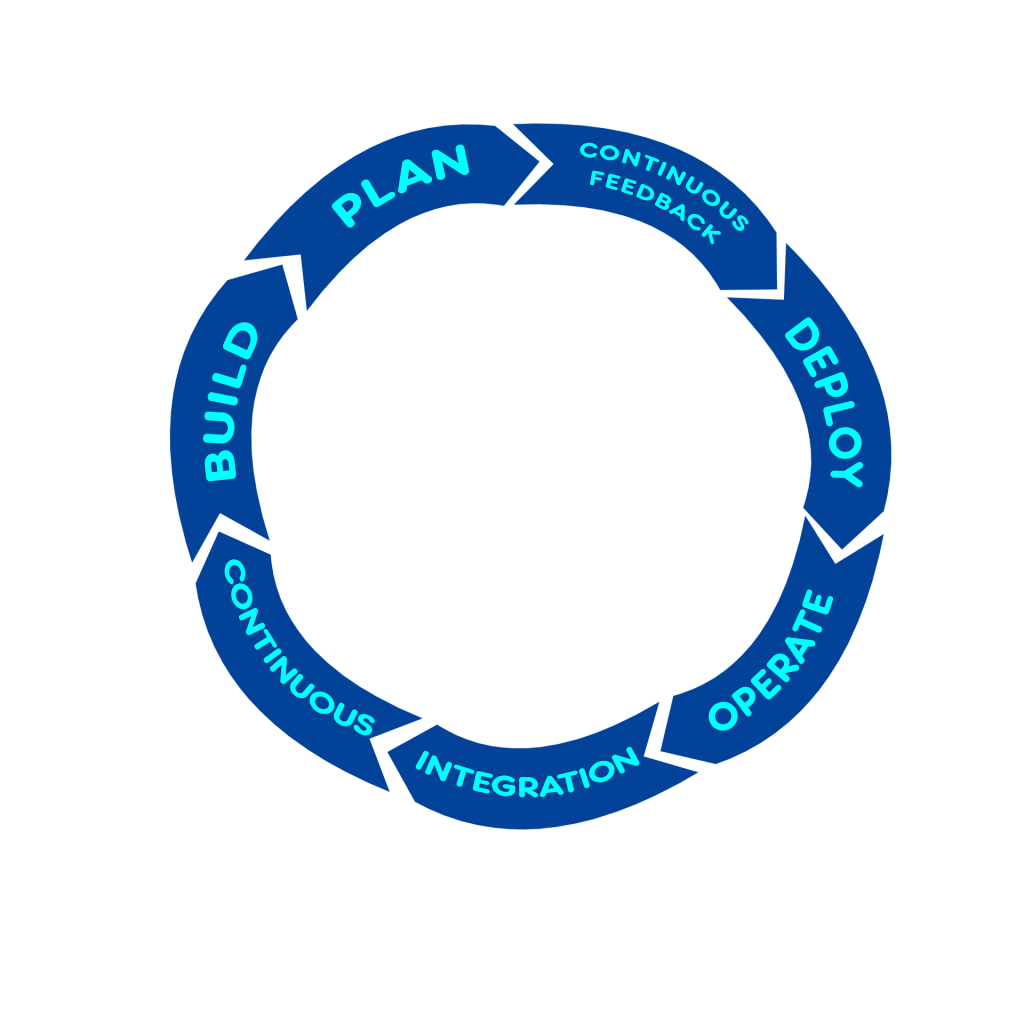
The time to think about business continuity, disaster recovery and risk management was yesterday. Now more than ever, it’s important for the success of any business, no matter what size, to have a clear and concise business continuity plan in place to prevent downtime and minimize damage. By having effective procedures in place, you help to prevent and minimize the likelihood of easily avoidable disasters costing you time, money, irreplaceable materials and other resources. Depending on your specific organization, business continuity planning could include planning for threats of downtime due to short staffing, working remotely, employee safety, cybersecurity, water damage and unmonitored changes in your environment.
Did you know that, according to the Bureau of Labor, 20% of businesses experience a failure (fire, flood, power outage, natural disaster, etc.) in any given year, and 80% of those businesses will go under in just over a year after having experienced it? We strongly encourage businesses, facilities and organizations to develop and regularly review and update their business continuity plan to confirm they’re doing everything possible to prevent downtime and minimize the chances of going out of business.
As leaders in business continuity and proactive environment monitoring since 1988, we believe businesses should identify possible threats in their environment and design processes and procedures for addressing potential concerns and preventing costly damages. To help organizations that may not have a documented and updated business continuity plan, we have put together a downloadable “Business Continuity Plan Checklist” that can be used on an ongoing basis to track your organization’s business continuity planning efforts.
Let’s take a look at the sections in our business continuity checklist, and see how they apply to your own organization. Our planning section starts with preventative steps such as identifying all threats that could lead to power loss, water damage and high temperatures. Proactive environment monitoring with Room Alert helps prevent and minimize downtime due to these kinds of issues before serious damage occurs.
We identified key technology such as building equipment and network security that organizations should have in place to prevent downtime. Business owners and facility managers should check that their buildings are protecting any on-site equipment that can be impacted by downtime. For example, if there are any pipes around sensitive materials, data center equipment, or confidential records, your planning should include the appropriate environment monitoring sensors to detect the presence of liquid.
Regardless of the proactive planning and ample resources you may have access to, none of that matters if you do not have strong communication across departments within your organization. It’s important to maintain records and contact lists as well as periodically check to make sure records are accurate. During downtime, informed employees understand who is responsible for what. Communication promotes quick problem-solving and increases uptime.
We also recommend testing all facets of your business continuity plan to identify any points of failure, such as double-checking employees can access their work remotely, data backups can be restored properly, and hardware failover works and is dependable. By going through the motions of your company’s response to disasters without the pressure of an actual emergency, you’re able to clearly identify and address any weak points before disaster strikes. Internally, we review notifications and alerts through Room Alert to ensure sensor data and reports are delivered to the correct people.
According to Nationwide, 52% of small businesses say it would take at least three months to recover from a disaster, so it’s crucial to meticulously review past situations and previous downtime to ensure all processes promote short recovery times. We believe all planning should be revisited and modified regularly to consider updated infrastructure, technology, staff, etc.
Click here to download our Business Continuity Checklist. For more information, we encourage you to speak with one of our dedicated Sr Product Specialists via email at Sales@AVTECH.com, by phone at 401.628.1600, or through our Live Chat feature right here on our website.
For additional resources, please visit our YouTube Channel and read our articles to learn how Room Alert protects your assets and prevents costly damage. For all other questions, please visit our Contact Page. Protect your facility…don’t wait until it’s too late.

You may find Windows Command Prompt at the following path:
To run Windows Command Prompt as an administrator:
| Current S models | Current E models |
|---|---|
| Room Alert 32S | Room Alert 32E |
| Room Alert 12S | Room Alert 12E |
| Room Alert 3S | Room Alert 4E |
| Room Alert 3E | |
| S models | E & W models |
|---|---|
| Room Alert 32S | Room Alert 32E |
| Room Alert 12S | Room Alert 12E |
| Room Alert 3S | Room Alert 4E |
| Room Alert 3E | |
| Room Alert 3W |
| Model |
|---|
| Room Alert MAX |
| Room Alert 32S |
| Room Alert 12S |
| Room Alert 3S |
| Room Alert 32E/W |
| Room Alert 12E |
| Room Alert 4E |
| Room Alert 3E |
| Room Alert 3 Wi-Fi |