
Knowledge Base / News / IT & Data Centers
Nowadays data centers and server rooms are the backbone of most organizational operations, providing critical support for data storage, processing and management. However, these facilities are also susceptible to various environmental risks, especially fire hazards. Fires in server rooms can lead to catastrophic data loss, significant financial costs and operational outages. To mitigate these threats, implementing robust environment monitoring solutions like Room Alert are crucial.
Understanding the most common causes of server room fires is the first step in preventing them. Some of the primary culprits include:
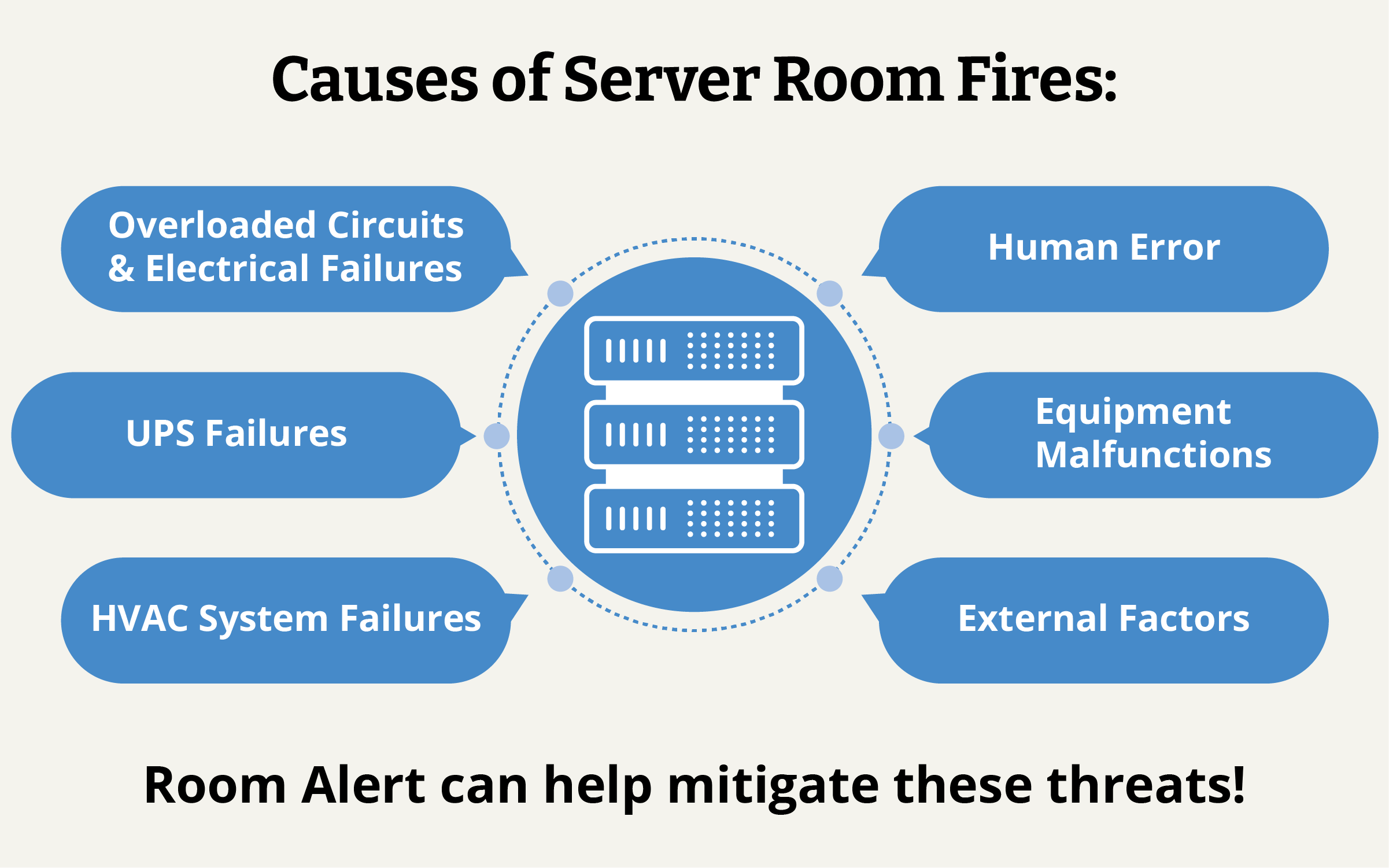
Environment monitoring with Room Alert plays a pivotal role in detecting and preventing conditions that could lead to fires in data centers. Room Alert hardware consists of monitors, sensors and accessories that work together to continuously oversee a wide variety of environmental parameters. Then Room Alert hardware communicates with Room Alert software to provide real-time alerts and data to facility managers. By receiving prompt notification of potential hazards, you can take corrective action as quickly as possible and stop irreversible damage in its tracks. Here’s how Room Alert can help mitigate fire risks:
To maximize the effectiveness of Room Alert in preventing data center fires, it’s essential to follow best practices during implementation:
Fires in server rooms and data centers can have devastating consequences, but they are largely preventable with the right measures in place. Room Alert environment monitoring provides a comprehensive solution for detecting and mitigating the conditions that lead to fires. Implementing Room Alert not only enhances the safety and reliability of server rooms but also provides peace of mind to facility managers, knowing they have a robust system in place to protect their critical infrastructure.
Room Alert is an invaluable tool for data centers aiming to maintain a safe and secure environment. Its ability to provide real-time monitoring and early detection of fire risks makes it a critical component of any comprehensive data center fire prevention strategy.
If you have any questions or want additional information, please contact us today through email at Sales@RoomAlert.com, through our online Live Chat service, or via phone at 401.628.1600.

You may find Windows Command Prompt at the following path:
To run Windows Command Prompt as an administrator:
| Current S models | Current E models |
|---|---|
| Room Alert 32S | Room Alert 32E |
| Room Alert 12S | Room Alert 12E |
| Room Alert 3S | Room Alert 4E |
| Room Alert 3E | |
| S models | E & W models |
|---|---|
| Room Alert 32S | Room Alert 32E |
| Room Alert 12S | Room Alert 12E |
| Room Alert 3S | Room Alert 4E |
| Room Alert 3E | |
| Room Alert 3W |
| Model |
|---|
| Room Alert MAX |
| Room Alert 32S |
| Room Alert 12S |
| Room Alert 3S |
| Room Alert 32E/W |
| Room Alert 12E |
| Room Alert 4E |
| Room Alert 3E |
| Room Alert 3 Wi-Fi |