
Knowledge Base / News
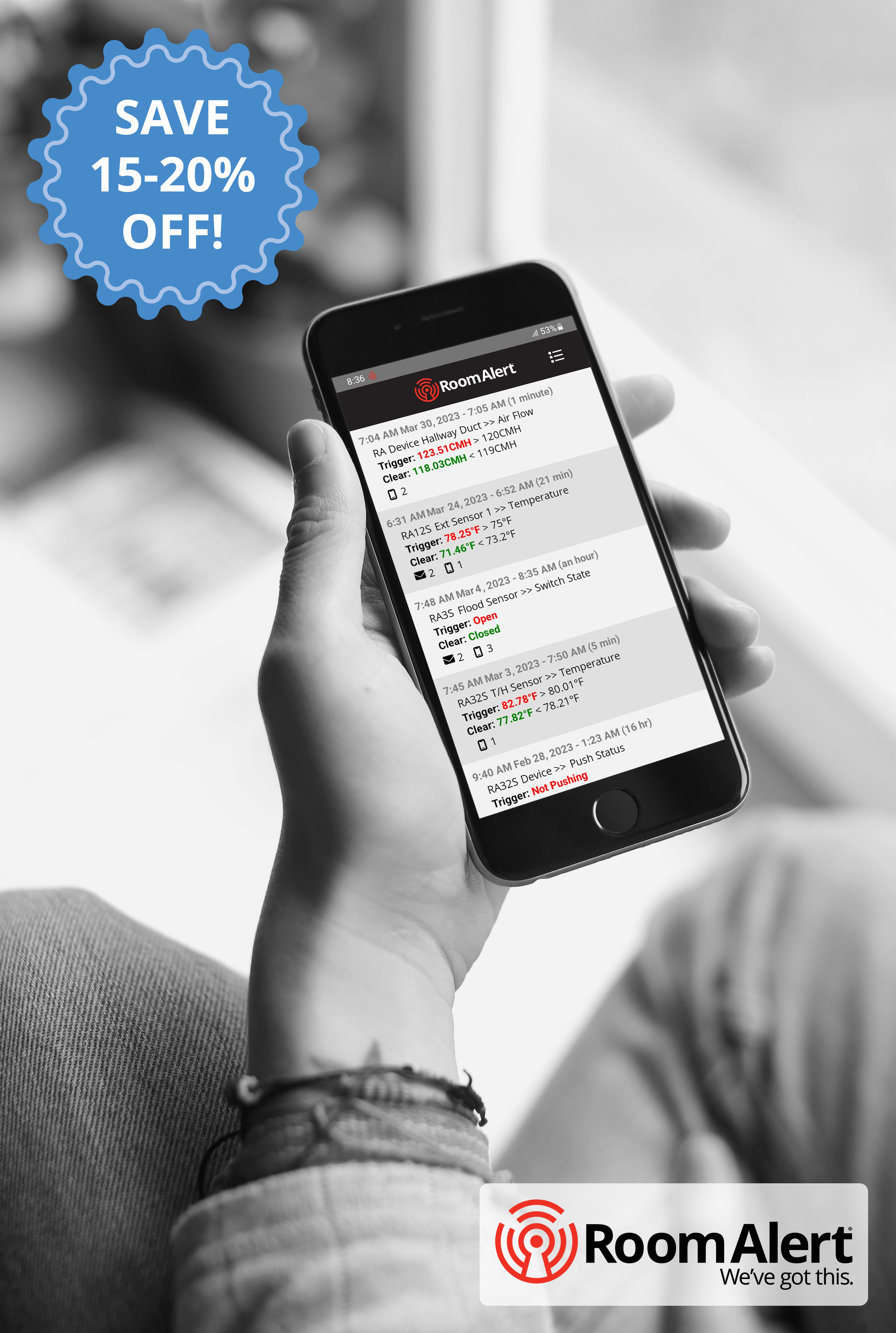 Starting today, Tuesday, November 28th, we are offering our end-of-the-year Lifetime Room Alert Account promotion! This limited time upgrade opportunity is exclusively for Room Alert Account users on Professional Tier Room Alert Account who may be considering upgrading to Lifetime service. From now through December 31 2023, any organization currently on the Professional Tier can upgrade to Lifetime service at a 15% discount, or users can upgrade to Enterprise or Ultimate Tier Lifetime service for a 20% discount!
Starting today, Tuesday, November 28th, we are offering our end-of-the-year Lifetime Room Alert Account promotion! This limited time upgrade opportunity is exclusively for Room Alert Account users on Professional Tier Room Alert Account who may be considering upgrading to Lifetime service. From now through December 31 2023, any organization currently on the Professional Tier can upgrade to Lifetime service at a 15% discount, or users can upgrade to Enterprise or Ultimate Tier Lifetime service for a 20% discount!
Upgrading to Lifetime Room Alert Account service locks in your pricing and beats rising inflation. This “one and done” approach means no more payments, no worries about service interruption, helps avoid potential future price increases, and lifetime access to Room Alert software and downloads. Lifetime Room Alert Account subscriptions are non-expiring and completely independent of the hardware that you purchase so whether you invest in new Room Alert monitors or upgrade your current monitors to higher security/ capacity (or future) Room Alert models, your Room Alert Account service will remain in place with no additional charges or fees, unless you opt to upgrade to a higher tier for more capacity.
Enterprise tier Room Alert Account is the place to be for any professional business, facility or company with critical assets to protect. Enterprise customers gain access to everything in the Professional tier with increased capabilities as well as Enterprise-exclusive features. Whether your organization requires a strict cybersecurity strategy or oversees a large number of users, the Enterprise tier of the Room Alert Account is the ideal solution for online management of all your Room Alert monitors, sensors, and accessories.
Enterprise includes increased capacity on several of our most popular Room Alert Account features, such as data retention for up to 365 days, support for up to 75 custom-configured alerts, and up to 25 custom reports/graphs. If you have more than one facility or a large facility spread over a significant area, or if you have a large team of employees who need access to sensor data or require alert notifications, you will greatly benefit from the high capacities of the Enterprise tier. If you are mandated to follow specific data history requirements, Enterprise will have you covered with data retention for up to 1 year.
One of our most popular Enterprise-exclusive features in Room Alert Account is the ability to assign user roles to each individual registered user. Assigning user roles is a great management tool for controlling exactly what the registered users in your Room Alert Account have access to. There are five types of user roles: Administrator, Provisioner, Operator, Viewer and Billing. With user roles, you can assign temporarily limited access to a new hire or assign the most suitable user role to an entire department that only needs specific information.
Our SAML & Single-Sign-On (SSO) functionality is another Enterprise-exclusive feature in Room Alert Account. SAML & Single-Sign-On adds convenience for users, is highly secure and helps customers maintain industry compliance. SAML & Single-Sign-On offers centralized user management to your company. Paired with user roles, Administrators can centrally control requirements such as password complexity, and quickly relinquish login privileges across the board when an employee leaves your organization. If you are a company that is already using SSO, then once you configure it for our online Room Alert Account, any employees assigned to that Room Alert Account will only be able to log in through SAML. Your employees will no longer need to access Room Alert Account through RoomAlert.com with a password. The features and functionality on Enterprise Room Alert Account are critical in helping to increase productivity, decrease costly unplanned outages and follow industry best practices. Lifetime is the most cost-effective and value-priced option that practically pays for itself after a year or so, in the same way that our Room Alert hardware pays for itself after saving you from just one incident involving a costly, unplanned outage.
With Lifetime Room Alert Account service, the cost is truly insignificant given the lifetime protection of your most valuable assets. Protect your people, property and productivity by upgrading now. If you have any questions or would like additional information on upgrading to a Lifetime subscription during our limited time promo, please email us at Sales@RoomAlert.com.

You may find Windows Command Prompt at the following path:
To run Windows Command Prompt as an administrator:
| Current S models | Current E models |
|---|---|
| Room Alert 32S | Room Alert 32E |
| Room Alert 12S | Room Alert 12E |
| Room Alert 3S | Room Alert 4E |
| Room Alert 3E | |
| S models | E & W models |
|---|---|
| Room Alert 32S | Room Alert 32E |
| Room Alert 12S | Room Alert 12E |
| Room Alert 3S | Room Alert 4E |
| Room Alert 3E | |
| Room Alert 3W |
| Model |
|---|
| Room Alert MAX |
| Room Alert 32S |
| Room Alert 12S |
| Room Alert 3S |
| Room Alert 32E/W |
| Room Alert 12E |
| Room Alert 4E |
| Room Alert 3E |
| Room Alert 3 Wi-Fi |