
Knowledge Base / News

Like many other businesses around the world, COVID-19 and the uncertainty surrounding it has pushed us to internally revisit our business continuity plans because our top goal is always to support our Room Alert users as best as we possibly can. Now 78% of the entire AVTECH team is working remotely.
Given the massive transition we’ve made to working remotely, we’re proud to say we’ve been able to continue supporting and servicing our customers just as we would in the office. Our IT department has been extremely successful in transitioning all of our employees to a remote work model during this time. Today, we want to share this Q&A with our IT manager Sean Bowker to provide helpful insight on the steps we took to help ensure we are able to best support our Room Alert users worldwide during this current pandemic using both new and existing technology along with our own Room Alert products to keep the AVTECH network up and running.
Q: How did you prepare the network and company overall for working remotely?
A: The network itself was largely all set. We have two internet connections for performance and redundancy, and we’ve been steadily building out the internal network over the years. Leading up to events of recent days, about two-thirds of the company was already set up to work remotely for isolated occurrences. We asked these employees to confirm that they were still familiar with the process and able to confirm that everything still worked.
We enabled the remaining users and provided them with the necessary information to connect to AVTECH’s network from home. Some of these staff members were able to bring in laptops where I could work one-on-one with them to get the VPN clients configured and test out their ability to connect. Additionally, on a regular basis in the office, our staff uses headsets for talking to customers as well as for some intra-office conversations. Everyone had the ability to install a soft-phone application on their smartphones or on their home computers, but for many conversations, trying to hold a cell phone and provide technical support or enter orders can be cumbersome. We ordered headsets for these staff members so that they could conduct their business phone calls in the same manner as they would in the office. Some staff already had headsets, which was helpful because these staff members were already familiar with the hardware.
Q: Did you have to add any additional monitoring for any departments?
A: Luckily, we were already set up with various types of monitoring. The VOIP phone system we use allows users to easily see who’s on a call at any given minute. Managers are able to see sales orders as they’re entered, processed and shipped, support cases, as well as the amount of time that support and sales staff are online and available to take live chats. Normally, we’re able to see and hear much of these functions walking down the halls of AVTECH headquarters, where some managers may not have to take advantage of these electronic tools. Working remotely, it’s a matter of a few clicks, but the information is readily available.
Q: How does our Room Alert equipment help us internally?

A: We’re very fortunate to have Room Alert monitors, sensors and accessories in stock and up and running. We can use these tools to our advantage. For example, we utilize the iBoot because it was perfectly designed for remotely rebooting equipment when staff cannot be on site. During this time where almost our entire workforce is working remotely, the iBoot is great at catching and solving issues so we don’t experience any downtime related to changes in the environment.
For example, we installed the iBoot in our data center because our data center is one of our most important assets. In the data center, our iBoot IO will turn on a fan or supplemental AC unit if the Digital Temperature & Humidity Sensor, connected to our new Room Alert 32S, detects high heat or humidity. This is a useful tool to have because high temperatures can lead to damaged hardware and data loss. High humidity can lead to condensation on sensitive electronic devices.
By having Room Alert and iBoot installed in our data centers, iBoot can take corrective action in the event that no one is on-site. We then don’t need to allow conditions to worsen while hoping that staff can come in and solve the issue. It strengthens our business continuity plan as well as our ability to successfully sustain working remotely during this scary time of uncertainty.
Q: In what other ways does Room Alert help when working remotely?
A: Room Alert helps us in many ways outside of preventing costly downtime in our data center due to high temperatures, humidity and power loss. We also use Room Alert to monitor for building security. Our Room Entry Sensor can be used on data center racks, data center doors, main entrance doors, confidential filing cabinets, and more to improve confidentiality, safety, management capabilities and air flow regulation. We install the Room Entry Sensor on doors and filing cabinets so we can be notified when any of these are opened. This is extremely beneficial when everyone is working remotely because this sensor provides us accurate and up to date information as if someone was on-site.
Another Room Alert sensor that we heavily rely on during this time is our Flood Sensor because we can easily set this up anywhere water damage could present an issue, such as around pipes above our data center. With little to no staff on-site at any given time, a small drip could cause considerable damage if not caught early. Room Alert sensors and accessories help us minimize and prevent costly downtime related to water damage.
Q: How would you say the transition has been to get everyone set up via VPNs and working remotely?
A: The biggest unknown was whether or not we would be forced to work remotely on any given day. AVTECH is based in Warren, RI, less than five minutes from Massachusetts and our staff is split between both states. As we progressed further into March, we weren’t sure what steps the federal and state governments might be taking. Group emails work well for many purposes, but here, we were configuring staff members to connect to the AVTECH network from home. This entailed installing and configuring clients on a small variety of systems and assigning security tokens, all while normal business operations were still in process.
In some respects, it was similar to the combination of a sprint and a marathon, whereby last Friday night, I was asleep before my head hit the pillow. Another unknown was if our firewall and internet connections would be able to support connections of most-to-all of the staff from outside of the network. Even during blizzards when our office had to close for a day, we had only a limited number of staff simultaneously connected to the network. Here, we would be doubling or tripling that number. We confirmed that the firewall would be able to support that number of connections, but we also needed to confirm that the bandwidth we had through our ISP’s was sufficient for the work of our staff. We had educated guesses but needed real-world proof. Over the course of the last two weeks, we systematically started having more and more staff work from home once they were prepared to do so, checking the bandwidth every day.
Q: Anything else you’d like to share that has helped you while transitioning to working remotely?
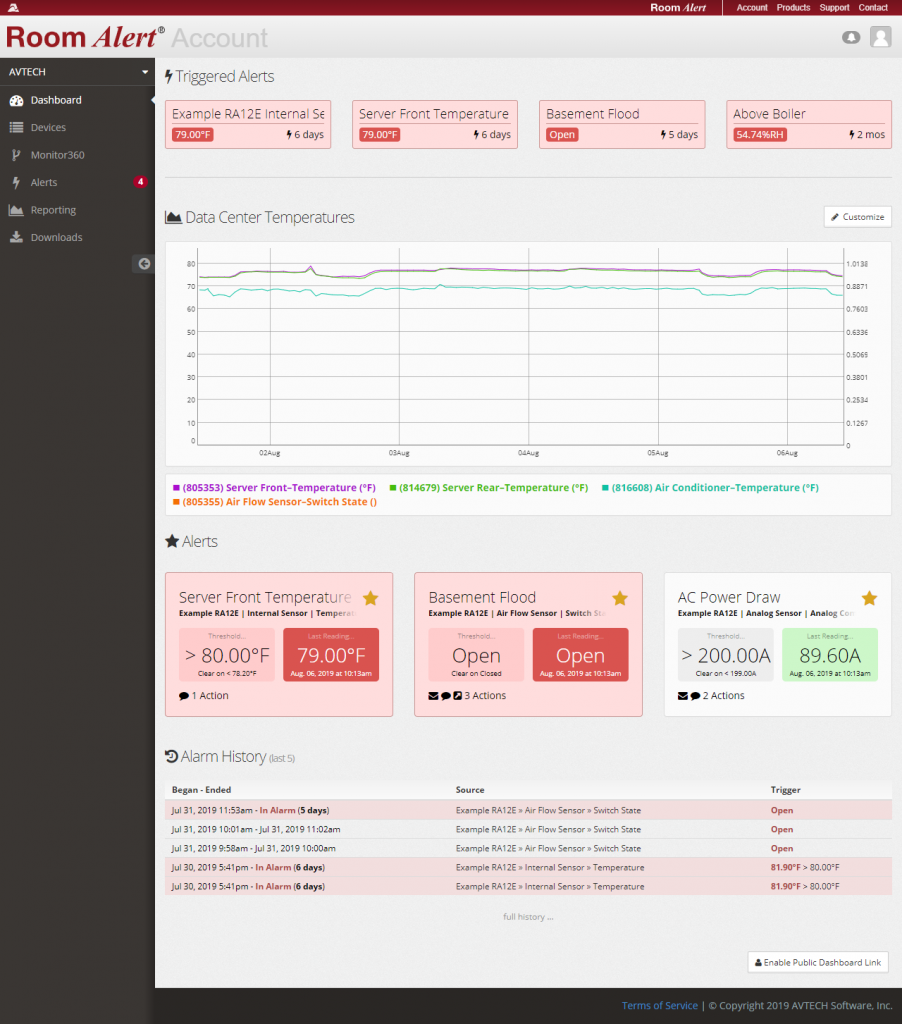
A: An element of this that has been crucial to our success in this transitional time is our Room Alert Account dashboard. We are able to check the environment conditions in our facilities from anywhere at any time via RoomAlert.com. We can share data through Public URLs, customize alert messaging, implement advanced alerting and reporting and more. Specifically, having the ability to comment on alerts has helped us communicate across departments even while working remotely.
So far, thanks to our Room Alert monitors, sensors, services and third-party equipment, we’ve been in good shape. However, our business continuity, disaster recovery and risk management plans are something that gets looked at every day. Moving forward, our plan is to continue to ensure that we are doing everything in our power to remain fully operational and therefore able to fully support and service our Room Alert users and their organizations.

You may find Windows Command Prompt at the following path:
To run Windows Command Prompt as an administrator:
| Current S models | Current E models |
|---|---|
| Room Alert 32S | Room Alert 32E |
| Room Alert 12S | Room Alert 12E |
| Room Alert 3S | Room Alert 4E |
| Room Alert 3E | |
| S models | E & W models |
|---|---|
| Room Alert 32S | Room Alert 32E |
| Room Alert 12S | Room Alert 12E |
| Room Alert 3S | Room Alert 4E |
| Room Alert 3E | |
| Room Alert 3W |
| Model |
|---|
| Room Alert MAX |
| Room Alert 32S |
| Room Alert 12S |
| Room Alert 3S |
| Room Alert 32E/W |
| Room Alert 12E |
| Room Alert 4E |
| Room Alert 3E |
| Room Alert 3 Wi-Fi |