
Knowledge Base / News
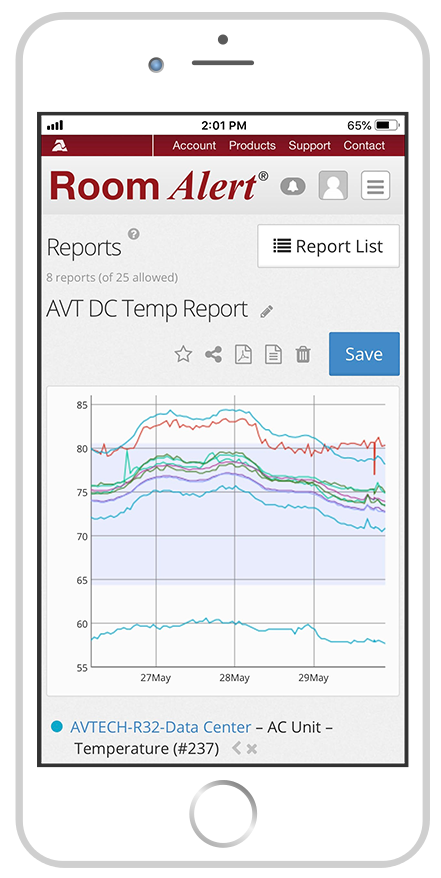
Several years ago, we announced our “Lifetime” RoomAlert.com Account service. This incredible value deal helps our customers ensure their upgraded accounts never expire and ensures they always have access to reports, alerts and all the other benefits of their Room Alert Account. Our RoomAlert.com dashboard offers comprehensive and dependable features all on one platform that is available from any internet-accessible device, at any time. Our Room Alert monitors and sensors supported by RoomAlert.com gives you everything you could ever possibly need for monitoring the environment conditions in your facilities and getting alerts when conditions exceed the thresholds you set, as well as reporting to predict trends in the environment and more.
Room Alert Account services typically renew on a monthly or annual basis, with most users choosing the annual option. Now with our lifetime service, users can renew service once and have access to all of our Room Alert Account services for life. This includes advanced alerting, reporting features and so much more.
Room Alert has hundreds of thousands of users across 187 of 196 countries, on Antarctica, and in space. Our award-winning Room Alert monitors, sensors and accessories made us the market leader in “IT & Facilities Environment Monitoring”. That is why our Room Alert Account services are the preferred alerting method for our Room Alert users. Our products are compatible with third-party alternatives but RoomAlert.com is the top choice for many users across the world.
Our Lifetime Room Alert Account service provides users with service that never expires and is completely independent of the Room Alert monitors assigned to your account. If you upgrade or exchange your current Room Alert devices or choose to purchase additional products in the future, your Lifetime Room Alert Account service will still apply with no additional charges or fees. Lifetime subscriptions involve one payment for RoomAlert.com Account service that provides your organization with the following benefits forever:
and more.
For our Room Alert users who require more capacity regarding their monitors, custom alerts, or reports, they can choose to implement a custom Lifetime Ultimate+ tier. No matter how large of a Room Alert deployment you have, AVTECH has the Lifetime Room Alert Account to meet your needs.
We encourage our users to invest in Lifetime service for Room Alert Account because, with one payment, users can have peace of mind in knowing that their sensor data, alert lists, maps, reports, and more will always be available when they need them. Purchasing a Lifetime Room Alert Account subscription removes any hassle due to missed renewal notices caused by users retiring, changes to budgets, internal policy changes, job turnover and more.
Lifetime Room Alert Account service is perfect for organizations that are required to make big purchases based on budgets and fiscal years, such as government organizations, schools & universities, and more. Lifetime service is also extremely cost-effective compared to some other service and licensing plans your organization may be using. Lifetime service at the Professional Tier is only a few hundred dollars more (or less, depending on the model & capacity) than an annual subscription to many popular firewall licensing services. Lifetime Room Alert Account service practically pays for itself after a year or so, in the same way that our Room Alert hardware pays for itself after saving you from just 1 incident involving costly damage or downtime.
Professional, Enterprise and Ultimate are the three different types of Lifetime Room Alert Account services. These tiers of services are especially helpful for educational organizations, as well as state and federal government. Once and done purchases for these kinds of facilities are perfect. Then, they don’t have to worry about rising support costs, changing budgets, and more moving forward.
But what do these Lifetime Room Alert Account subscriptions include and how do you find which one is best for your organization?
Professional Tier Room Alert Account includes free firmware downloads and email, chat, and phone technical support for life, as well as AVTECH Device Discovery and Room Alert management software. Professional also offers the following RoomAlert.com features:
Enterprise Tier Room Alert Account includes free firmware downloads and email, chat, and phone technical support for life, as well as AVTECH Device Discovery and Room Alert management software. Enterprise also offers the following RoomAlert.com features:
Ultimate Tier Room Alert Account includes free firmware downloads and email, chat, and phone technical support for life, as well as AVTECH Device Discovery and Room Alert management software. This tier is also great for companies with multiple facilities, international organizations, and large campuses such as universities where these features would be fully utilized. Ultimate also offers the following RoomAlert.com features:
Lifetime Room Alert Account is a very popular option for many of our customers. This is a once and done approach to renewals protects your organization from service interruption, rising support costs, and offers peace of mind to know you are always protected with Room Alert.
If you have any questions or would like additional information on upgrading to a Lifetime subscription for your Room Alert.com Account or for a custom quote for your organization, please contact your Product Specialist or email us at Sales@AVTECH.com.

You may find Windows Command Prompt at the following path:
To run Windows Command Prompt as an administrator:
| Current S models | Current E models |
|---|---|
| Room Alert 32S | Room Alert 32E |
| Room Alert 12S | Room Alert 12E |
| Room Alert 3S | Room Alert 4E |
| Room Alert 3E | |
| S models | E & W models |
|---|---|
| Room Alert 32S | Room Alert 32E |
| Room Alert 12S | Room Alert 12E |
| Room Alert 3S | Room Alert 4E |
| Room Alert 3E | |
| Room Alert 3W |
| Model |
|---|
| Room Alert MAX |
| Room Alert 32S |
| Room Alert 12S |
| Room Alert 3S |
| Room Alert 32E/W |
| Room Alert 12E |
| Room Alert 4E |
| Room Alert 3E |
| Room Alert 3 Wi-Fi |